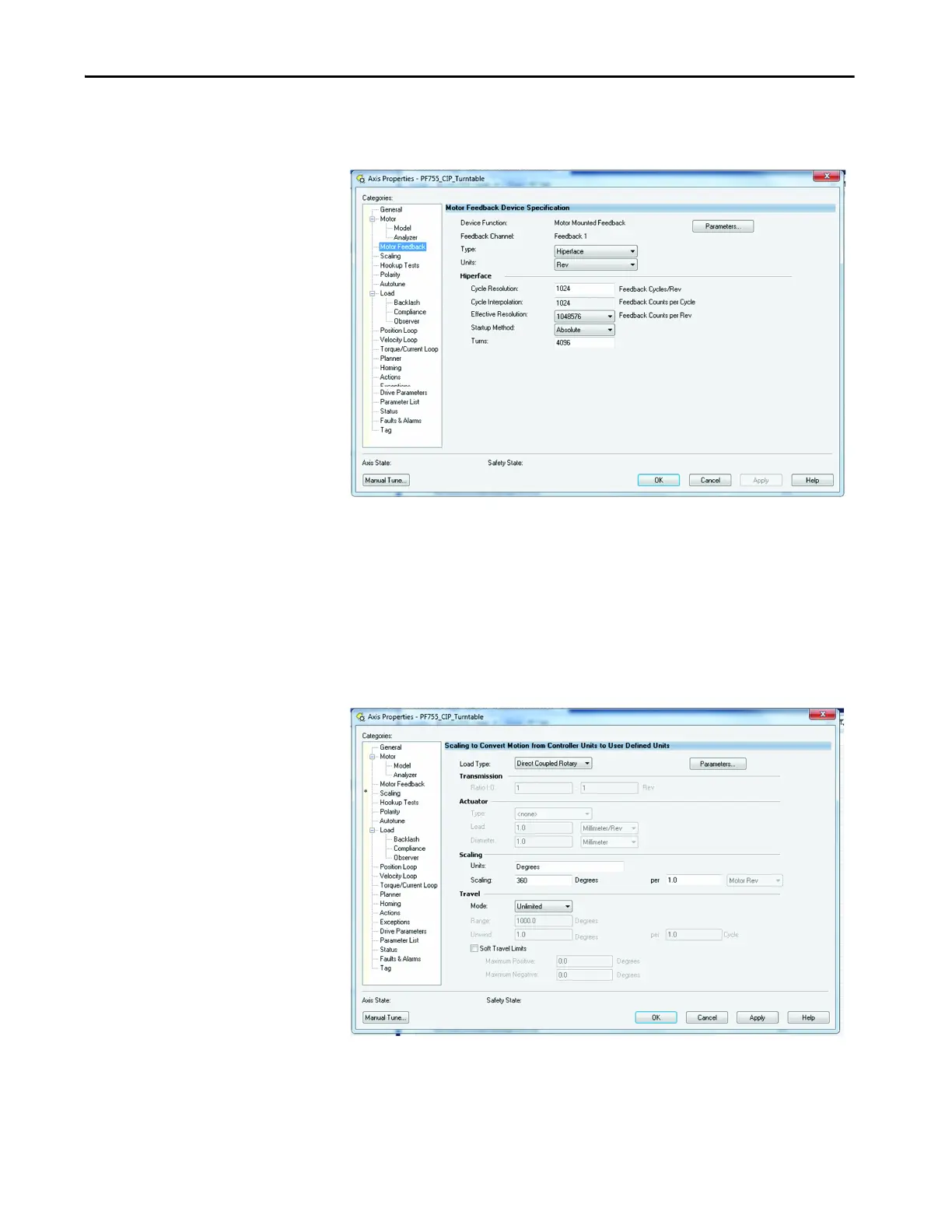Rockwell Automation Publication 750-UM006C-EN-P - March 2022 131
Configure and Start Up the Drive Chapter 4
6. Choose the Type of the encoder mounted and wired to the drive.
In our example, we use a Hiperface encoder with 4096 Turns.
7. Click Apply.
8. Choose the Scaling page.
9. Choose the Load Type.
In our example, we use a turntable with no gear ratio, so the type is
Direct Rotary Coupled.
10. Enter the Scaling units used to program.
In our example, we use degrees.
