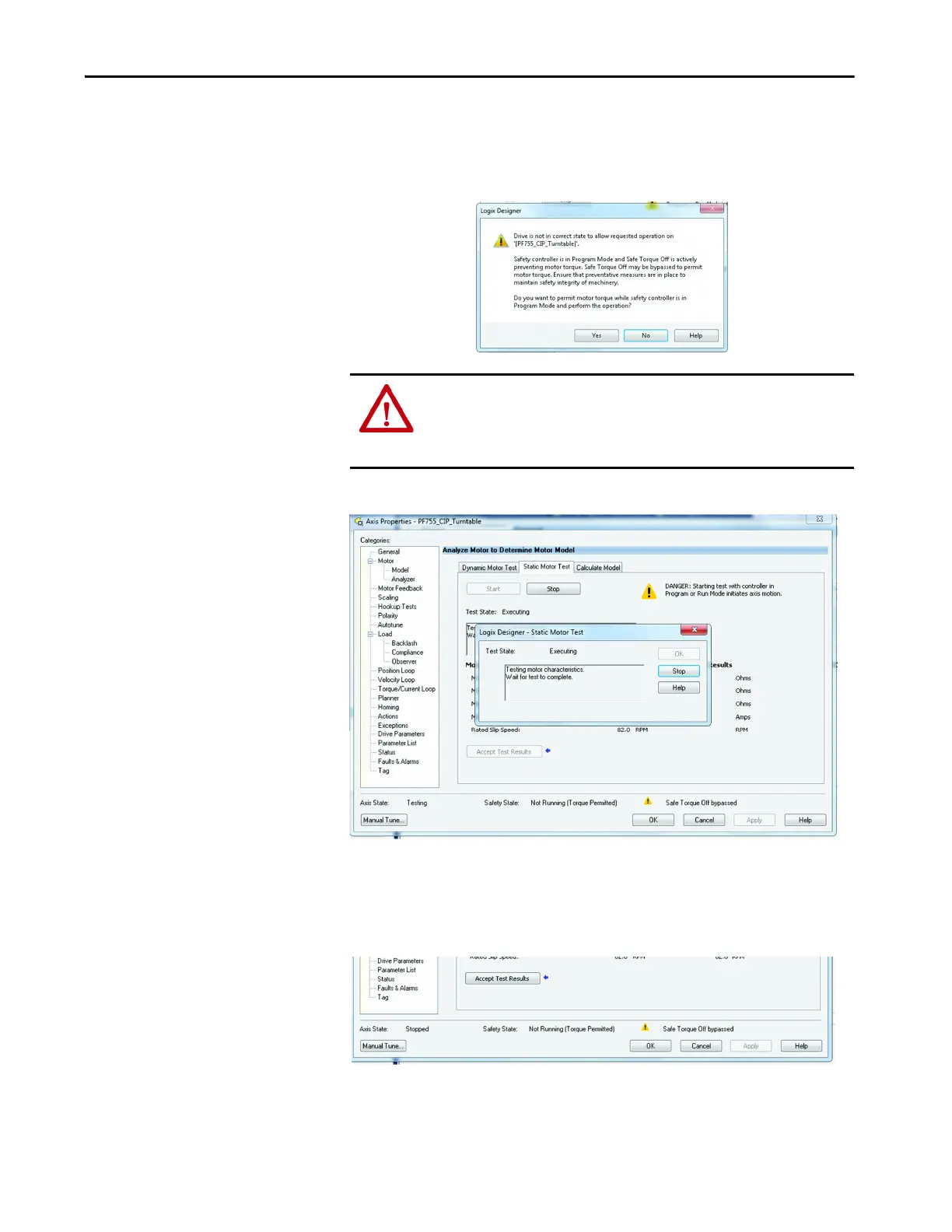Rockwell Automation Publication 750-UM006C-EN-P - March 2022 139
Configure and Start Up the Drive Chapter 4
Static Motor Test
1. From the Analyzer page, choose the Static Motor Test tab.
The following message is displayed.
2. If Safety has been enabled, click Start to initiate the Static Motor Test.
3. After the Static Motor Test is complete, click OK.
4. Click Accept Test Results to move the results into the Logix controller
properties.
ATTENTION: Because the drive has a integrated safety option module and it
is not enabled, there is an option to allow motor torque while the controller
is in Program mode. Click Yes only if it is safe to rotate the motor. Failure to
comply could result in equipment or personal injury.
