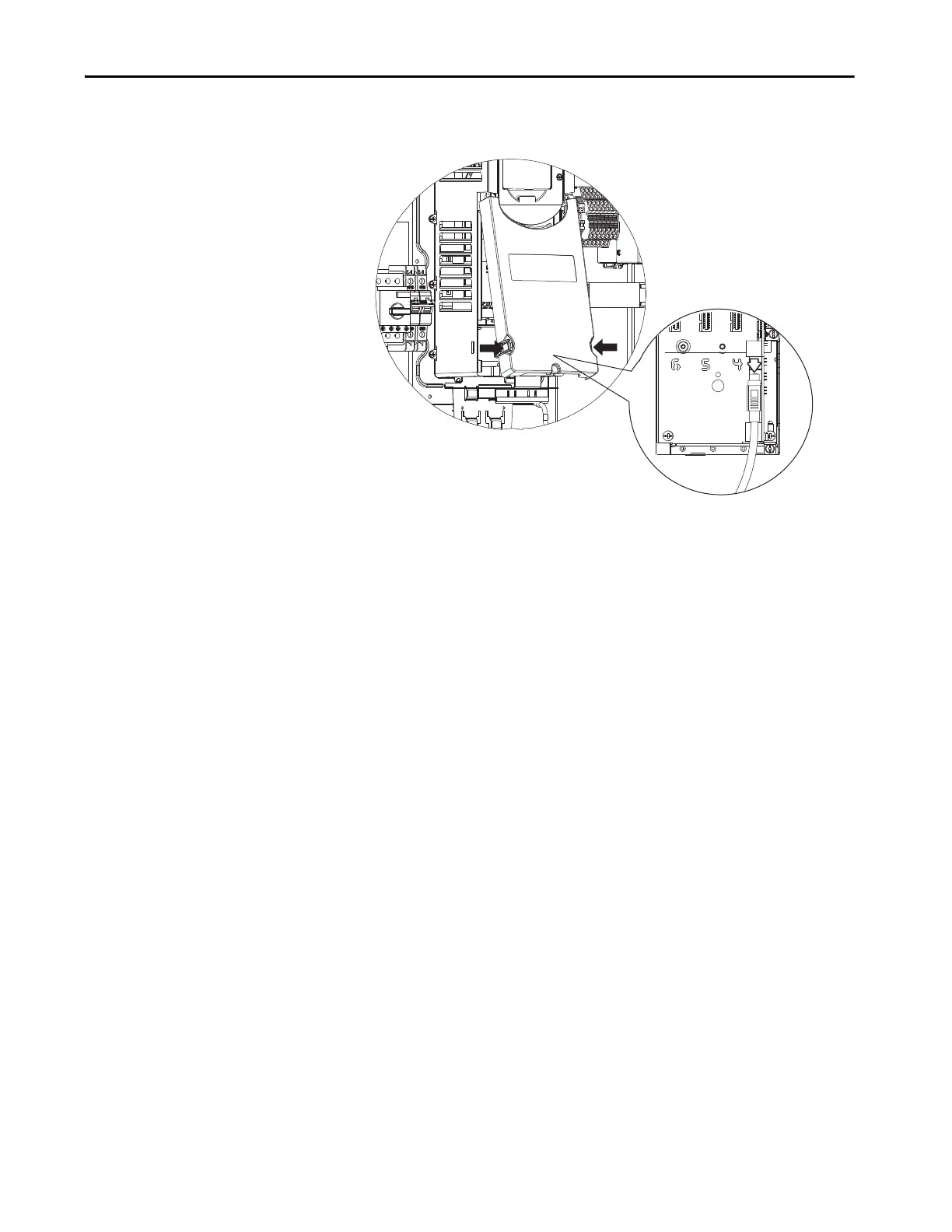Rockwell Automation Publication 750-UM006C-EN-P - March 2022 149
Drive Maintenance Chapter 5
b. To remove the front cover on the drive, squeeze the sides as indicated
on the drive, and lift.
c. Disconnect the HIM cable from the drive, and free the HIM cable to
allow the front cover of the drive to be removed.
d. Reattach the drive cover.
6. Set the front cover aside.
