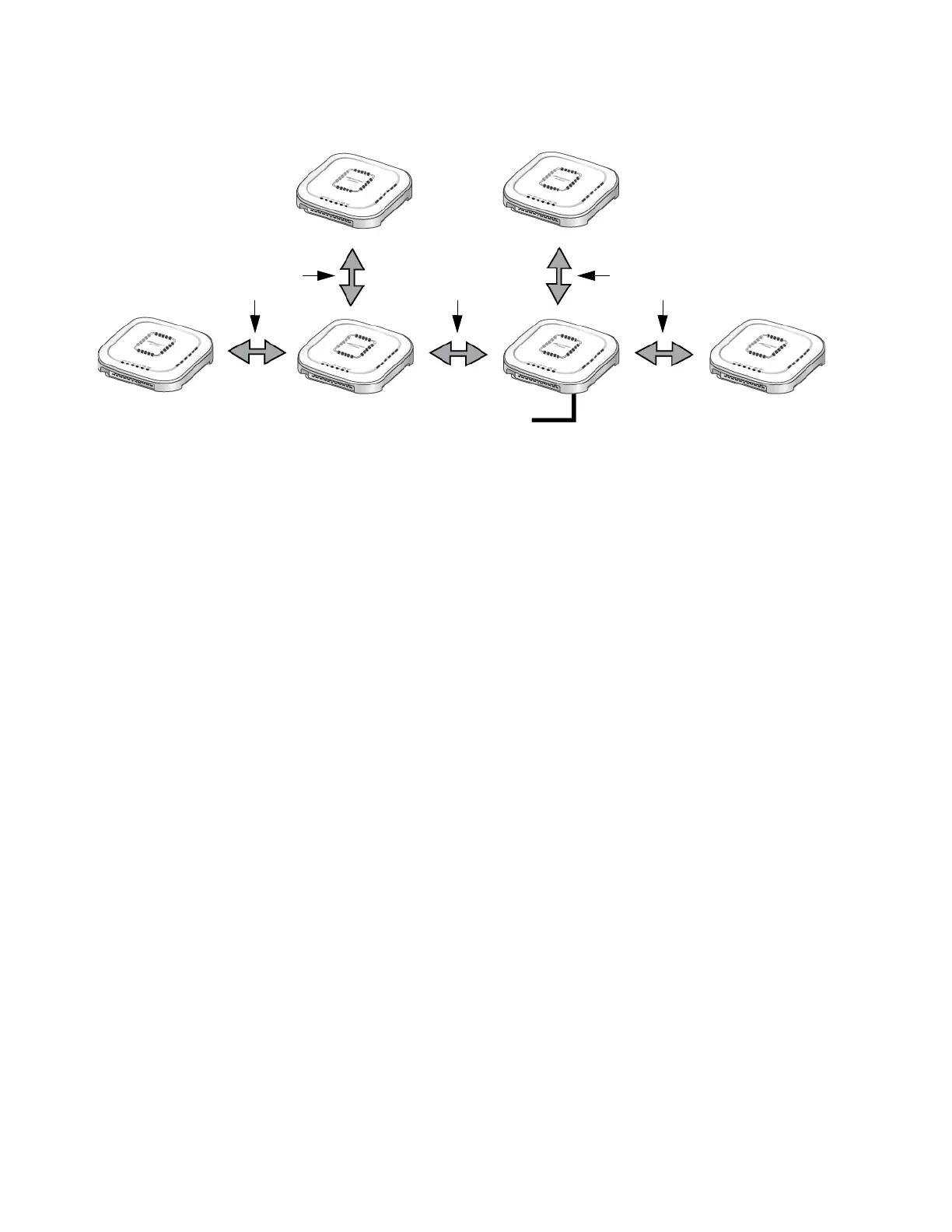Chapter 8: Wireless Distribution System Bridges
114
Figure 34. Example of an Access Point as Both Parent and Child
Here are important rules to observe when linking WDS bridges together as
shown in Figure 34:
Only one parent should be connected to the wired network.
Connecting the LAN ports on both parents to the wired network
might form a loop in your network topology, which might cause
broadcast storms.
Allied Telesis does not recommend linking together more than two
WDS bridges. The LAN ports on the parent connected to the wired
network might not be able to efficiently handle the traffic load of
wireless clients of more than two bridges.
Child 2
Child 3
Child 4
Child 1
Parent
Child 5
To Wired Network
Access Point A
Access Point B
Parent
Radio2
Channel 40
Radio2
Channel 40
Radio1
Channel 10
