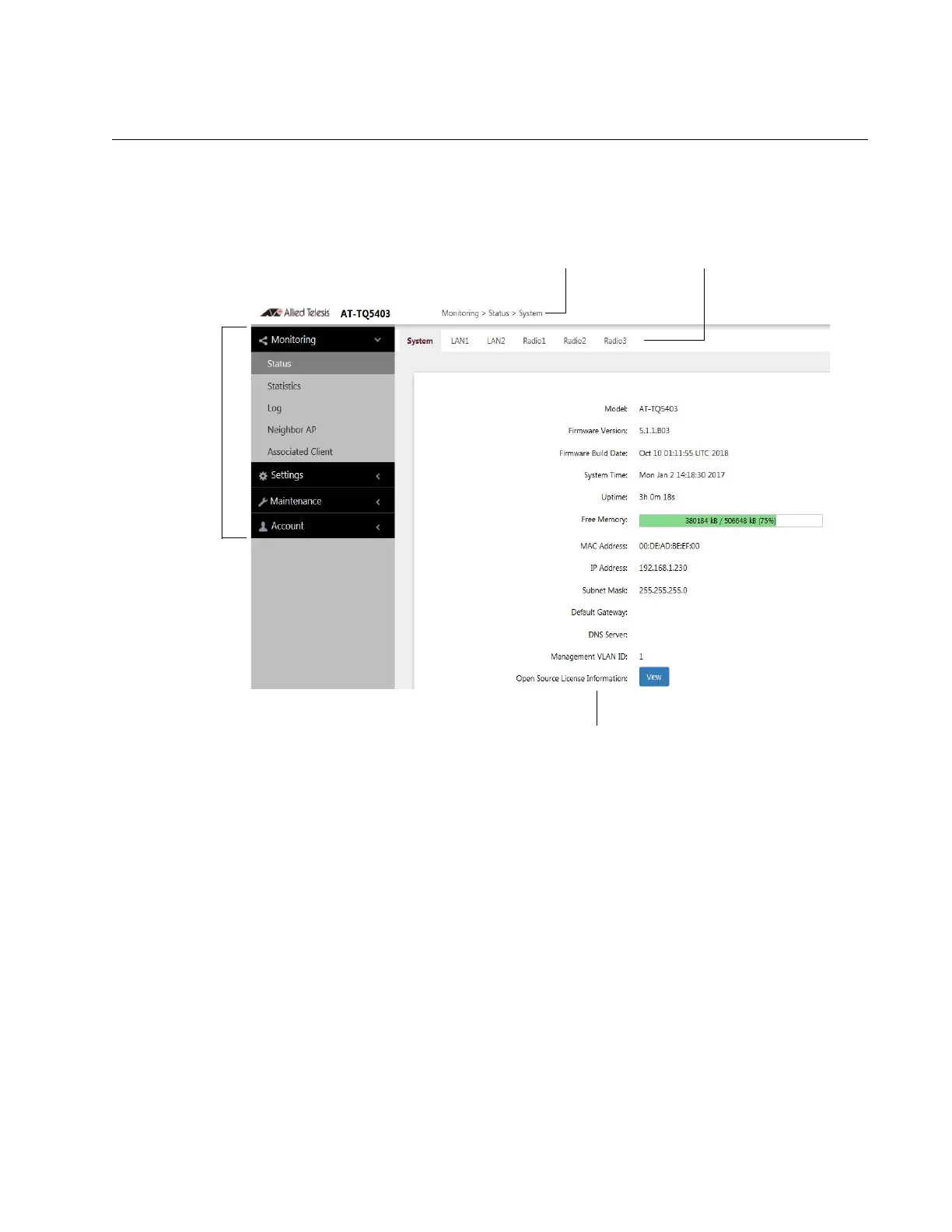AT-TQ5403 and AT-TQm5403 Access Points User’s Guide
25
Management Windows
This section has a brief overview of the management windows and menus.
The main parts of the management windows are identified in Figure 2.
Figure 2. Sample Management Window
Main Menu The main menu is displayed on the left side of the windows and consists of
the following selections:
Monitoring
Settings
Maintenance
Account
Clicking a main menu option expands it to display the sub-items. The
Monitoring option is expanded by default at the start of management
sessions.
If the main menu is not displayed, the window might be too small to display
the menu and content together. To display the main menu, you can either
Main
Menu
Navigator
Sub-menu
Content
