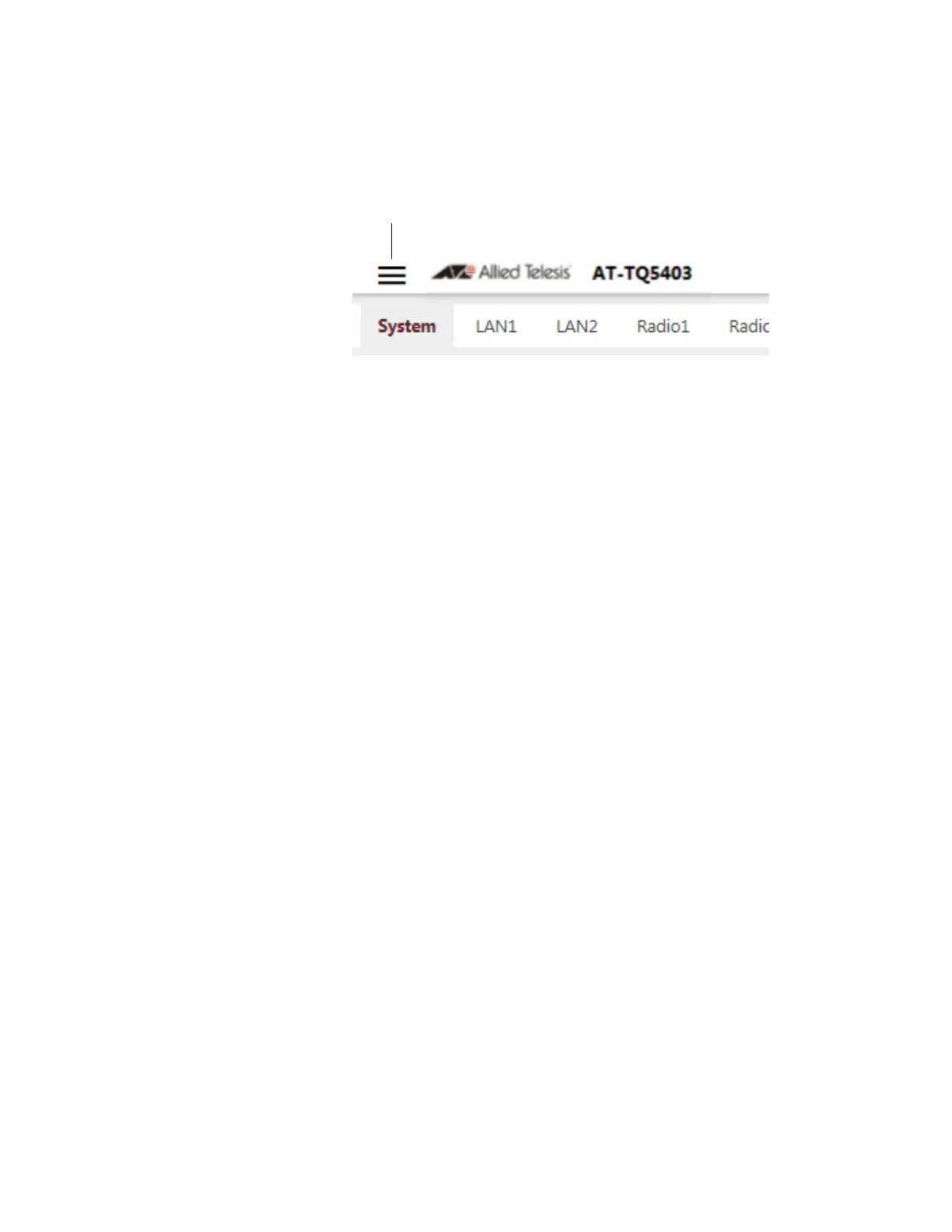Chapter 1: Getting Started
26
enlarge the window or click the main menu button, shown in Figure 3.
Clicking the main menu button displays the menu over the content
window. The menu is hidden again after you make a menu selection.
Figure 3. Main Menu Button
Navigation The Navigator shows the menu path of the current window.
Sub-menu Sub-menus are located across the tops of many management windows.
Content This is the main body of the windows. It displays parameters for you to
configure or status or statistics information.
