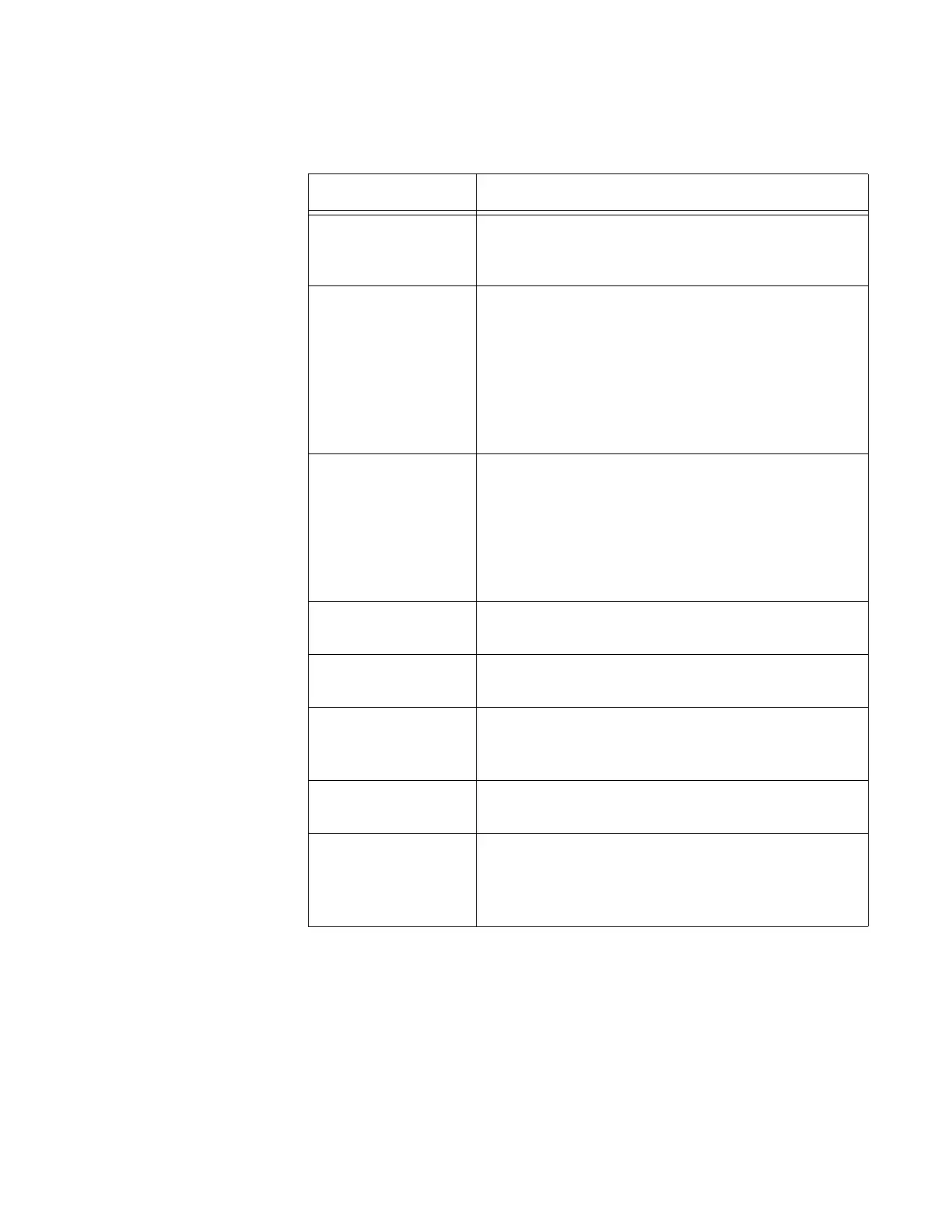AT-TQ5403 and AT-TQm5403 Access Points User’s Guide
39
4. Configure the fields by referring to Table 4.
Table 4. Time Window - NTP Option
Item Name Description
Set System Time Select Network time protocol (NTP) to
synchronize the date and time of the product with
the NTP server. The factory default is Manually.
Timezone Use this pull-down menu to set the time zone of
the location of the access point.
If the SNTP server is providing Coordinated
Universal Time (UTC), the access point uses the
time zone parameter to determine its UTC offset,
which is the number of hours its location is ahead
or behind UTC. It adjusts the time accordingly.
Enable Daylight
Saving
If the location of the access point observes
daylight savings time, click the check box for this
option. The window displays the fields in Figure 7
on page 40.
If the area does not observe Daylight Savings
time, leave the check box empty.
Start Use the pull-down menus to set the date and time
for the start of Daylight Savings Time.
End Use the pull-down menus to set the date and time
for the end of Daylight Savings Time.
Offset Use the pull-down menu to select the number of
minutes to adjust the time at the start and end
Daylight Saving Time. The default is 60 minutes.
Current System
Time (24 HR)
Displays the date and time of the access point.
Interval to
Synchronize
Enter the interval in minutes at which the access
point synchronizes its time with the SNTP server.
The range is 1 to 9999 minutes. The default is 10
minutes.
