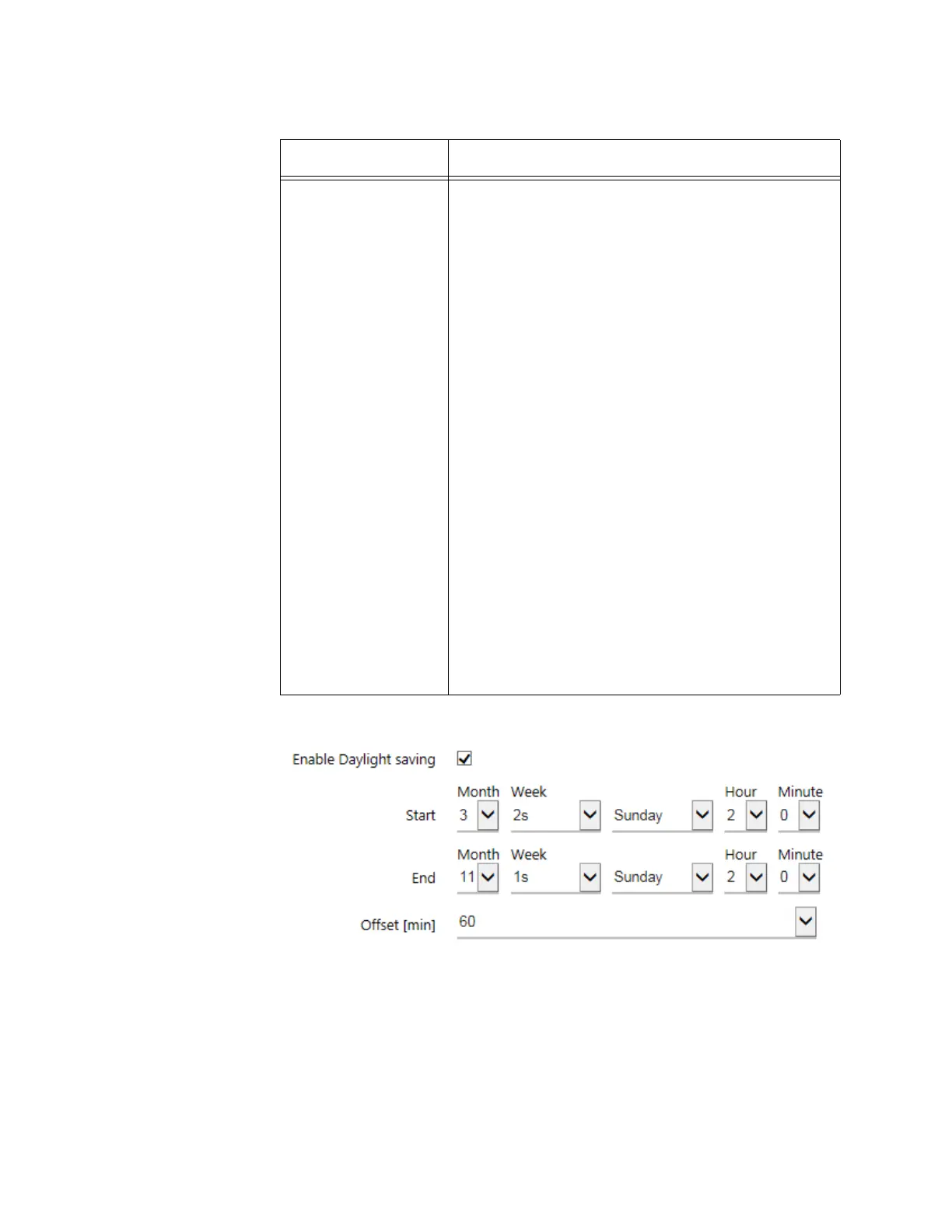Chapter 2: Basic Settings
40
Figure 7 contains the settings for Daylight Savings Time.
Figure 7. Daylight Savings Time Settings
5. Click the SAVE & APPLY button to save and update the configuration.
NTP Server Specify the SNTP server using one of the
following methods:
- IP address (example, 12.34.56.78)
- Fully qualified domain name (FQDN) (example,
ntp.mydomain.com)
Here are the guidelines:
- You can specify only one server.
- The first character must be a letter or number.
It cannot be a special character.
- The last character cannot be a hyphen or
period.
- The factory default is no server.
Observe these guidelines when using an FQDN
to identify the server:
- It cannot start or end with a hyphen.
- Domain labels can have a maximum of 63
characters.
- An FQDN can have up to 253 characters.
Table 4. Time Window - NTP Option (Continued)
Item Name Description
