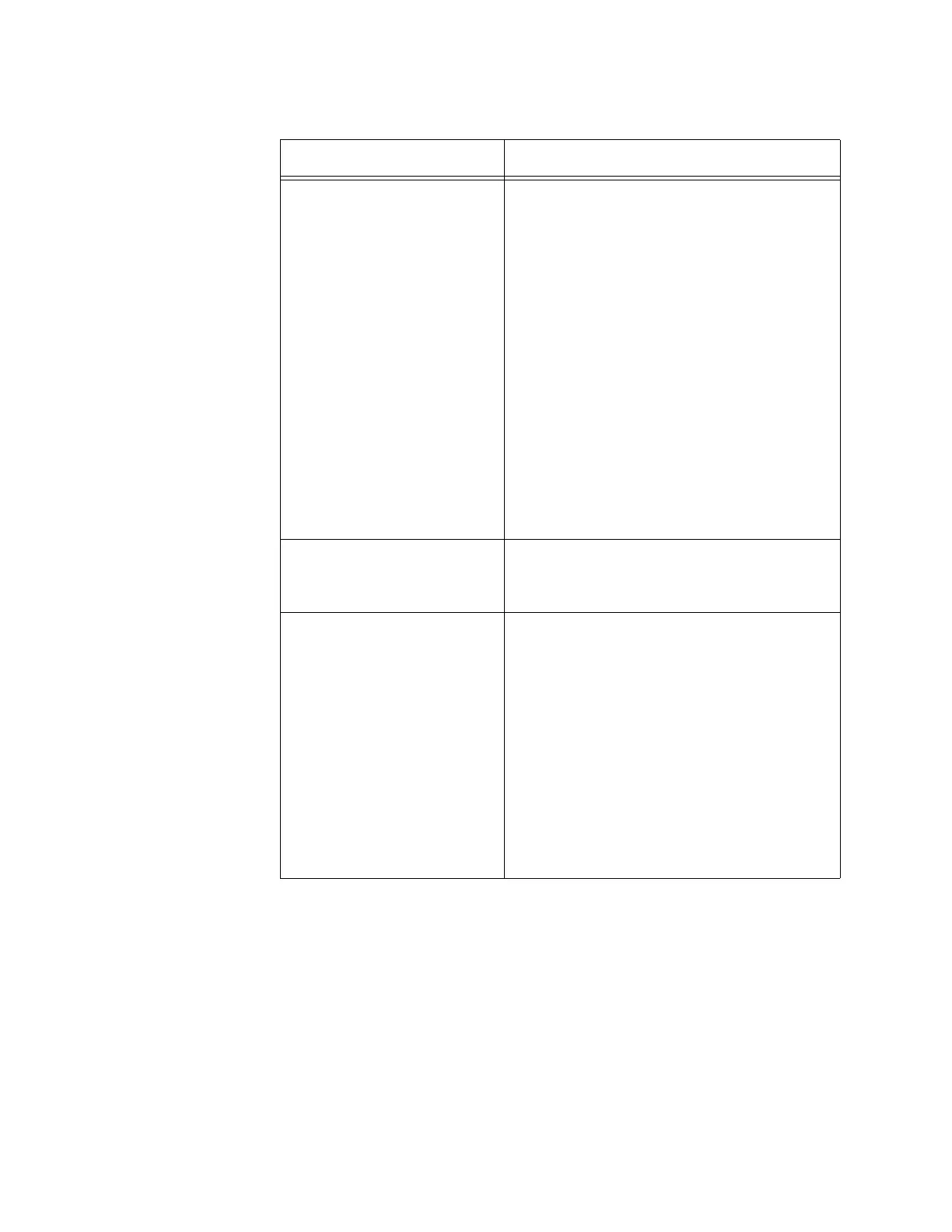Chapter 5: Virtual Access Points
78
7. Click the SAVE & APPLY button to save and update the configuration.
WPA Personal
(Pre-Shared Key)
To configure a VAP for WPA Personal security, perform the following
procedure:
1. Select Settings > VAP / Security from the main menu.
2. Select Radio1, Radio2, or Radio3 from the sub-menu. The default is
Radio1. You can configure only one radio at a time.
Authentication Specify whether the access point
authenticates VAP clients. Here are the
options.
- Open System: The access point does
not authenticate VAP clients. All clients,
even those without correct WEP keys,
can connect to the VAP. This is the
default setting. (Clients in an open
system VAP still must have the correct
WEP key to encrypt and decrypt the
traffic they exchange with the access
point.)
- Shared Key: Clients must have the
correct WEP key to connect with the
VAP. Clients without the correct WEP
key cannot associate with it.
Transfer Key Index Select the key the access point should
use to encrypt network traffic. You can
select only one key.
WEP Keys Enter up to four WEP keys in the fields
numbered 1 to 4. Here are the guidelines:
- A key can have up to 13 alphanumeric
characters.
- Keys are case sensitive.
- The order of the keys has be the same
on the access point and clients.
The small double-arrow symbols by the
fields toggle the keys between
alphanumeric characters and asterisks.
Table 13. Static WEP Security Tab (Continued)
Field Description
