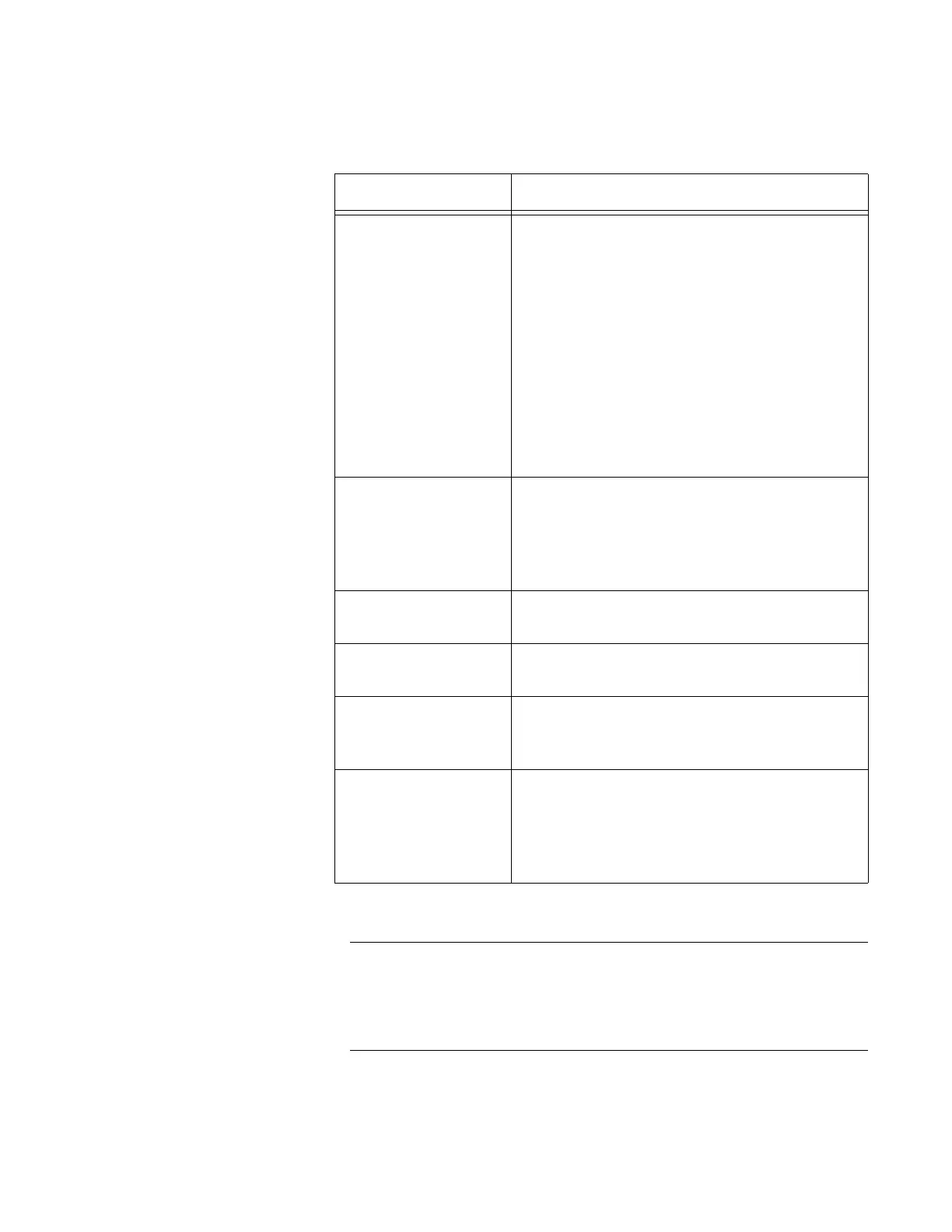AT-TQ5403 and AT-TQm5403 Access Points User’s Guide
53
3. Configure the fields by referring to Table 8.
4. Click the SAVE & APPLY button to save and update the configuration.
If you disabled the HTTP or HTTPS mode you are currently using to
manage the device, the access point ends your management
session. To resume managing the device, start a new session using
the other mode.
Table 8. Web Window
Field Description
Maximum Sessions Specify the maximum number of active
management sessions the access point will
support at one time. Here are the guidelines:
- The range is 1 to 10 sessions.
- The number of sessions is the sum of
HTTP and HTTPS connections.
- The default is five sessions.
- The access point blocks new management
session after reaching the maximum
number of sessions.
Session Timeout Specify the time interval in minutes after
which the access point automatically ends
inactive sessions. The range is 1 to 1440
minutes (1440 minutes = 1 day). The default
is five minutes.
HTTP Status Enable or disable HTTP management. The
default is enabled.
HTTP Port Specify the port number of the HTTP server.
The range is 0 to 65535. The default is 80.
HTTPS Status Enable or disable HTTPS management. The
default is disabled. The HTTPS server uses
port 443. It cannot be changed.
Self Signed
Certificate
Generate a self-signed certificate for HTTPS
management. The access point comes with
a certificate, but you can generate a new one
with this option. The new certificate
automatically replaces the old certificate.
