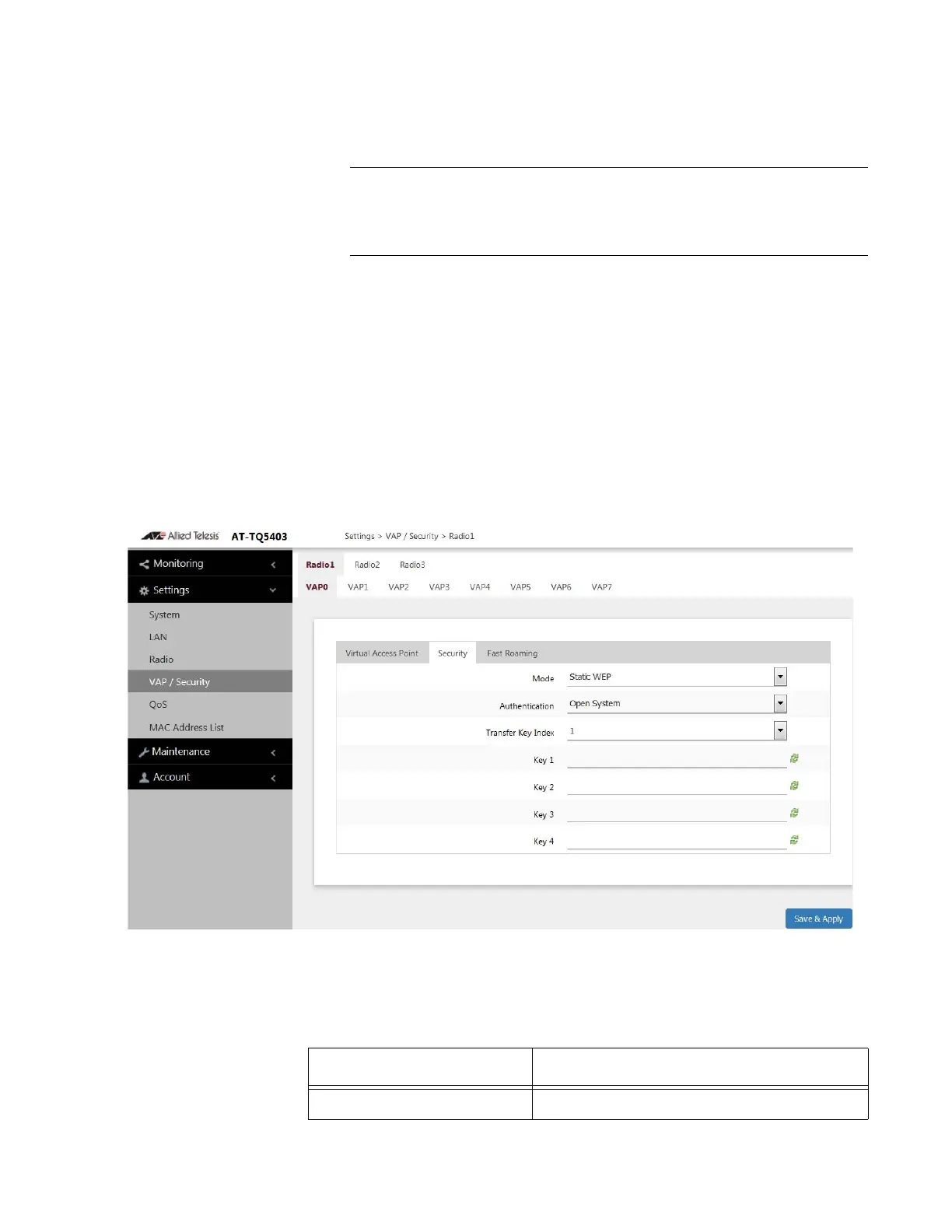AT-TQ5403 and AT-TQm5403 Access Point User’s Guide
77
Static WEP To configure a VAP for Static WEP security, perform the following
procedure:
Static WEP mode is only supported by wireless modes 11b/g/a. It is
not supported for radios set to 11n or 11ac, Refer to “Configuring
Basic Radio Settings” on page 58.
1. Select Settings > VAP / Security from the main menu.
2. Select Radio1, Radio2, or Radio3 from the sub-menu. The default is
Radio1. You can configure only one radio at a time.
3. Select a VAP to configure from the next sub-menu. The default is
VAP0. You can configure only one VAP at a time.
4. Select the Security tab.
5. Select Static WEP from the Mode pull-down menu. Refer to Figure 22.
Figure 21. Static WEP Security Tab
6. Configure the parameters by referring to Table 13.
Table 13. Static WEP Security Tab
Field Description
Mode Select Static WEP.
