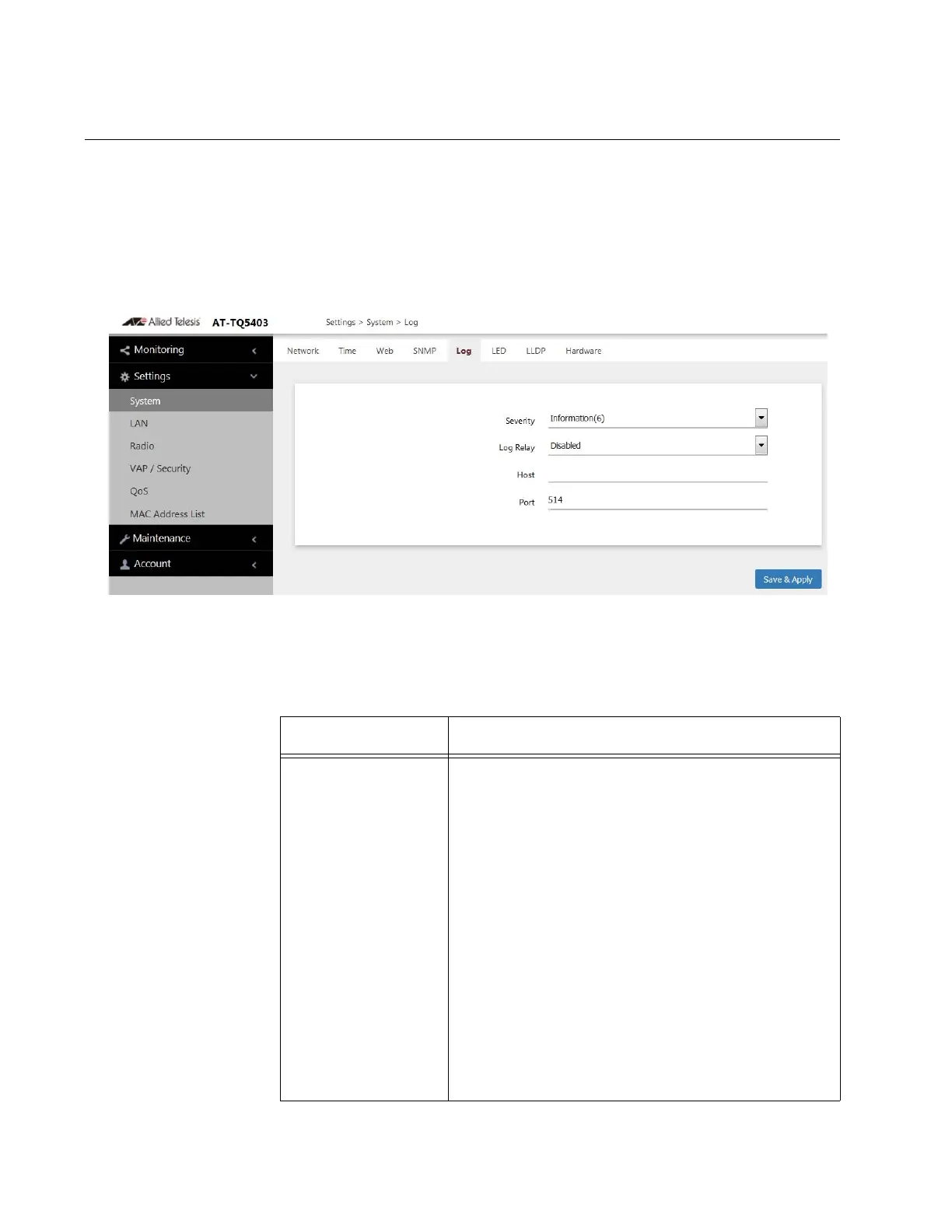Chapter 10: System Log
130
Sending Log Messages to a Syslog Server
To configure the access point to send the log messages to a syslog server
on your network, perform the following procedure:
1. Select Settings > System from the main menu.
2. Select Log from the sub-menu. Refer to Figure 39.
Figure 39. Log Window for Syslog Client
3. Configure the fields by referring to Table 27.
Table 27. Log Window for Syslog Client
Field Description
Severity Select the severity of messages the access point
is to display in the log file and transmit to the
syslog server. The severity levels are listed in
Table 26 on page 128. Here are the guidelines:
- You can specify only one severity level.
- The severity level applies to both the messages
displayed in the log file and transmitted to a
syslog server.
- The selected level includes that level and all
numerically lower (higher severity) messages.
For example, selecting level 3, error,
designates system messages levels 0 to 3.
- The default is level 7, debug. This is the highest
value; it designates all messages.
