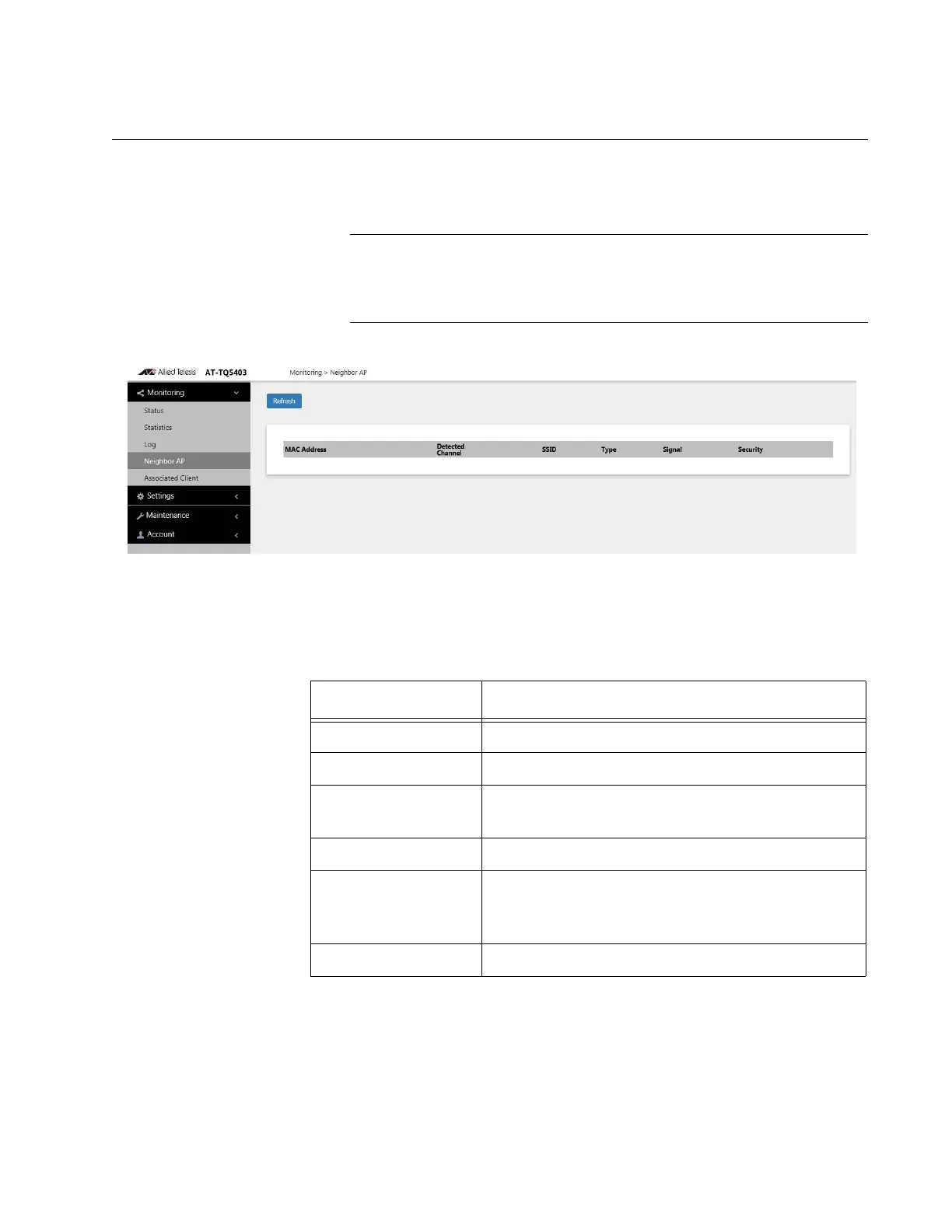AT-TQ5403 and AT-TQm5403 Access Points User’s Guide
125
Displaying Neighboring Access Points
To view information about other access points that the access point has
detected, select Monitoring > Neighbor AP, Refer to Figure 36.
This feature requires activating the Neighbor AP Detection option on
the radios, as explained in “Configuring Advanced Radio Settings”
on page 62.
Figure 36. Neighbor AP Window
The columns are described in Table 24.
Table 24. Neighbor AP Window
Column Description
MAC Address Displays the MAC address of the detected VAP.
Detected Channel Displays the detected radio channel.
SSID Displays the network name (SSID) of the
detected VAP.
Type Displays the wireless mode as AP or Adhoc.
Signal Displays the intensity of the received signal in a
four-level bar graph icon. Point to the icon
displays dB (dBm).
Security Displays the security status of the detected VAP.
