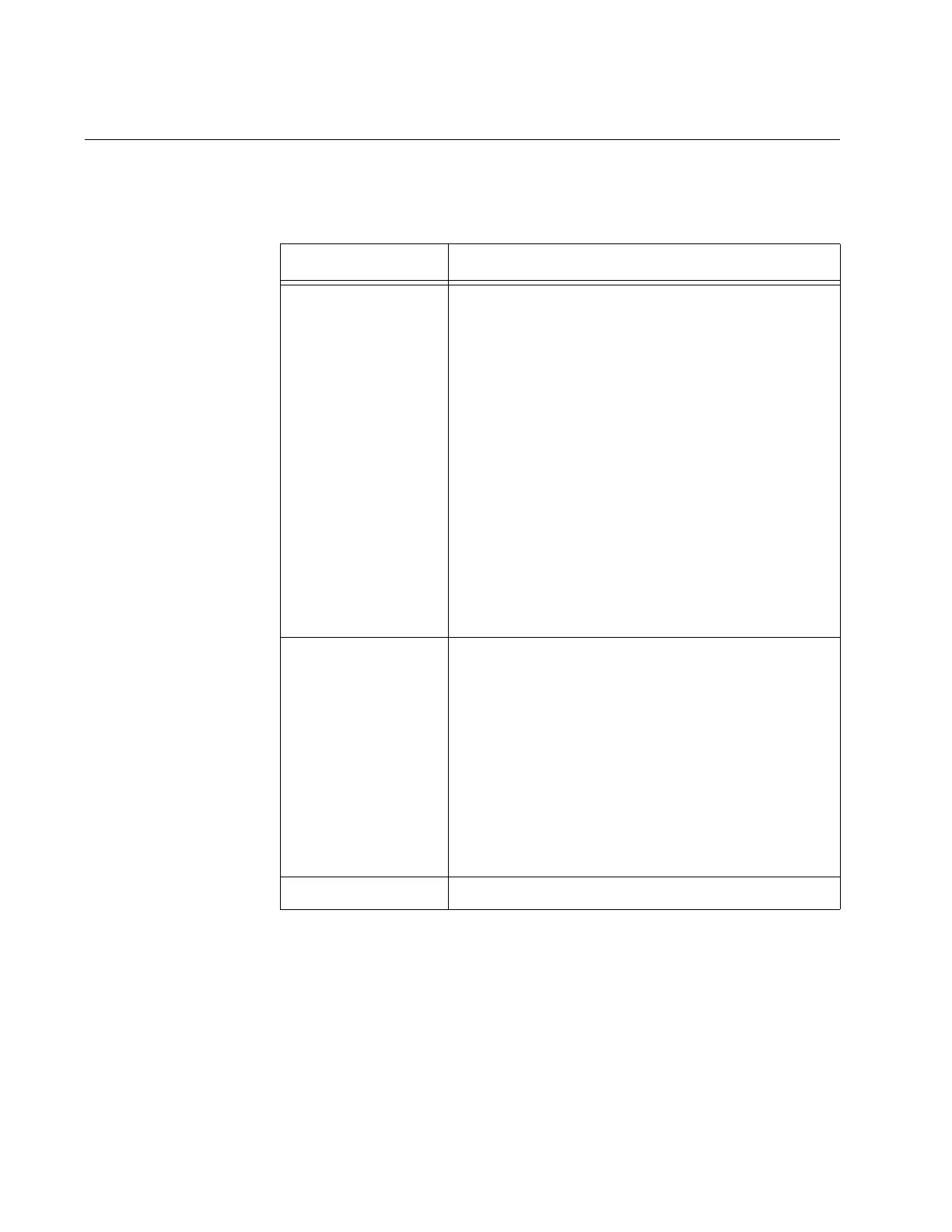Chapter 6: Quality of Service
94
Configuring QoS Basic Settings
The fields for the Basic Settings section are defined in Table 18.
Table 18. QoS Window - Basic Settings
Parameter Description
WiFi Multimedia
(WMM)
Enable or disable QoS prioritizing and
coordination. Here are the settings:
- Enabled: The access point uses the AP EDCA
settings to control the flow of downstream
traffic to the wireless clients and the station
EDCA parameters to control the flow of
upstream traffic from the clients. This is the
default setting.
- Disabled: QoS control of the upstream traffic
from the clients is disabled. You can still
configure some of the parameters that control
the downstream traffic from the access point to
the clients.
WMM must be enabled on radios that use IEEE
802.11n or IEEE 802.11ac.
No
Acknowledgment
Control whether the access point acknowledges
frames that have QosNoAck for their service
class values from wireless clients. Here are the
settings:
- Enabled: The access point does not
acknowledge frames that have QosNoAck for
their service class values.
- Disabled: The access point acknowledges
frames that have QosNoAck for their service
class values. This is the default setting.
APSD APSD is not supported. It is always disabled.
