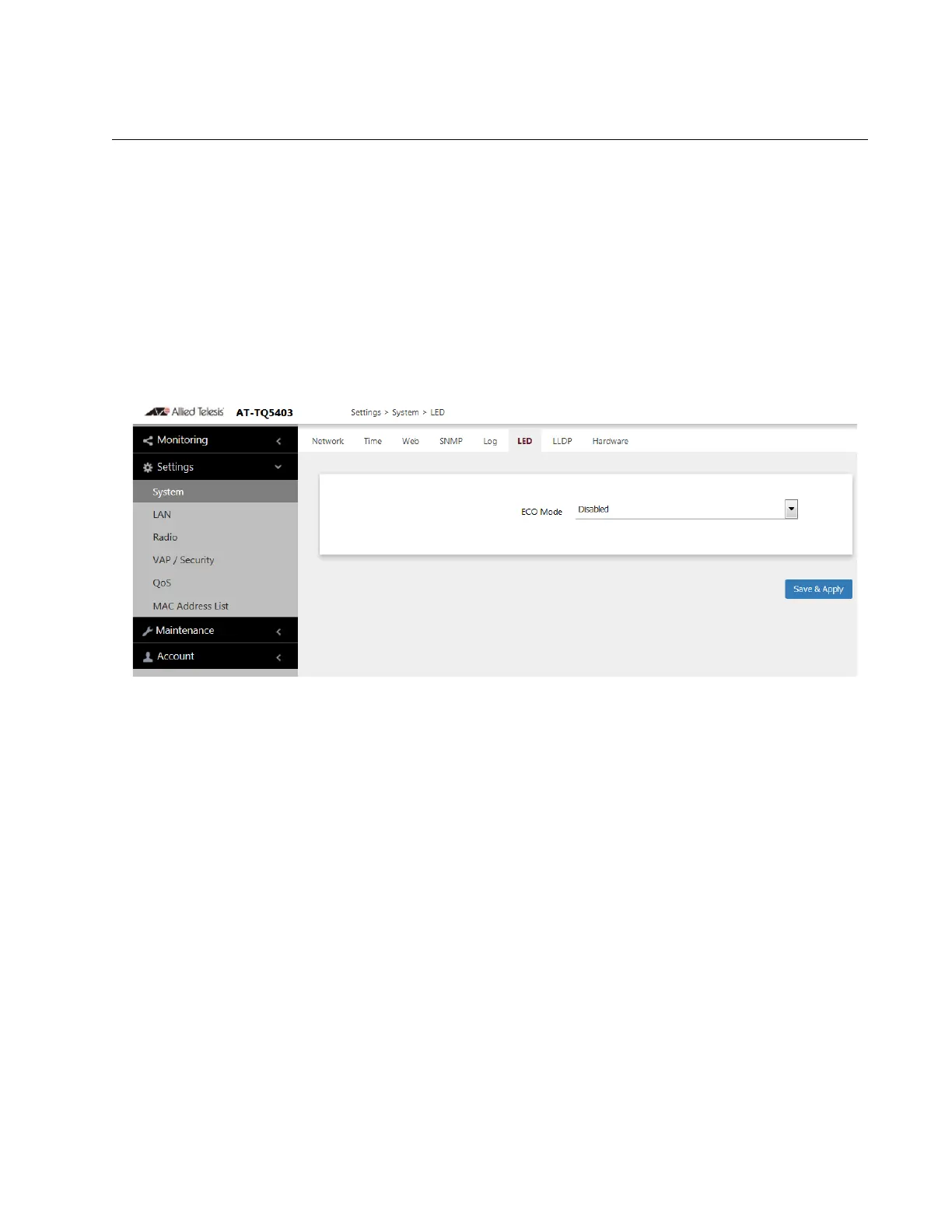AT-TQ5403 and AT-TQm5403 Access Points User’s Guide
49
Enabling or Disabling the LEDs
The access point has an Eco Mode. When activated, it turns off the LEDs
on the top panel. You might activate the mode when you are not using the
LEDS to monitor or troubleshoot the device. The default setting for the
LEDs is on.
To turn the LEDs on or off, perform the following procedure:
1. Select Settings > System in the main menu.
2. Select LED in the sub-menu. Refer to Figure 11.
F
Figure 11. LED Window
3. From the Eco Mode pull-down menu, select one of the following:
Enabled: The Eco Mode is enabled. The LEDs are off.
Disabled: The Eco Mode is disabled. The LEDs are on. This is the
default setting.
4. Click the Save & Apply button to save and update the configuration.
