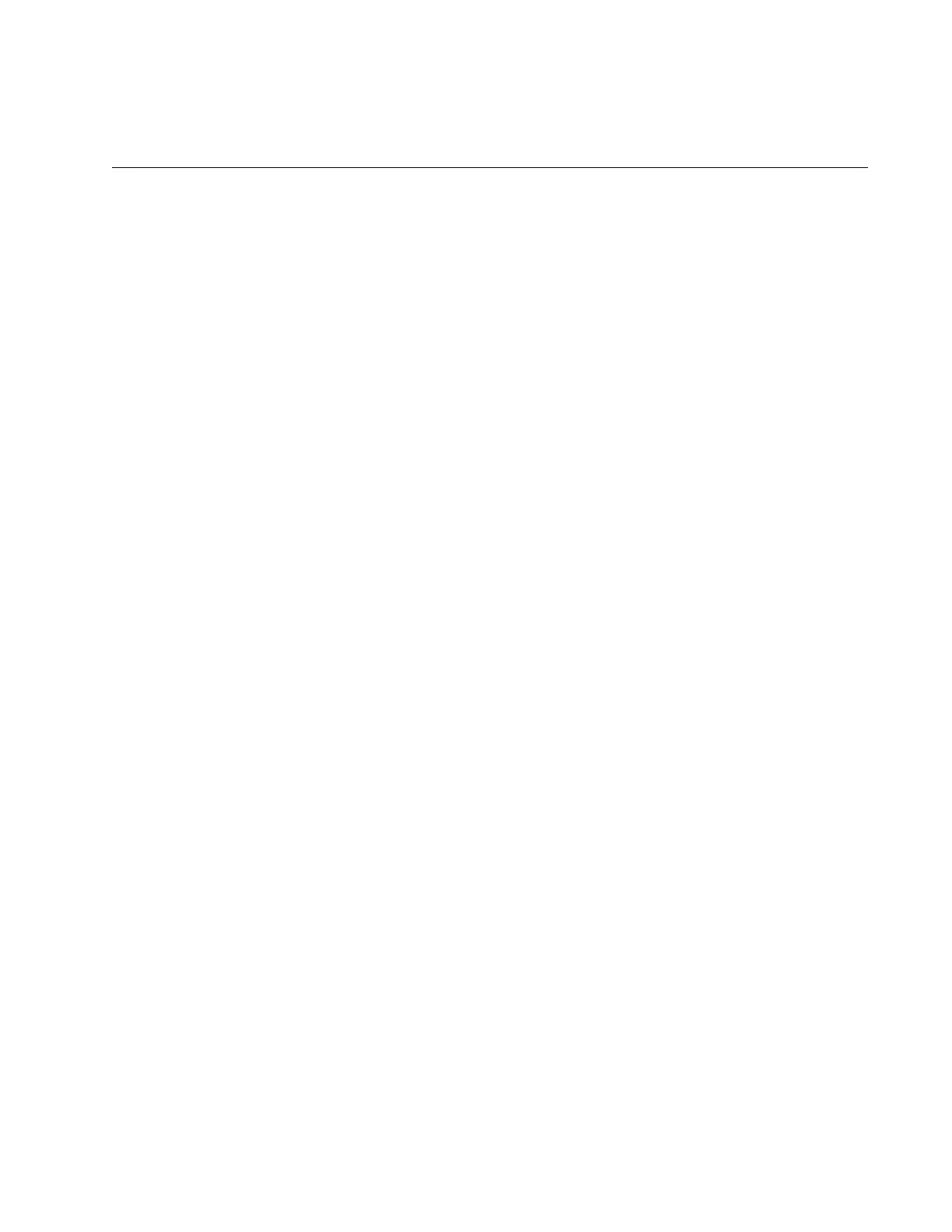15
Chapter 1
Getting Started
Here are the sections in this chapter:
“Features” on page 16
“Management Tools” on page 18
“Starting the First Management Session” on page 20
“Starting a Management Session” on page 23
“Management Windows” on page 25
“Saving and Applying Your Changes” on page 27
“Ending Management Sessions” on page 28
“What to Configure First” on page 29
