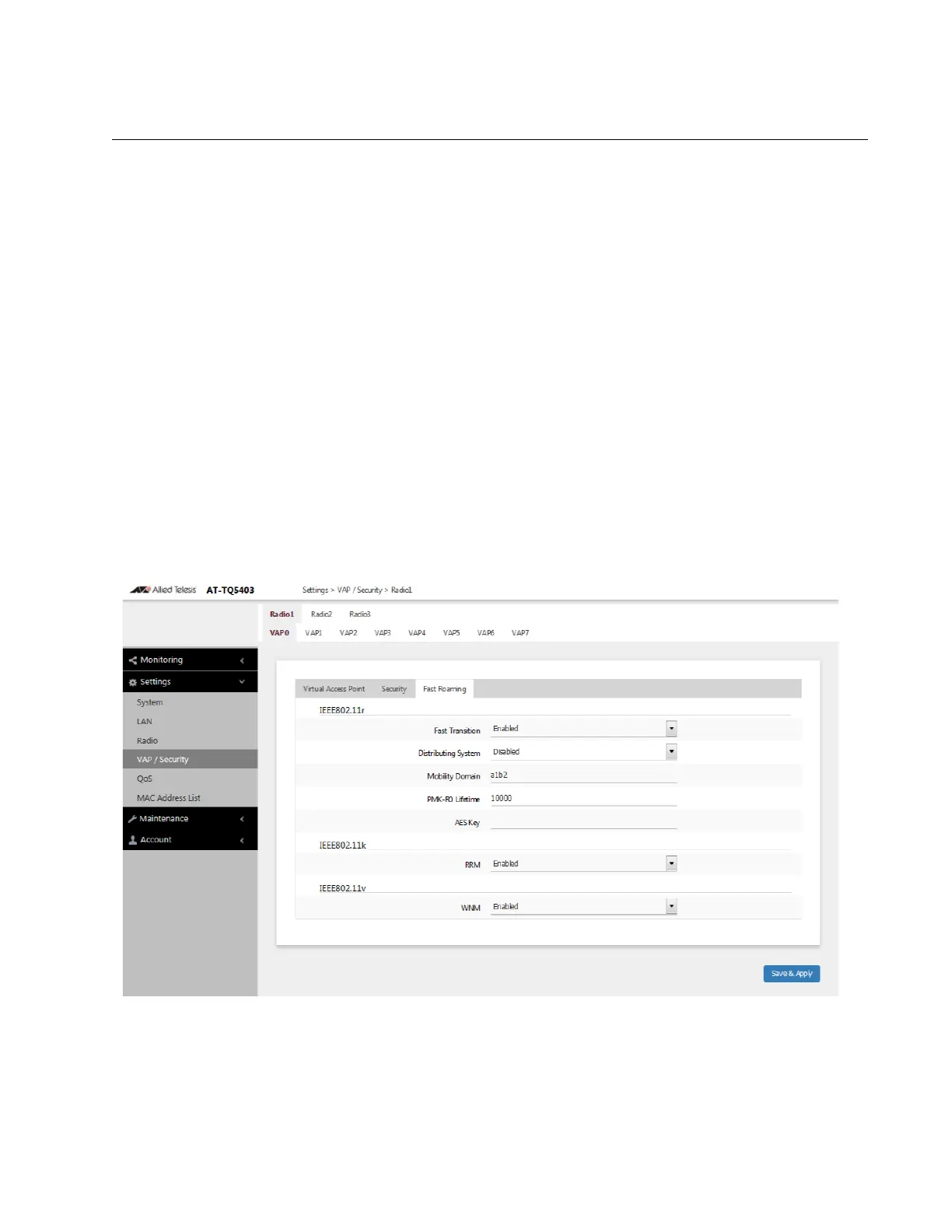AT-TQ5403 and AT-TQm5403 Access Point User’s Guide
85
Configuring VAP Fast Roaming
The access point supports IEEE 802.11k/v/r for high-speed roaming by
wireless clients. Here are the guidelines:
High speed roaming applies to VAPs with WPA Personal or WPA
Enterprise security. It does not apply to no security or Static WEP.
You can view but not configure the IEEE 802.11r settings with the
web browser management interface. Configuring the settings
requires Vista Manager EX the AT-Vista Manager EX AWC plug-in.
To configure fast roaming, perform the following procedure:
1. Select Settings > VAP / Security from the main menu.
2. Select Radio1, Radio2, or Radio3 from the sub-menu. The default is
Radio1. You can configure only one radio at a time.
3. Select a VAP to configure from the next sub-menu. The default is
VAP0. You can configure only one VAP at a time.
4. Select the Fast Roaming tab. Refer to Figure 24.
Figure 24. Fast Roaming Window
5. Configure the fields by referring to Table 16 on page 86.
