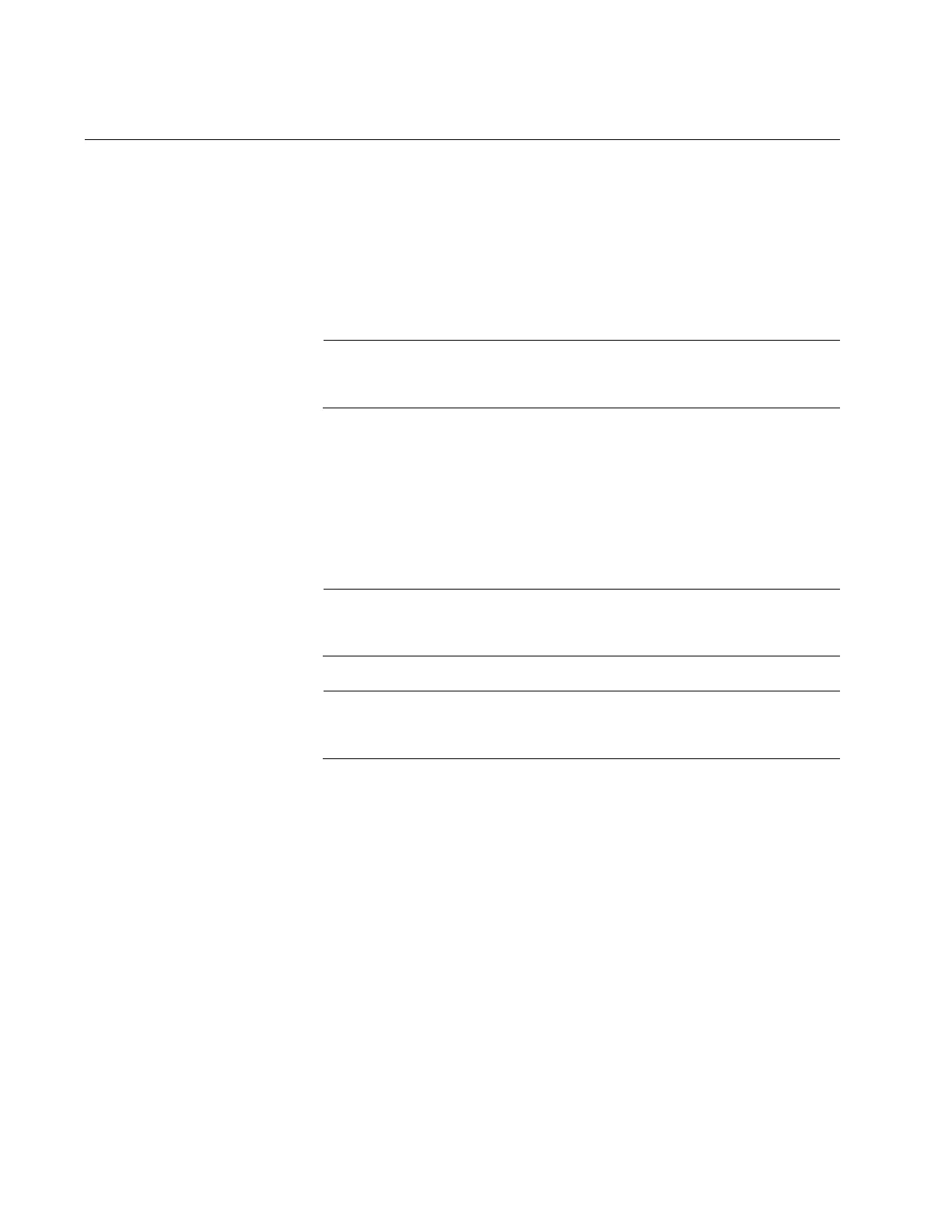Chapter 1: Getting Started
18
Management Tools
The access points support the following management tools.
Web Browser The access point has a web browser management interface for
configuring the device from your management workstations. The web
browser interface allows you to manage one unit at a time and supports
both non-secure HTTP and secure HTTPS management sessions. The
default is HTTP.
The product has been tested with Microsoft Windows Internet
Explorer Version 9 or later and Microsoft Edge.
Vista Manager
EX and AWC
Plug-in
The access point is supported with Vista Manager and the Autonomous
Wave Control (AWC) plug-in. Configuring and monitoring large numbers
of devices is simplified with AWC because you can add multiple devices to
management groups and manage them as one unit. The application can
also monitor the operations of the access points and automatically adjust
operating properties to optimize the performance of your wireless network.
The AT-TQ5403 access point requires Vista Manager 2.4 or later.
The AT-TQm5403 access point requires Vista Manager 2.5 or later.
The channel blanket feature of the AT-TQ5403 access point
requires Vista Manager EX and the AWC plug-in.
You cannot configure the following access point settings with Vista
Manager EX and the AWC plug-in. These settings require the web
browser interface:
Hostname
DHCP client or static IP address
Domain Name Server name
Timezone
Daylight savings time
System date or time
HTTP and HTTPS modes
System name, location, and contact
LLDP PoE negotiation
