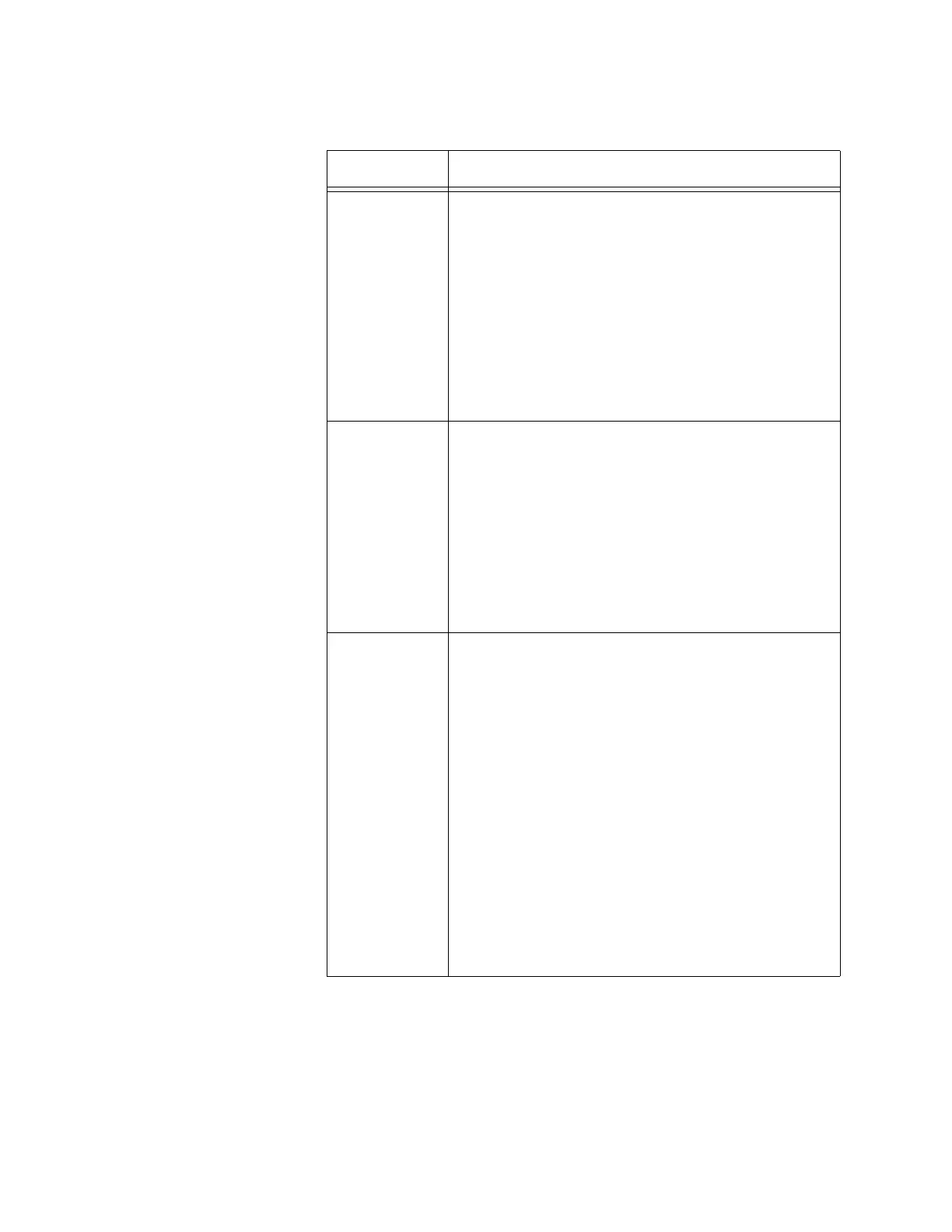Chapter 2: Basic Settings
48
5. Click the SAVE & APPLY button to save and update the configuration.
Table 7. SNMP Trap Settings Window
Parameter Description
Community
Name for
Traps
Use this field to specify the community name the
access point is to use to transmit traps. Here are
the guidelines:
- The community name can be from 1 to 256
alphanumeric characters.
- The default is blank.
- The name cannot contain any of the following
characters: "" (Double quote), '' (single quote),
'¥' or '/' (Yen sign or backslash), '&', '<', '>.'
Trap Types Select radio button for the trap type you want to
generate:
- Cold Start - This trap is sent when the SNMP
agent started.
- Link - This trap is sent when a radio enabled or
disabled.
- Authentication - This trap is sent when an
SNMP authentication fails
Trap Host IP
Address /
Hostname
Specify the SNMP hosts to receive the traps.
Here are the guidelines:
- You can specify up to three hosts.
- The hosts can be identified by IP addresses or
hostnames.
- The default is blank.
Observe these guidelines when using an FQDN
to identify a host:
- It cannot start or end with a hyphen.
- Domain labels can have a maximum of 63
characters.
- An FQDN can have up to 253 characters.
