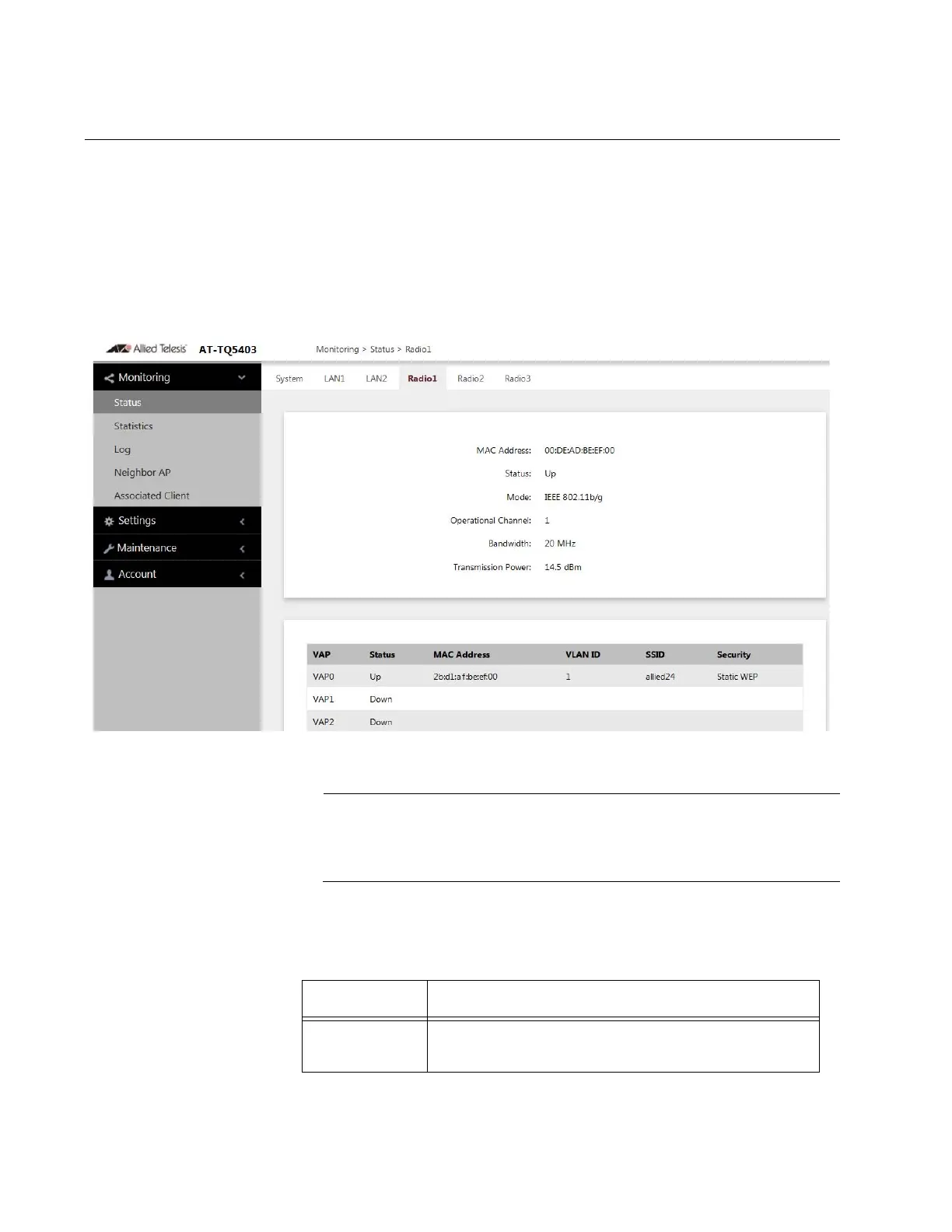Chapter 4: 2.4GHz and 5GHz Radios
66
Displaying Radio Status
To display operational information about a radio, perform the following
procedure:
1. Select Monitoring > Status from the main menu.
2. Select Radio1, Radio2, or Radio3 from the sub-menu. You can view
only one radio at a time. The example in Figure 18 is for Radio1.
Figure 18. Radio Status Window
The radio status windows for Radio2 and Radio3 include a DFS
(Dynamic Frequency Selection) field. For information, refer to
“Dynamic Frequency Selection” on page 68.
The fields are defined in Table 11.
Table 11. Radio Status Window
Field Description
MAC Address Displays the MAC address of the wireless
interface.
