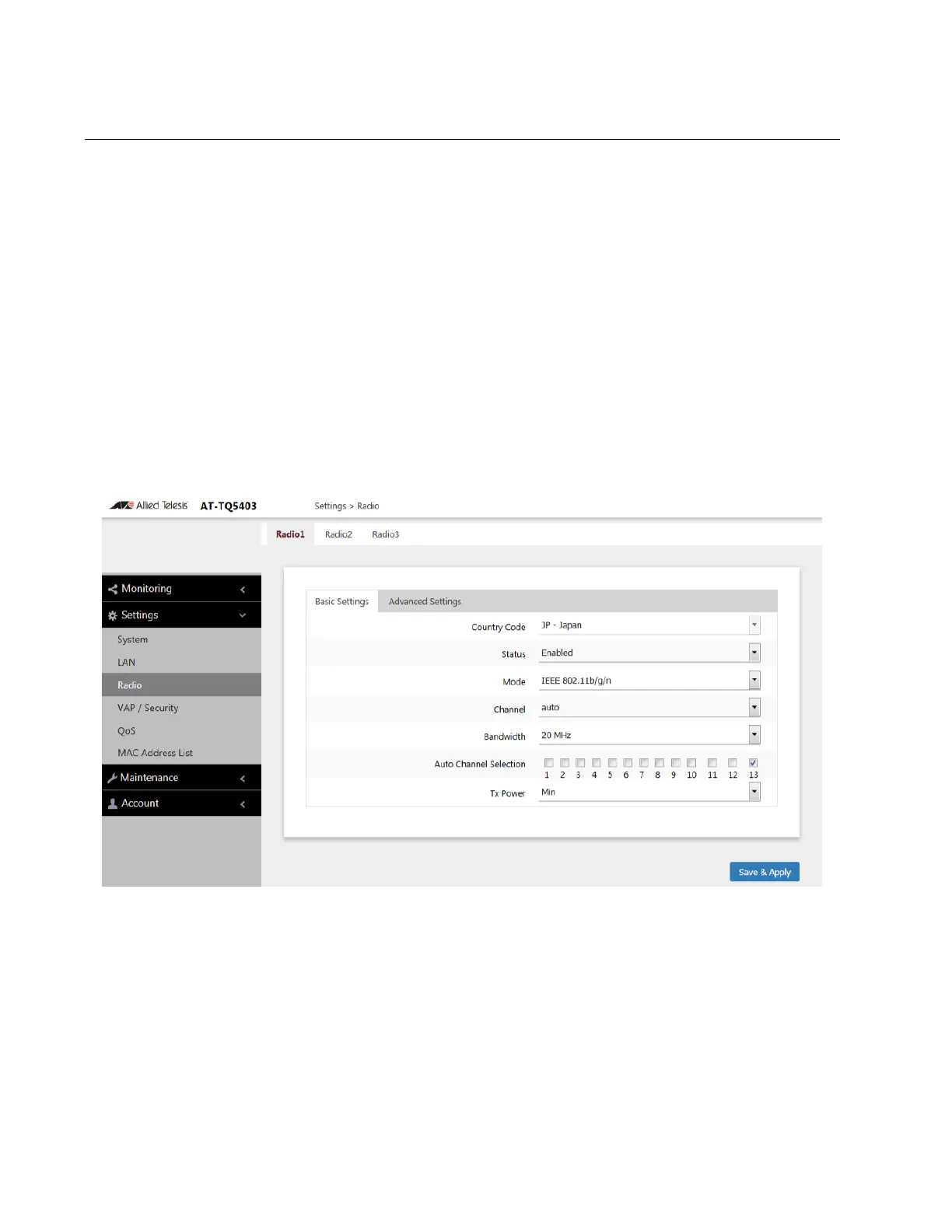Chapter 4: 2.4GHz and 5GHz Radios
58
Configuring the Radios
The radio settings are divided into two groups:
“Configuring Basic Radio Settings” next
“Configuring Advanced Radio Settings” on page 62
Configuring
Basic Radio
Settings
To configure the basic settings for Radio1, Radio2, or Radio3, perform the
following procedure:
1. Select Settings > Radio.
2. Select Radio1, Radio2, or Radio3 from the sub-menu. You can
configure only one radio at a time.
3. Click the Basic Settings tab. This is the default tab. Refer to
Figure 16.
Figure 16. Basic Radio Settings Window
4. Configure the settings by referring to Table 9 on page 59.
