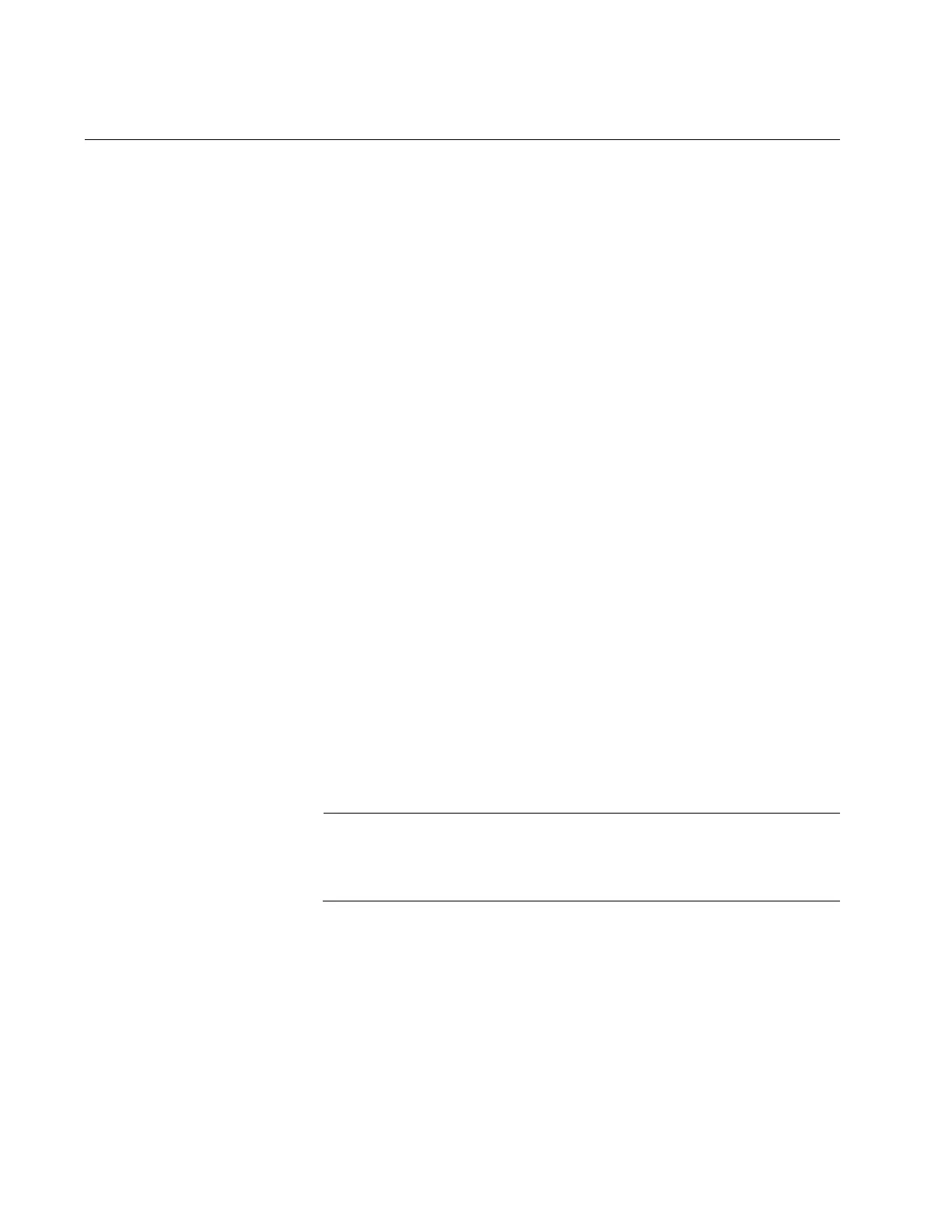Chapter 1: Getting Started
20
Starting the First Management Session
After you install and power on the access point, it queries the subnet on
the LAN1 port for a DHCP server. If a DHCP server responds to its query,
the unit uses the IP address the server assigns to it. If there is no DHCP
server, the access point uses the default IP address 192.168.1.230.
If your network has a DHCP server, use the IP address the server assigns
it to it to start the management session. For directions, refer to “Starting a
Management Session” on page 23
If your network does not have a DHCP server, you can start the first
management session by establishing a direct connection between your
computer and the unit by connecting an Ethernet cable to the Ethernet
port on the computer and the LAN1 port on the access point. This
procedure requires changing the IP address on your computer to make it a
member of the same subnet as the default IP address on the access point.
The first management session can also be performed while the device is
connected to your network. However, If your network does not have a
DHCP server, you still have to change the IP address of your computer to
match the subnet of the default address of the access point. Furthermore,
if your network is divided into virtual LANs (VLANs), you have to be sure to
connect the access point and your computer to ports on an Ethernet
switch that are members of the same VLAN.
The instructions for starting the first management session are found in the
following sections:
“Starting the First Management Session with a Direct Connection” on
page 21
“Starting the First Management Session without a DHCP Server” on
page 21
The first management session of the access point has to be
conducted through the LAN1 port because the default setting for the
radios is off.
