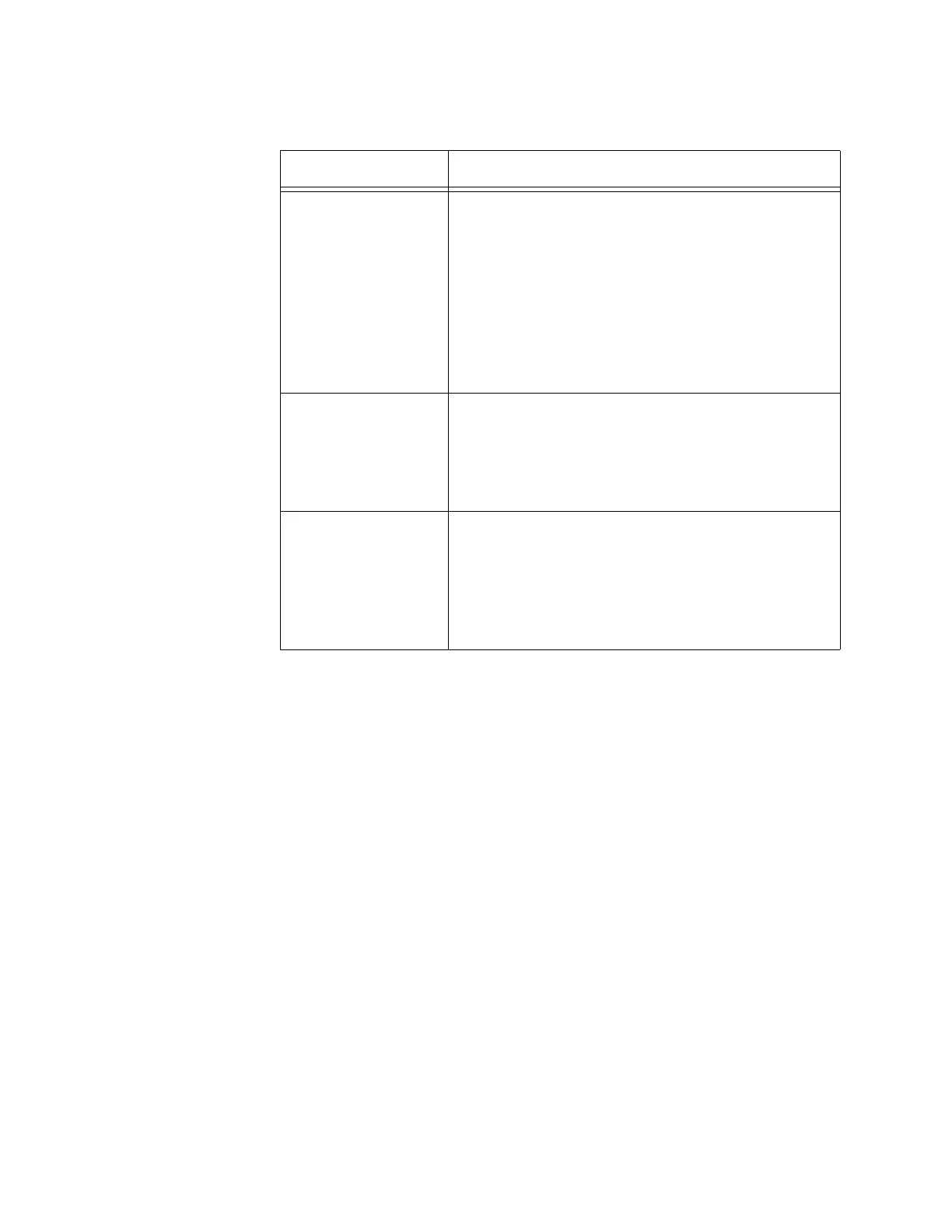Chapter 5: Virtual Access Points
86
6. Click the SAVE & APPLY button to save and update the configuration.
Table 16. Fast Roaming Window
Field Description
IEEE802.11r
Fast Transition
Distributing System
Mobility Domain
PMK-R0 Lifetime
AES Key
Refer to the Vista Manager EX and AT-Vista
Manager EX AWC documentation for
descriptions of these parameters.
802.11k RRM Select one of the following:
- Enabled: Activates IEEE 802.11k Radio
Resource Measurement (RRM).
- Disabled: Deactivate RRM.This is the default.
802.11v WNM Select one of the following:
- Enabled: Activates IEEE 802.11v Wireless
Network Management (WNM).
- Disabled: Deactivates WNM. This is the
default.
