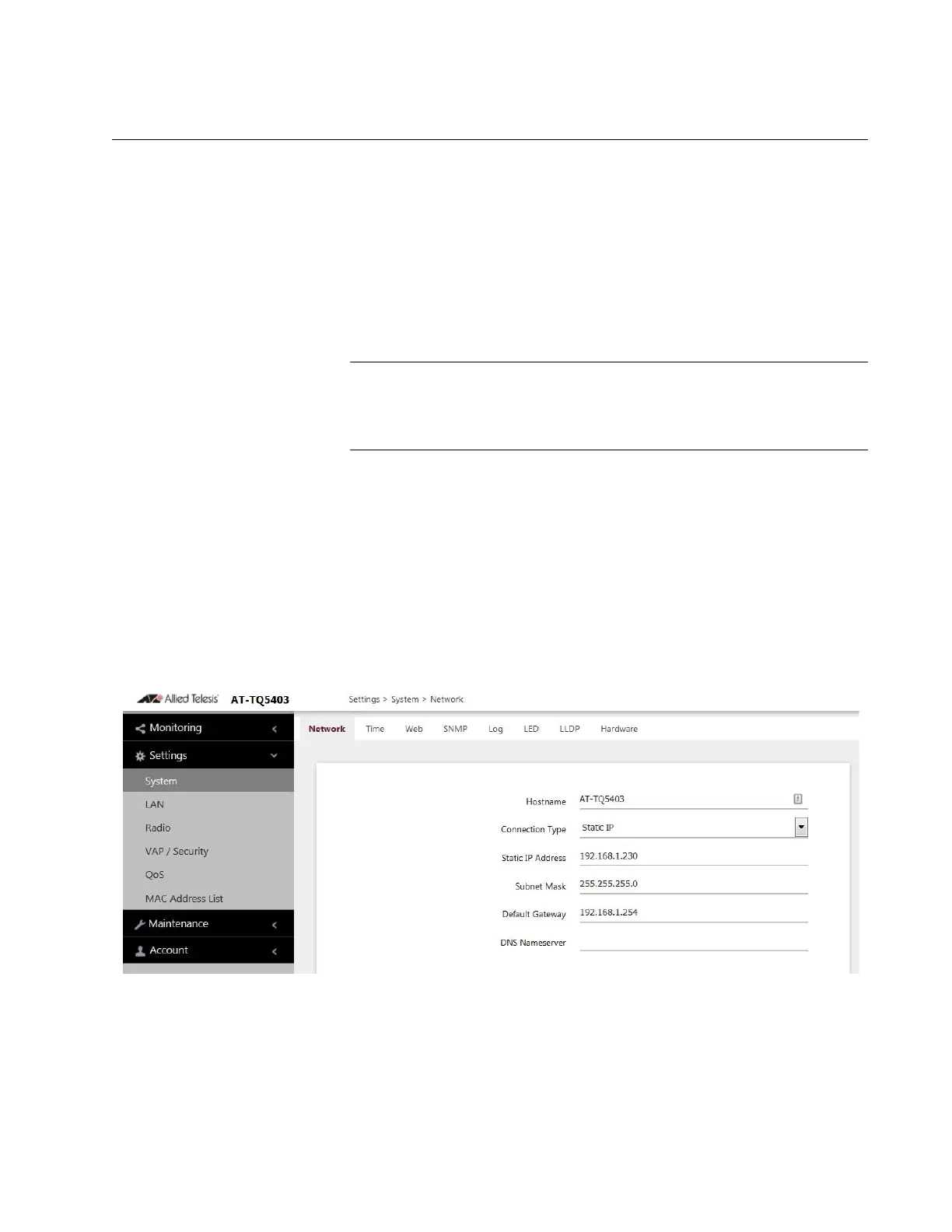AT-TQ5403 and AT-TQm5403 Access Points User’s Guide
35
Assigning a Static IP Address to the Access Point
This section explains how to manually assign an IP address to the access
point. The unit uses the address to communicate with devices on your
network, such as management workstations, syslog servers, and RADIUS
servers. The access point can have only one IP address.
If you prefer the access point obtain its IP configuration from a DHCP
server on your network, refer to “Assigning a Dynamic IP Address from a
DHCP Server” on page 32.
Changing the IP address of the access point might interrupt your
management session. To resume managing the device, start a new
session using the access point’s new IP address.
To assign a static IP address to the device, perform the following
procedure:
1. Select Settings > System from the main menu.
2. Select Network from the sub-menu.
3. Select Static IP from the Connection Type pull-down menu. The
options in the window change. Refer to Figure 5.
Figure 5. Network Static IP Address Window
4. Configure the field values by referring to Table 3 on page 36.
