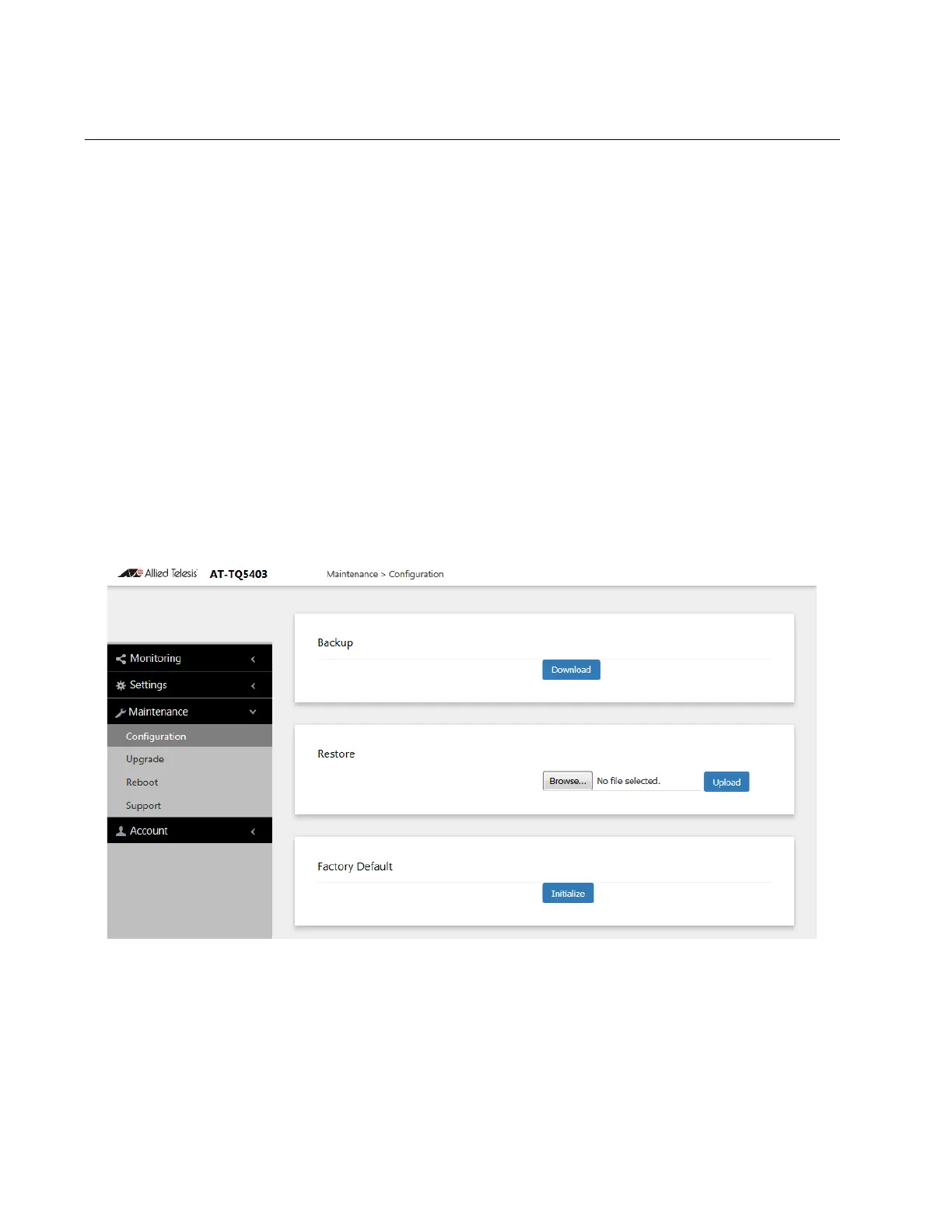Chapter 11: Maintenance
134
Downloading the Configuration of the Access Point to Your Computer
This procedure explains how to download the configuration of the access
point as a file to your computer. You might perform this procedure to
maintain a history of the configurations of the unit so that you can easily
restore a configuration, if needed. This procedure is also useful if there are
several access points that are to have the same or nearly the same
settings. You can configure one unit and then transfer its configuration to
the other units. Please review the following information before performing
this procedure:
You cannot edit a configuration file with a text editor.
This procedure does not interrupt the operations of the access
point.
To download the configuration of the access point as a file to your
workstation, perform the following procedure:
1. Select Maintenance > Configuration from the main menu. Refer to
Figure 40.
Figure 40. Configuration Window
2. Click the Download button in the Backup section of the window.
3. When prompted, click the Browse button and select the folder or
directory in which to store the file on your management workstation or
network server.
