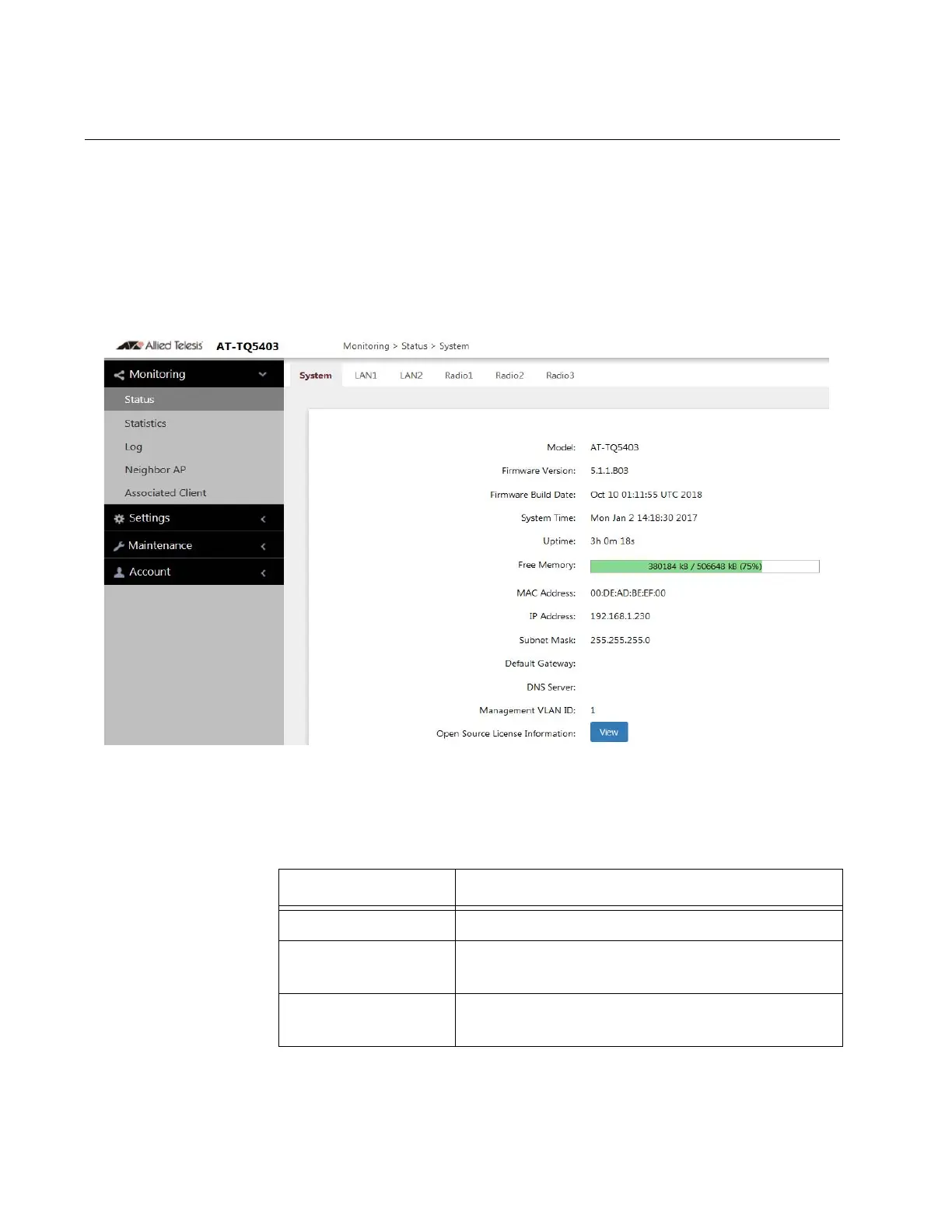Chapter 9: Monitoring
122
Displaying Basic System Information
To display basic information about the access point, such as its firmware
version number and MAC address, perform the following procedure:
1. Select Monitoring > Status from the main menu.
2. Select System from the sub-menu. This is the default window. Refer
to Figure 35.
Figure 35. System Window
The fields are defined in Table 23.
Table 23. System Window
Item Name Description
Model Displays the product’s model name.
Firmware Version Displays the version number of the management
software on the access point.
Firmware Build Date Displays the date and time when the firmware
was built.
