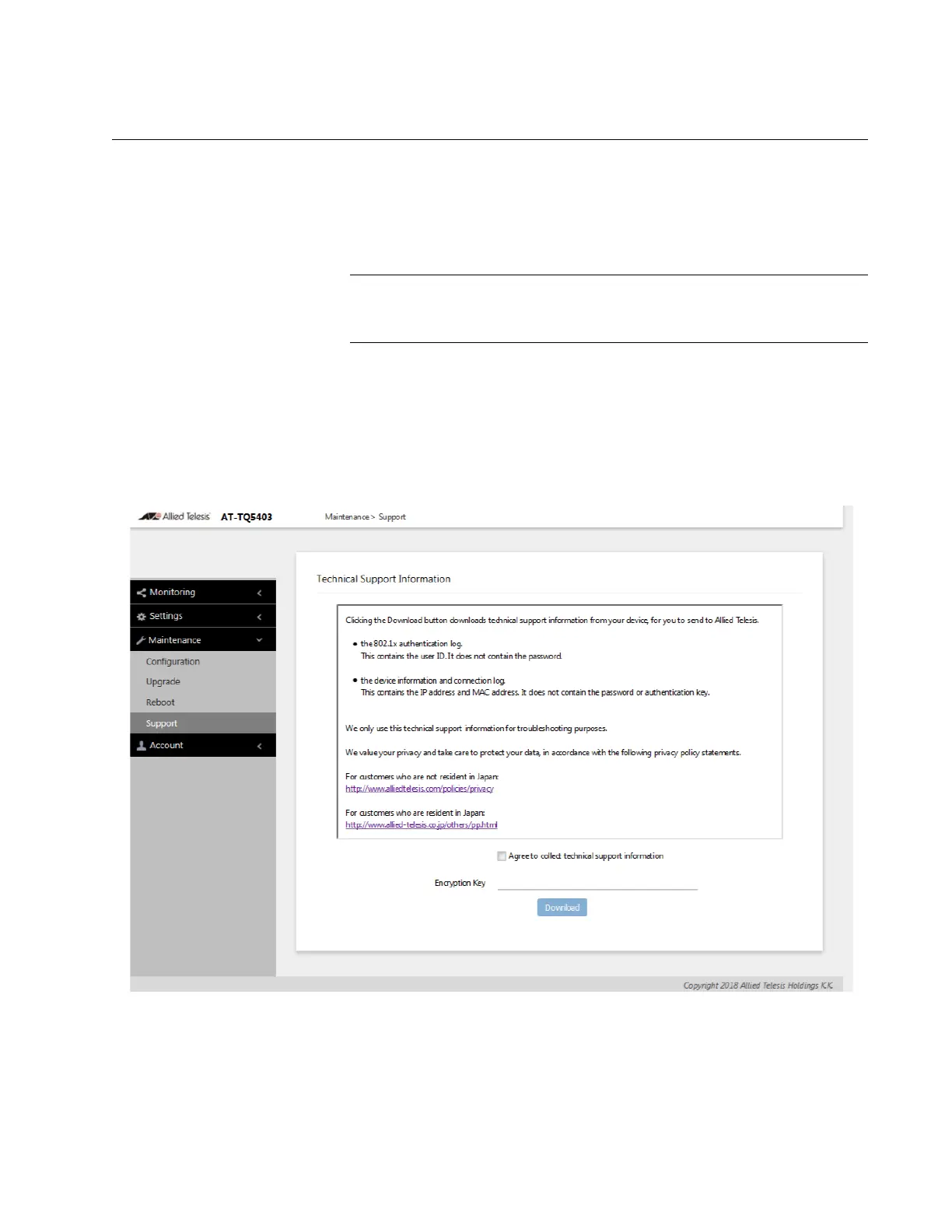AT-TQ5403 and AT-TQm5403 Access Points User’s Guide
141
Sending Technical Support Information to Allied Telesis
If you contact Allied Telesis for technical assistance with the access point,
you may be instructed to perform this procedure. It has the access point
send to Allied Telesis technical and operational information that
technicians can use to troubleshoot problems with the device.
You should only perform this procedure when instructed to do so by
an Allied Telesis technician.
To send technical support information to Allied Telesis, perform the
following procedure:
1. Select Maintenance > Support from the main menu. Refer to Figure
43.
Figure 43. Support Window
2. Read the appropriate privacy policy statement by clicking on its link.
