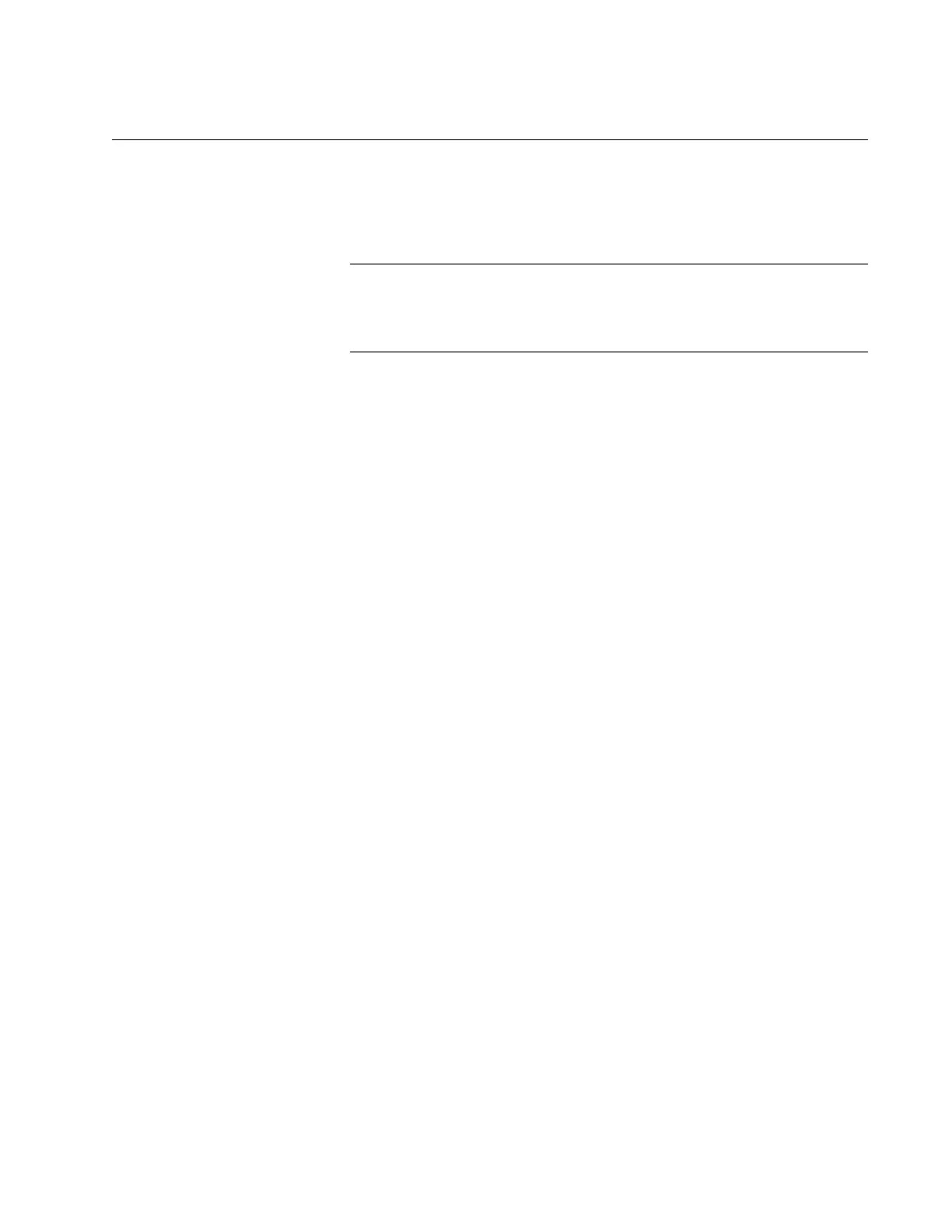AT-TQ5403 and AT-TQm5403 Access Points User’s Guide
69
Setting the Country Code Setting
You should set the country code setting of the access point as soon as you
install the unit so that it operates in compliance with the codes and
regulations of your region or country.
Changing the country setting disables the radios. The procedure is
disruptive to the operations of your network if the unit is actively
forwarding network traffic.
To set the country code setting, perform the following procedure:
1. Select Settings > Radio.
2. Select Radio1 from the sub-menu. The country code must be set from
Radio1.
3. Click the Basic Settings tab. This is the default tab. Refer to Figure 16
on page 58.
4. Select the Country Code pull-down menu and choose your country or
region. Here are the guidelines:
You can select only one country.
The Country Code parameter is shown in the Basic Settings
windows of all three radios, but can only be set from Radio1.
The same country code applies to all three radios.
Changing the country code disables the radios.
You have to reconfigure the radio settings after changing this
parameter.
5. Click the SAVE & APPLY button to save and update the configuration.
