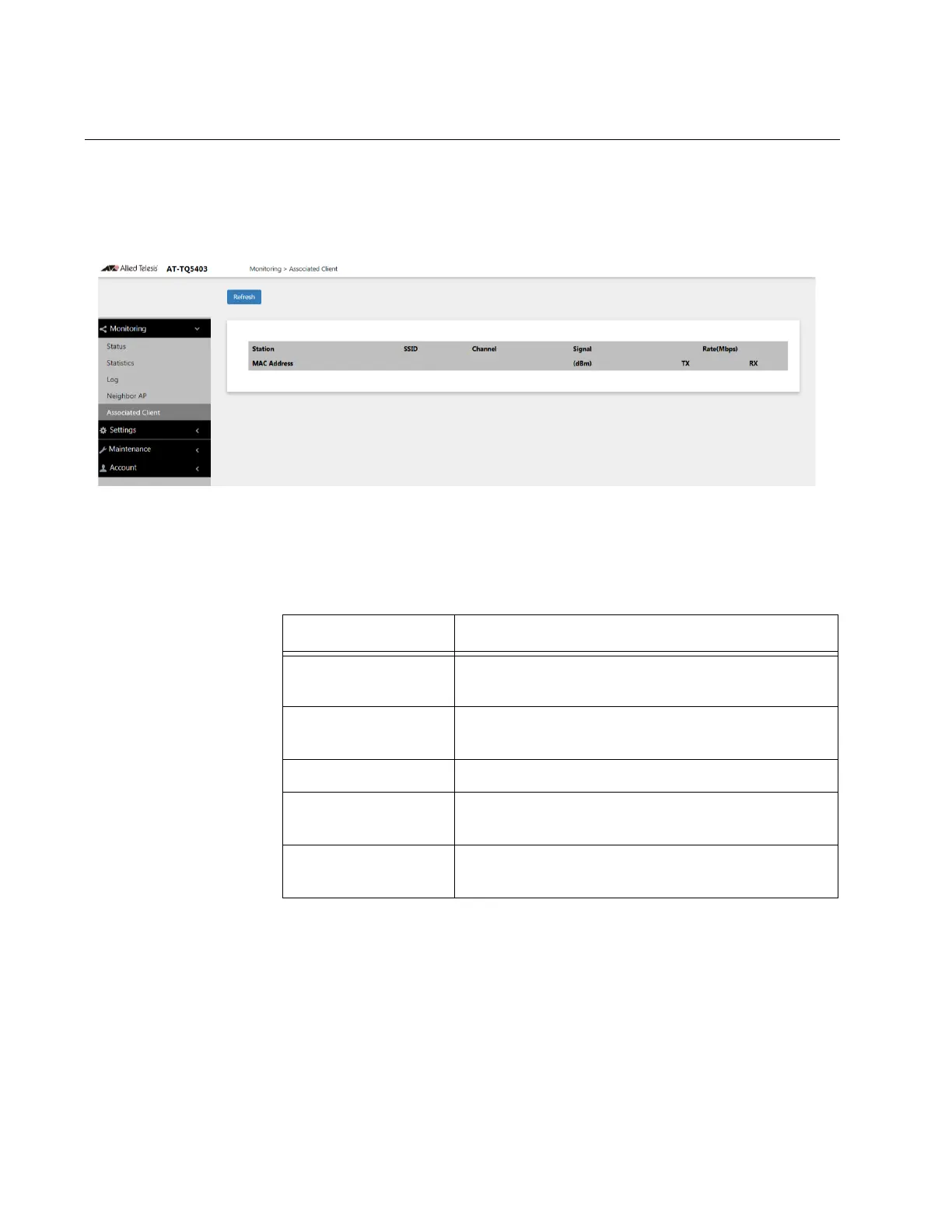Chapter 9: Monitoring
126
Displaying Associated Clients
To view the active wireless clients on the VAPs of the access point, select
Monitoring > Associated Clients from the main menu. Refer to
Figure 37.
Figure 37. Associated Client Window
The columns are defined in Table 25.
Table 25. Associated Client Window
Column Description
MAC Address Displays the MAC addresses of associated
clients.
SSID Displays the network name (SSIDs) to which the
client is connected.
Channel Displays the radio channel the client is using.
Signal Displays the strength of the signal from the
client.
Rate (Mbps) Displays the transmission (Tx) and reception
(Rx) rates in Mbps.
