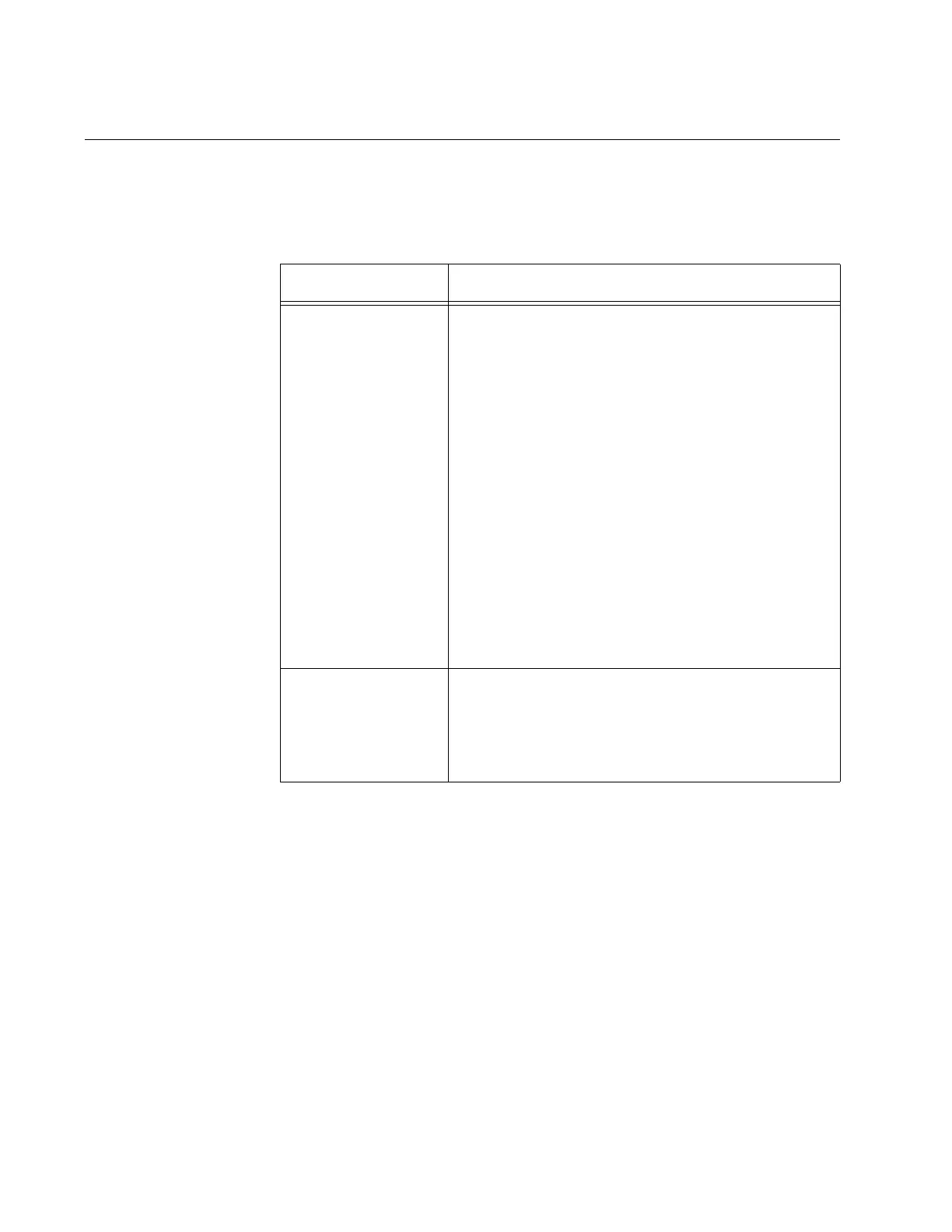Chapter 6: Quality of Service
98
Configuring Station EDCA Parameters
Table 20 defines the Station EDCA parameters in the QoS window in
Figure 27 on page 93.
Table 20. QoS Window - Station EDCA Parameters
Parameter Description
Data Type (Queue) Specifies the four ingress queues:
- Data 0 (Voice) - High priority queue, with
minimum delay. The queue is used to store
time-sensitive data, such as VOIP and
streaming media.
- Data 1 (Video): High priority queue, with
minimum delay. The queue is used to store
time-sensitive data, such as video traffic.
- Data 2 (best effort): Medium priority queue,
with minimum throughput and delay. The
queue is used to store most traditional IP data.
- Data 3 (Background): Lowest priority queue,
with high throughput. This queue is used for
bulk data that requires maximum throughput
and is not time-sensitive, such as FTP packets.
AIFS (InterFrame
Space)
Select the Arbitration Inter-Frame Spacing (AIFS)
value to control the wait time for data frames. The
wait time is measured in slots and has the range
1 to 15 slots. The defaults are listed here:2 for
Data 0 and Data 1, 3 for Data 2, and 7 for Data 3.
