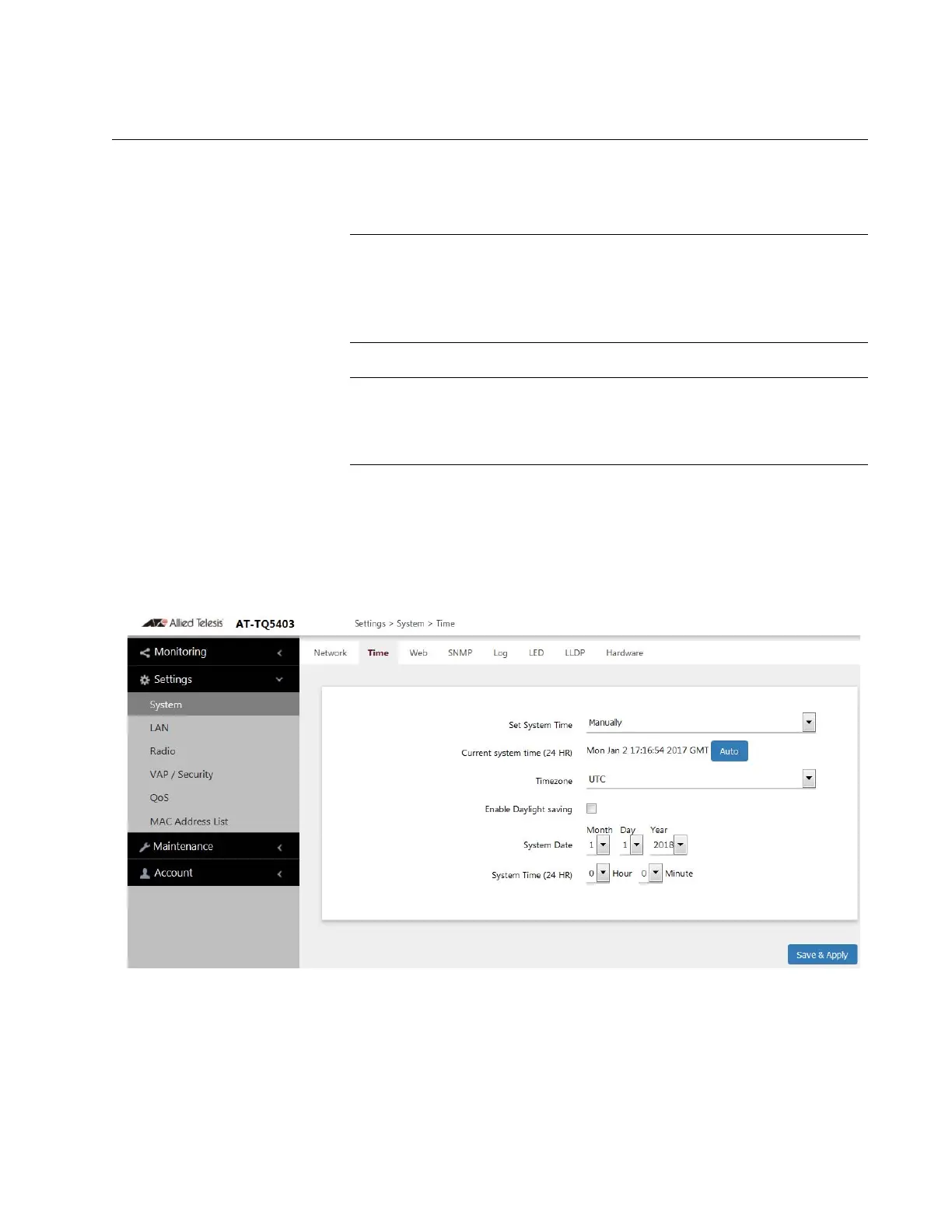AT-TQ5403 and AT-TQm5403 Access Points User’s Guide
41
Manually Setting the Date and Time
This section explains how to manually set the date and time on the access
point.
The access point does not have a real-time clock with backed up
batteries. Consequently, the date and time, when set manually, are
returned to their default values (Jan 1 00: 00: 00 2018) when the
device is reset or powered off.
Allied Telesis recommends using a SNTP server to set the date and
time. For instructions, refer to “Setting the Date and Time with the
Network Time Protocol (NTP)” on page 38.
To manually set the date and time, perform the following procedure:
1. Select Settings > System from the main menu.
2. Select Time from the sub-menu. Refer to Figure 8.
Figure 8. Time Window - Manually Option
3. Configure the parameters by referring to Table 5 on page 42.
