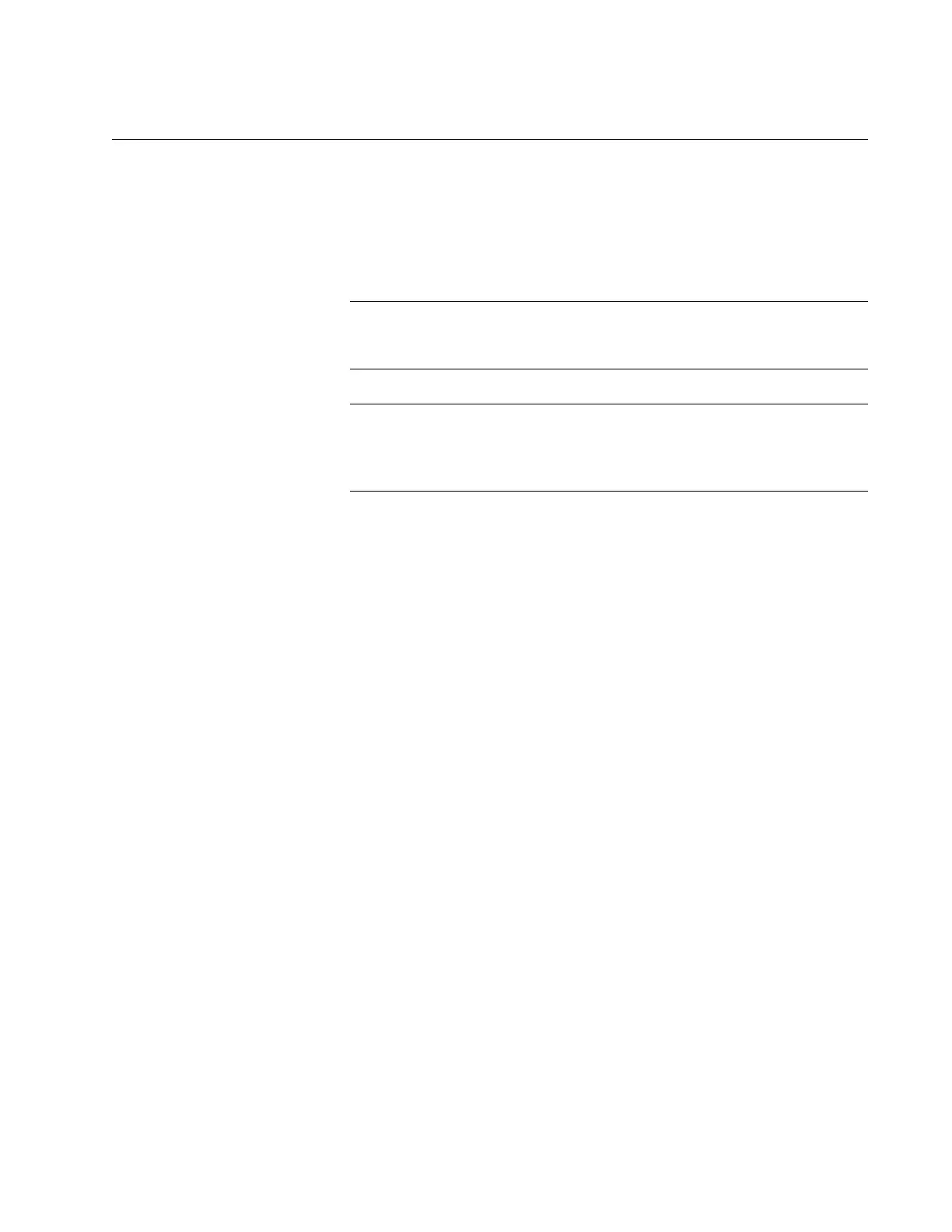AT-TQ5403 and AT-TQm5403 Access Points User’s Guide
29
What to Configure First
Here are suggestions on what to configure during the first management
session:
1. Set the country code. Refer to “Setting the Country Code Setting” on
page 69.
The country code for units sold in North America or Japan is preset
and cannot be changed.
Changing the country setting disables the radios. The procedure is
disruptive to network operations if the unit is actively forwarding
client traffic.
2. Change the manager’s login name and password. Refer to “Changing
the Manager’s Login Name and Password” on page 54.
3. If you prefer to use HTTPS management sessions, perform
“Configuring the Web Browser Interface” on page 52.
4. Set the language of the management interface to English or Japanese.
The default is English. Refer to “Setting the Language of the Web
Browser Interface” on page 56.
5. Activate the LAN2 port to double the bandwidth to your wired network.
Refer to “Enabling or Disabling the LAN2 Port” on page 104.
