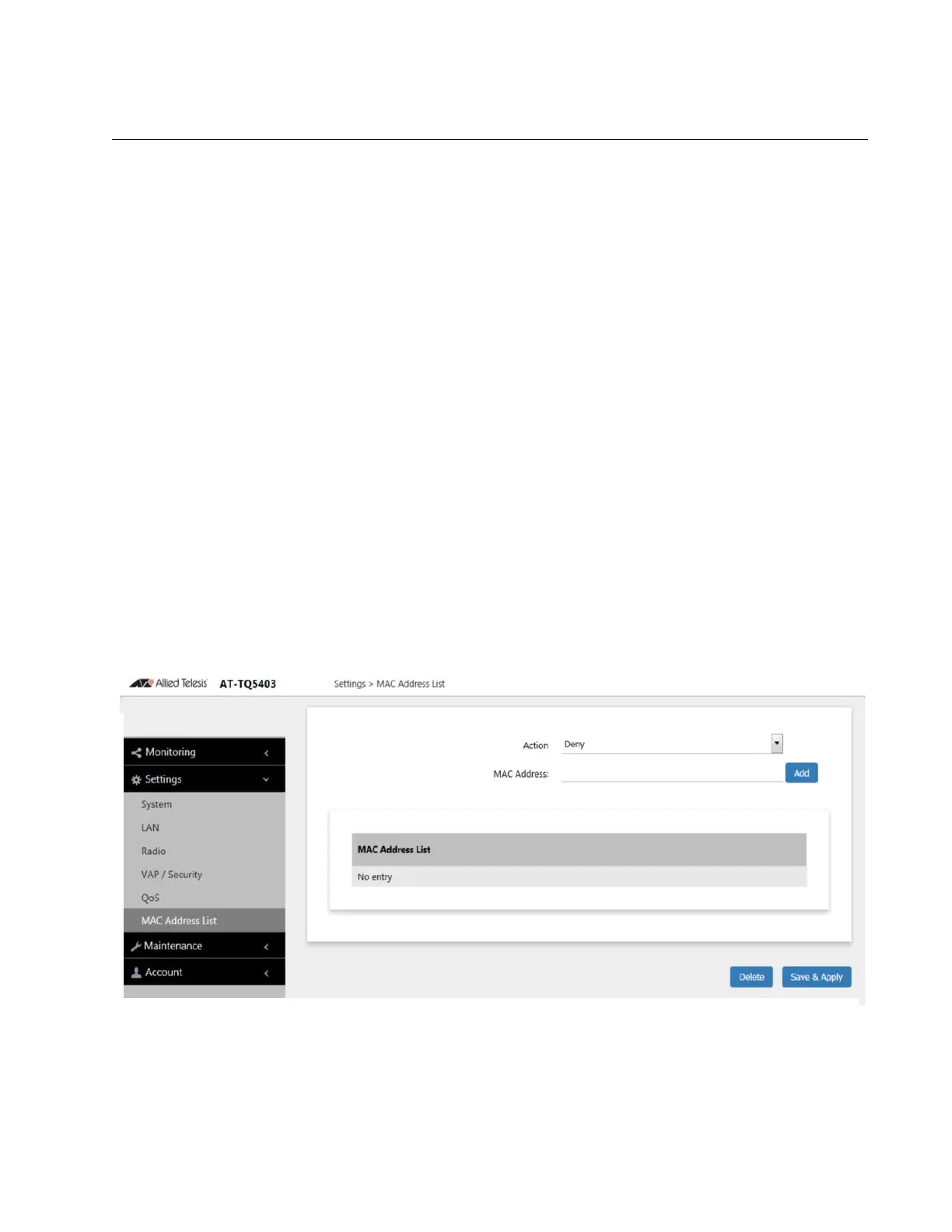AT-TQ5403 and AT-TQm5403 Access Point User’s Guide
87
Configuring the MAC Address List
The MAC address filter is used to control which wireless clients can
access your network through the VAPs. You configure the filter by entering
the MAC addresses of wireless clients whose association requests are to
be accepted or rejected by the access point. If you specify the MAC
addresses of the permitted nodes, the access point accepts the
association requests from the specified clients and rejects requests from
all other clients. If you specify the MAC addresses of the denied clients,
the device rejects association requests from the specified clients and
accepts requests from all other clients.
Here are the guidelines to the MAC address filter:
The access point has only one MAC address filter.
You can activate or deactivate the filter on individual VAPs.
You need to know the MAC addresses of the wireless clients
whose association requests the access point is to accept or reject.
You need to know the VAPs where you want to activate the
filtering. Activating filtering on VAPs is described in “Configuring
Basic VAP Parameters” on page 73.
To configure the MAC address filter, perform the following procedure:
1. Select Settings > MAC Address List. Refer to Figure 25.
Figure 25. MAC Address List Window
