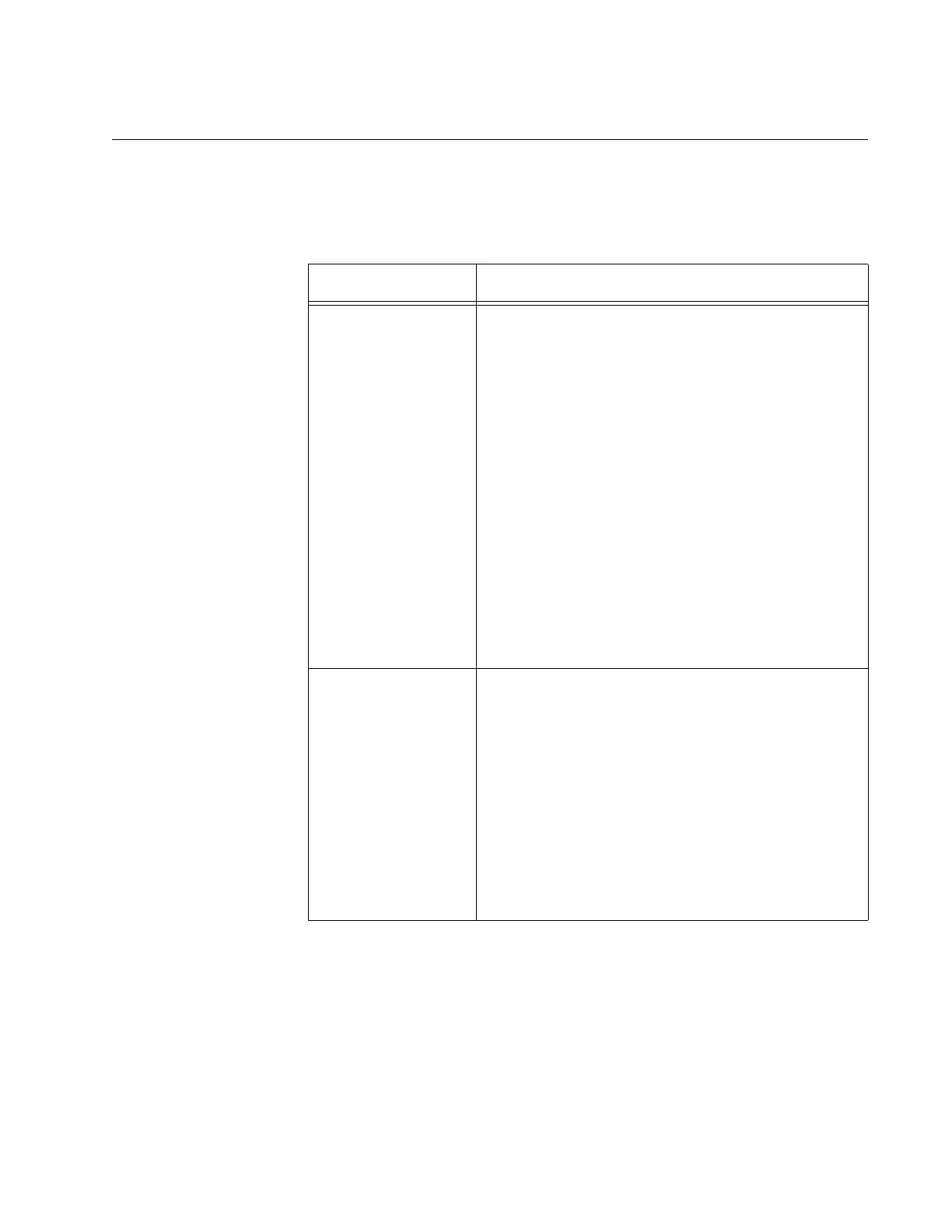AT-TQ5403 and AT-TQm5403 Access Points User’s Guide
95
Configuring AP EDCA Parameters
Table 19 defines the AP EDCA parameters in the QoS window in Figure
27 on page 93.
Table 19. QoS Window - AP EDCA Parameters
Parameter Description
Data Type (Queue) Lists the four egress queues:
- Data 0 (Voice): High priority queue, with low
latency and guaranteed bandwidth. The queue
is used to store time-sensitive data, such as
VOIP and streaming media.
- Data 1 (Video): High priority queue, with
minimum delay. The queue is used to store
time-sensitive data, such as video traffic.
- Data 2 (best effort): Medium priority queue,
with minimum throughput and delay. The
queue is used to store most traditional IP data.
- Data 3 (Background): Lowest priority queue,
with high throughput. This queue is used for
bulk data that requires maximum throughput
and is not time-sensitive, such as FTP packets.
AIFS (InterFrame
Space)
Select the Arbitration Inter-Frame Spacing (AIFS)
value to control the amount of time the access
point waits after transmitting a frame and before
transmitting the next frame. Queues with shorter
wait times have higher priorities than queues with
longer wait times. Here are the guidelines:
- The wait time is measured in slots.
- The range is 1 to 15 slots.
- The defaults are 1 for Data 0 and Data 1, 3 for
Data 2, and 7 for Data 3.
