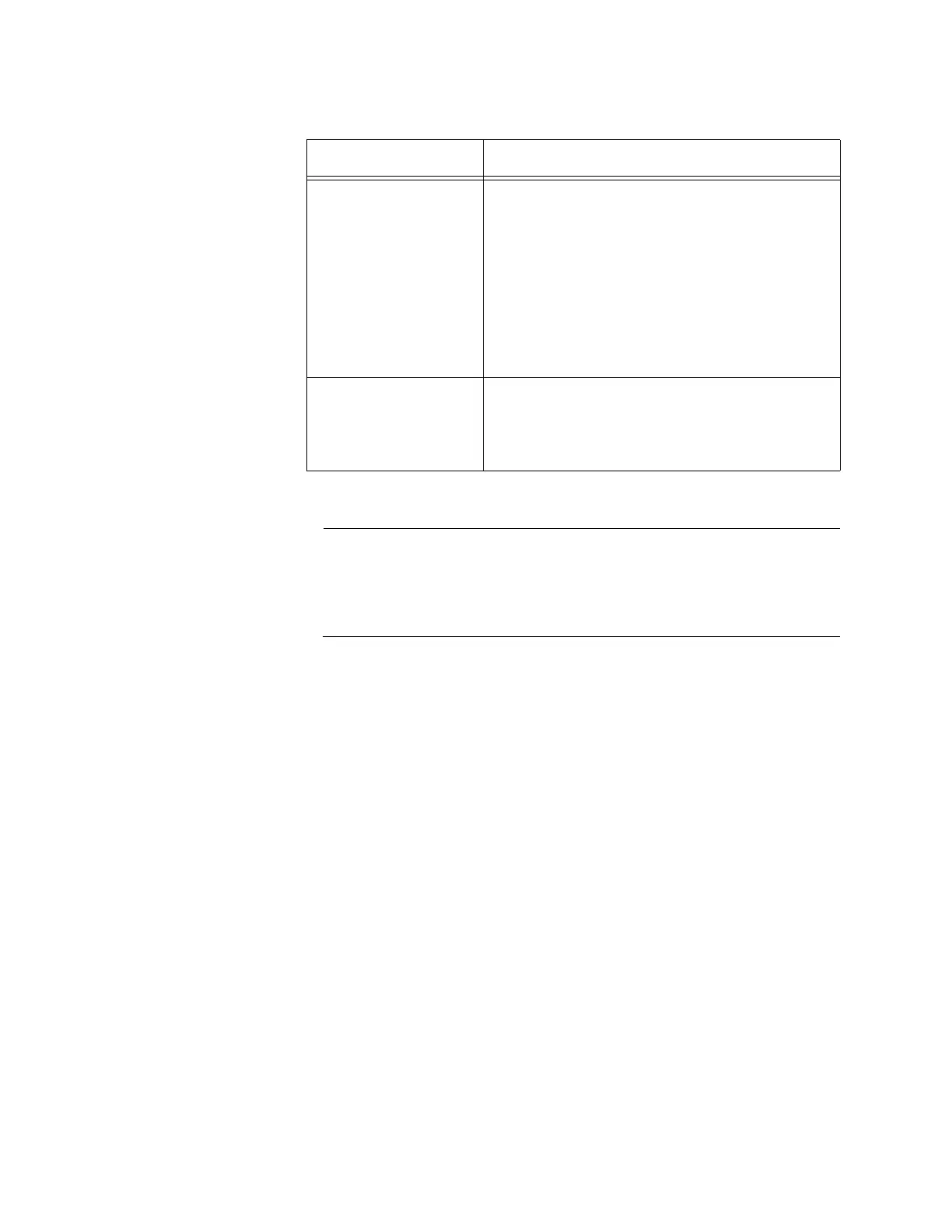Chapter 2: Basic Settings
34
5. Click the SAVE & APPLY button to save and update the configuration.
If the access point stops responding to the web browser
management windows, start a new management session using the
new IP address that the access point received from the DHCP
server.
Get Hostname from
DHCP Server
Control how the access point obtains its
hostname. The options are listed here:
- Enabled: The access point queries the
DHCP server for its hostname.
- Disabled: The access point does not query
the DHCP server for a hostname. Instead,
it uses the entry in the Hostname field in
this window.
DNS Name Server Enter the IP address of the DNS name
server. If this field is left blank, the access
point tries to obtain the address from the
DHCP server. The default is no name.
Table 2. Network DHCP Window (Continued)
Parameter Description
