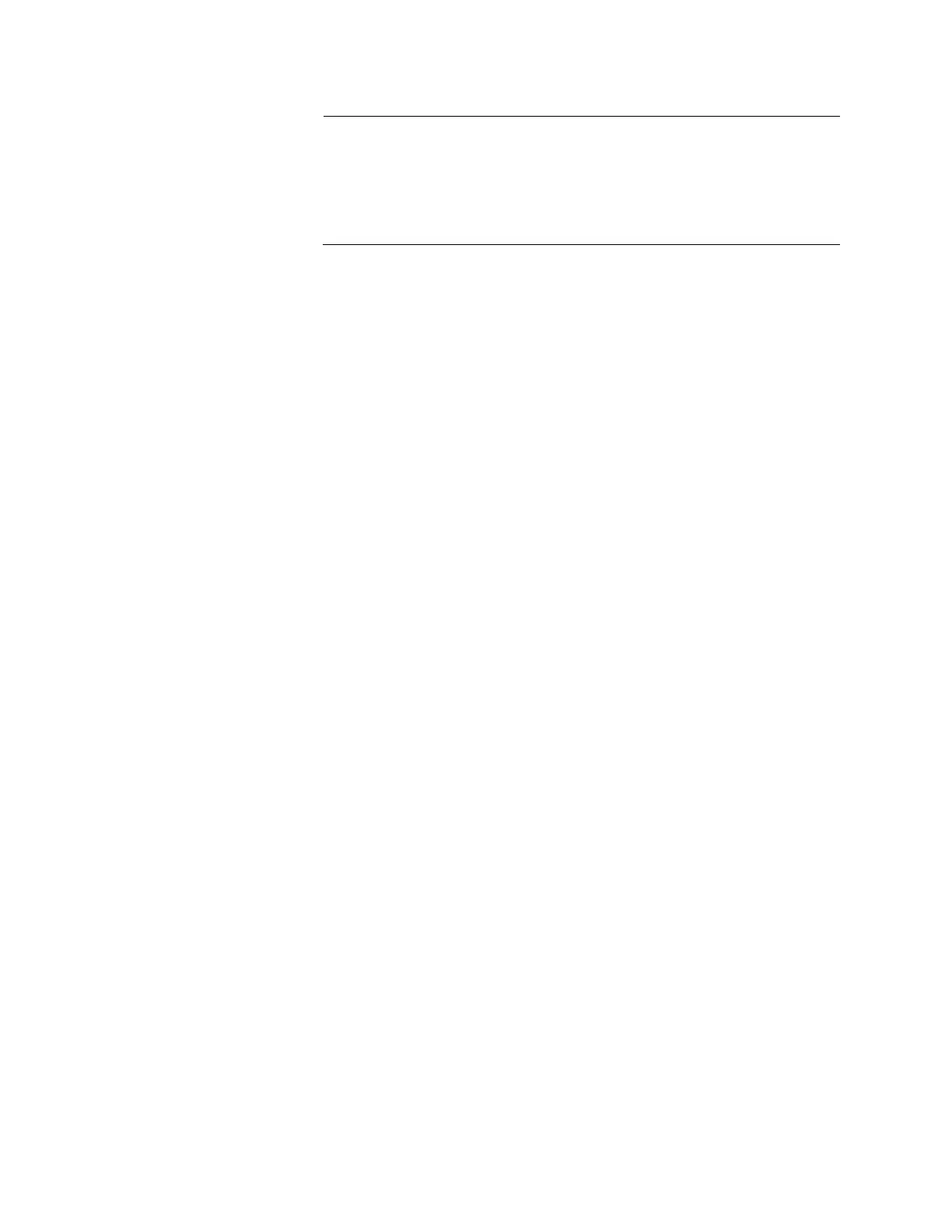Chapter 1: Getting Started
24
If you use HTTPS management, your web browser might display a
warning message stating that the site certificate is invalid. If this
occurs, select an appropriate option to continue to the web site. To
avoid the message in future management sessions, make the web
site a trusted site in your web browser.
3. Enter the user name and password for the unit. The default values are
“manager” for the user name and “friend” for the password. The user
name and password are case-sensitive.
4. Click the Login button.
