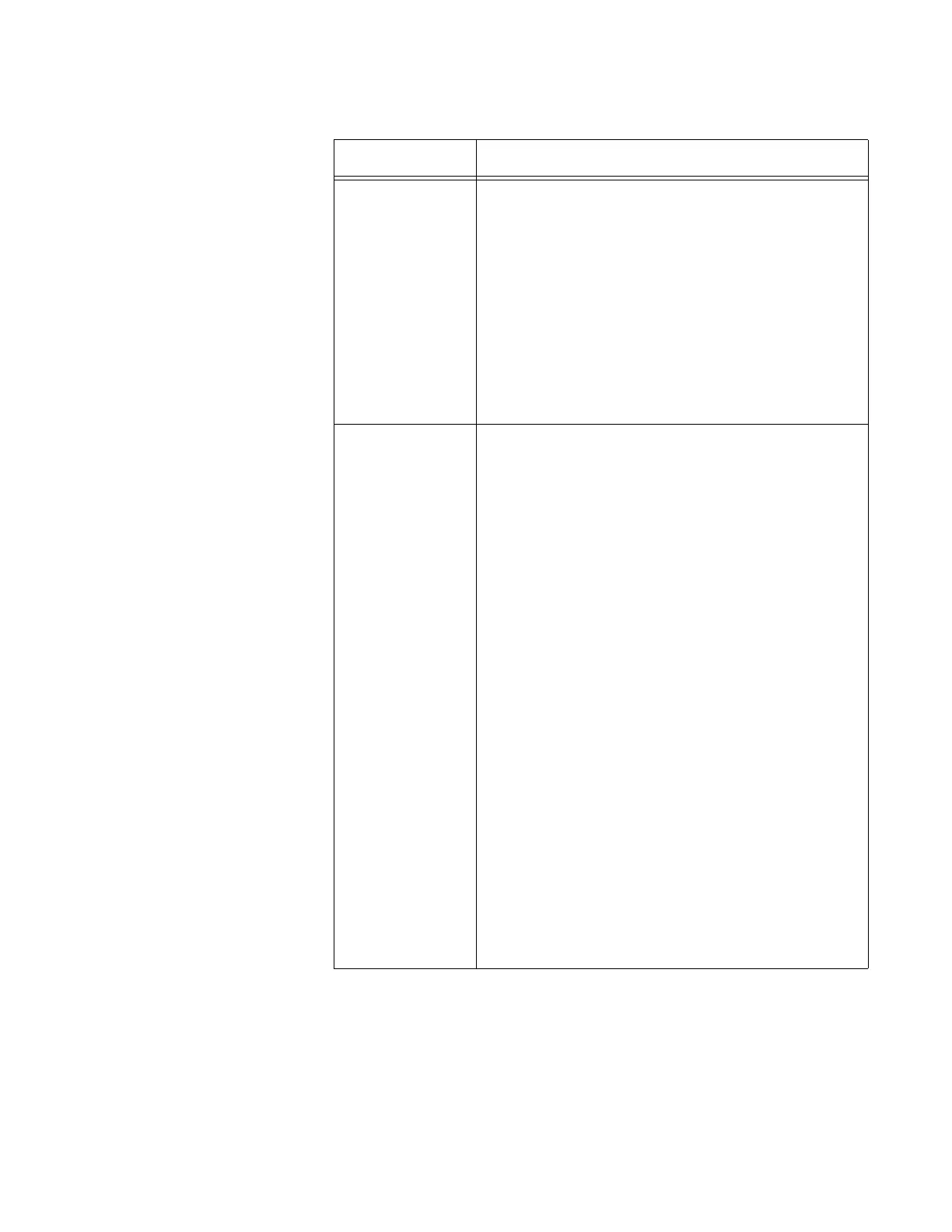AT-TQ5403 and AT-TQm5403 Access Points User’s Guide
63
Maximum
Clients
(continued)
- A radio rejects all clients when the parameter is
set to 0.
In the following example for the AT-TQ5403
access point, Radio1 is limited to a maximum of
50 clients while Radio2 and Radio3 are permitted
up to 75 clients each:
- 2.4GHz Radio1 - 50 clients
- 5GHz Radio2 - 75 clients
- 5GHz Radio3 - 75 clients
Client Isolation Use this option to enable or disable client
isolation. When the feature is enabled, the
access point does not allow clients in the same
VAP to communicate with each other. However,
they can communicate with the wired LAN port
and with clients in other VAPs.
The feature is typically used to enhance wireless
security. For instance, by activating this feature
on a publicly accessible access point, you enable
clients to communicate with the wired LAN port,
but not with each other.
The options are listed here:
- Enabled: Activates station isolation. The
access point does not allow wireless clients of
the same VAP to communicate with each other.
- Disabled: Deactivates client isolation. The
access point allows wireless clients to
communicate with other clients in the same
VAP or different VAPs, and with the wired LAN.
This is the default setting.
This feature does not apply to WDS. Refer to
“Introduction to Wireless Distribution Bridges” on
page 112.
Table 10. Advanced Radio Settings Window (Continued)
Field Description
