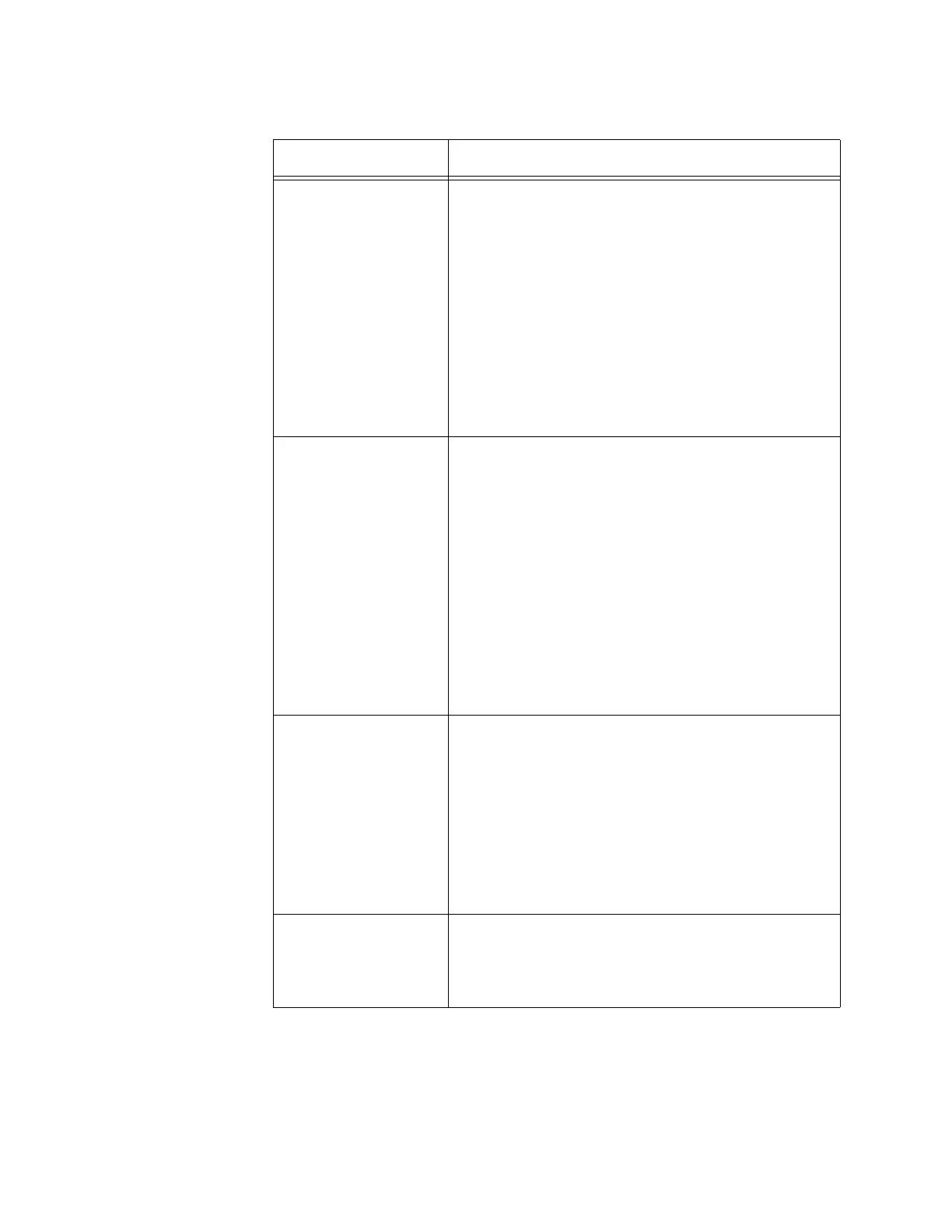Chapter 5: Virtual Access Points
80
7. Click the SAVE & APPLY button to save and update the configuration.
Cipher Suites Select the cipher suite for the VAP. The options
are listed here:
- CCMP. This is the default.
- TKIP and CCMP
When both TKIP and CCMP are selected, clients
who are using WPA must have one of the
following:
- A valid TKIP key.
- A valid CCMP (AES) key.
Key Enter a shared secret key Here are the
guidelines:
- The key can be from 8 to 63 alphanumeric
characters.
- It can include special characters.
- It is case sensitive.
- The default is no key.
The small double-arrow symbol next to the field
toggles the key between alphanumeric
characters and asterisks.
IEEE802.11w (MFP) Control IEEE 802.11w management frame
protection. This feature is only supported with
WPA2 as the WPA Version. It is not supported
with WPA and WPA2.The options are listed here:
- Enabled: Activates management frame
protection. This is the default.
- Disabled: Deactivates management frame
protection.
Broadcast Key
Refresh Rate
Specify the refresh interval rate for the broadcast
(group) key. The range is 0 to 86400 seconds.
The key is not refreshed when this parameter is
set to 0 seconds, which is the default.
Table 14. WPA Personal Security Tab (Continued)
Field Description
