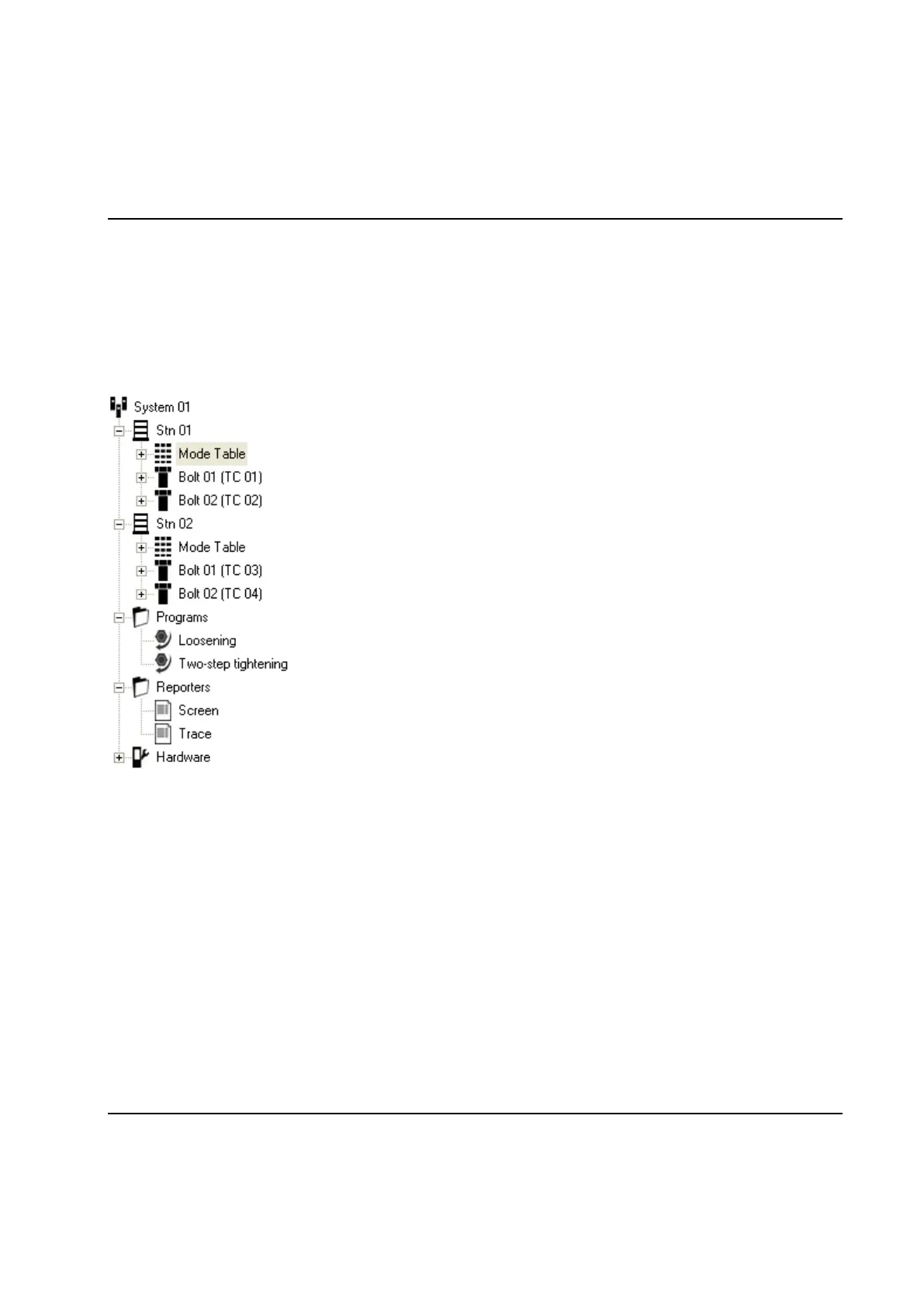Set Up and Maintenance
9836 3521 01 125
To add or remove items simply right-click in the system map. However, even though it is possible to
add/remove logical items, such as stations and bolts, displayed on the System tab it is recommended that
you use the File-New Wizard (see chapter: Creating a new system using the Set Up Wizard) when doing
major structural changes to your system.
4.4.1 Logical view
The nodes under System displays the logical items in the setup.
The System is displayed in a tree structure with the System node as the root element. The next level
contains all the Stations as well as the Program and Reporters folders.
Each Station contains the Mode table and all Bolts controlled by the Station.
The Programs and Reporters folders contain all programs and reporters that are defined in the setup,
these are available to all Stations within the system.
