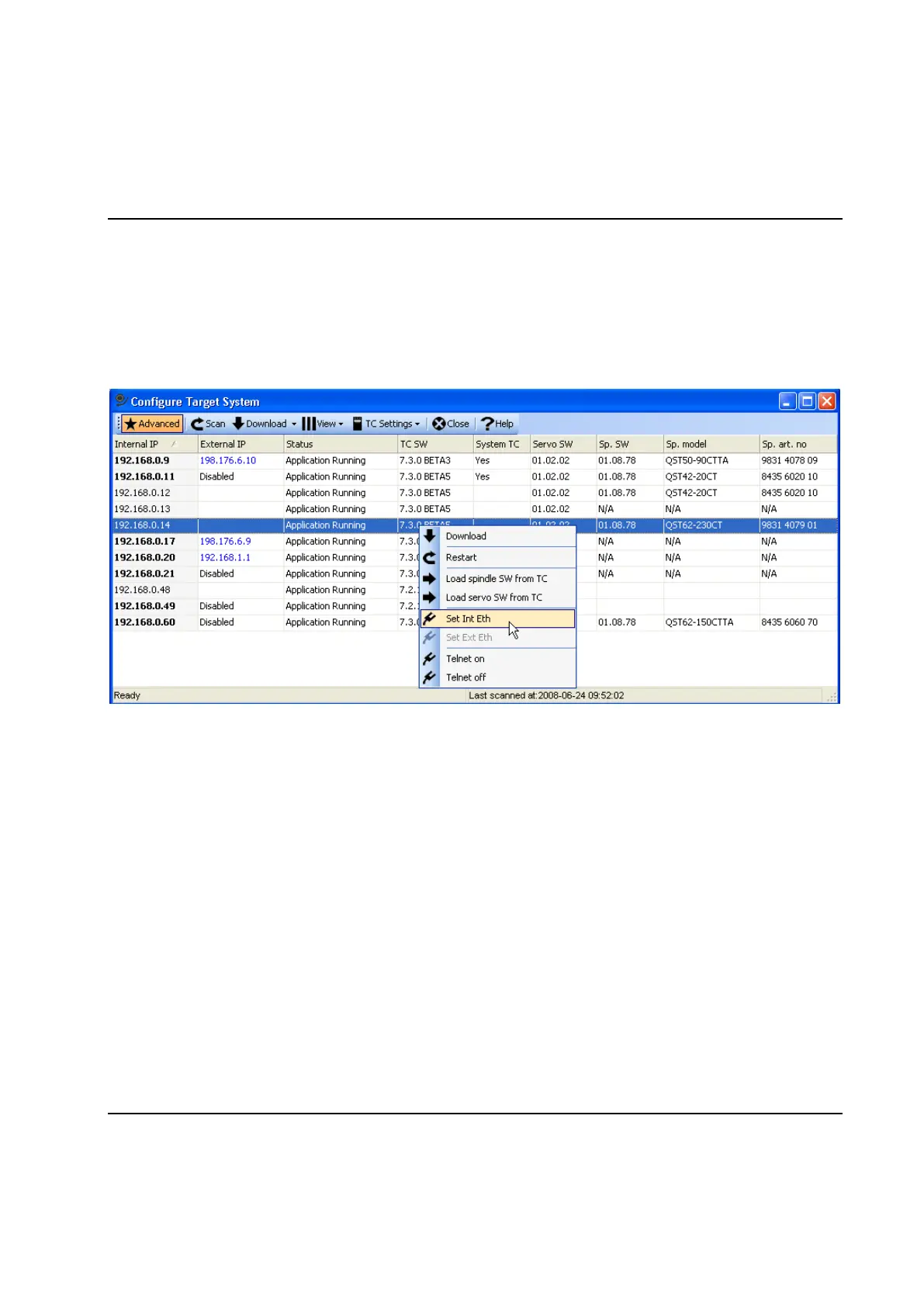Set Up and Maintenance
9836 3521 01 201
4.17.7 Configure Target System
Selecting the Maintenance - Configure Target System menu item opens the Configure Target System
form.
This form is used for configuration of your PowerMACS 4000 TCs. This includes functions for downloading
new software and changing their IP-address data.
Press the Scan button to bring up a list of all available Tightening Controllers connected to the same
physically network as ToolsTalk PowerMACS. The scanning procedure uses network broadcast since this
gives the best possibility to find all connected TCs regardless of their IP-address and net mask settings.
The scan takes approximately 10 seconds and results in a list of TCs that where reached by ToolsTalk
PowerMACS. For each TC the following information is always displayed:
The current IP address on both interfaces
The current Status of the TC boot loader. Can be one of the following:
- No application – Means that the boot loader (the very first code executed by a TC when it
is powered on) did not find a valid TC System Software when it started. This indicates that
the System Software is either missing or is corrupt. To correct this try to download System
Software to the TC.
- Application Running – Means that the boot loader did find a valid System Software which
it started. It does not indicate that the TC has a setup loaded.
- Waiting for download – Means that the TC is set up to start download of new System
Software when it is restarted.
- Downloading: nn % – Indicates that download of System Software is progress.
