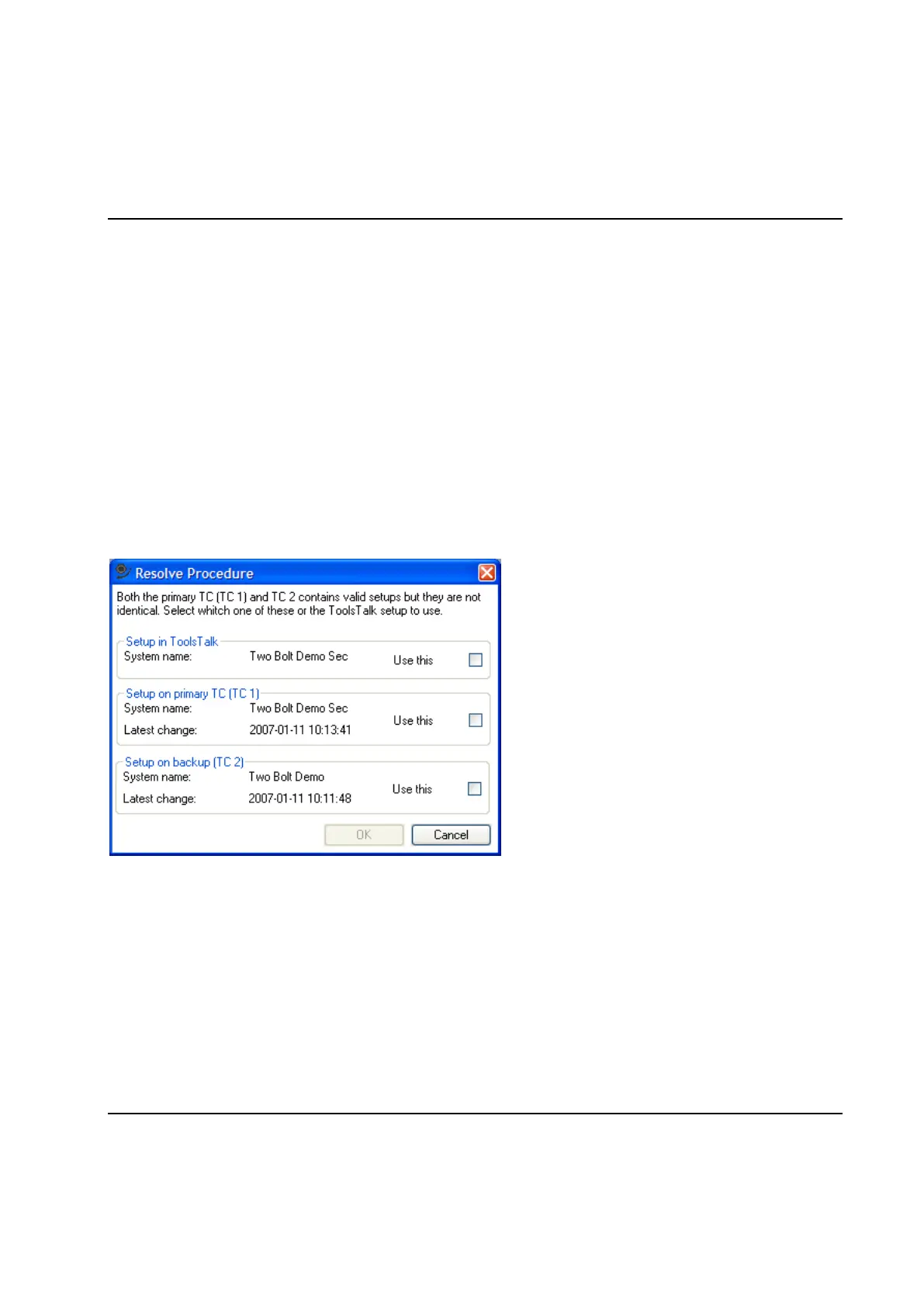Set Up and Maintenance
180 9836 3521 01
4.16.2 Replacement of TCs
As described in the table in chapter: Backup of the setup there is only one case where it is not clear to the
system which setup to use. That is when both the System TC and TC 2 have valid but different setups
stored.
When this situation is detected the system will not start automatically. Instead the System TC will indicate
the situation by showing a message that the setups are different on the display.
To avoid this ambiguity you should make sure that the setup stored of the new TC is cleared
before it is inserted in the system, especially when replacing the System TC or TC 2.
Clearing the setup stored in a TC is done using the TC display.
It is also possible to resolve the setup ambiguity using ToolsTalk PowerMACS or the TC HMI.
Using ToolsTalk PowerMACS the following form will be displayed when an attempt to connect to the
system is made:
The form shows the system name and date and time for the last update of the individual setups and let
you choose which one to use. If the setup on ToolsTalk PowerMACS is selected then it will be
downloaded to the System TC and the backup will be updated to correspond to it.
