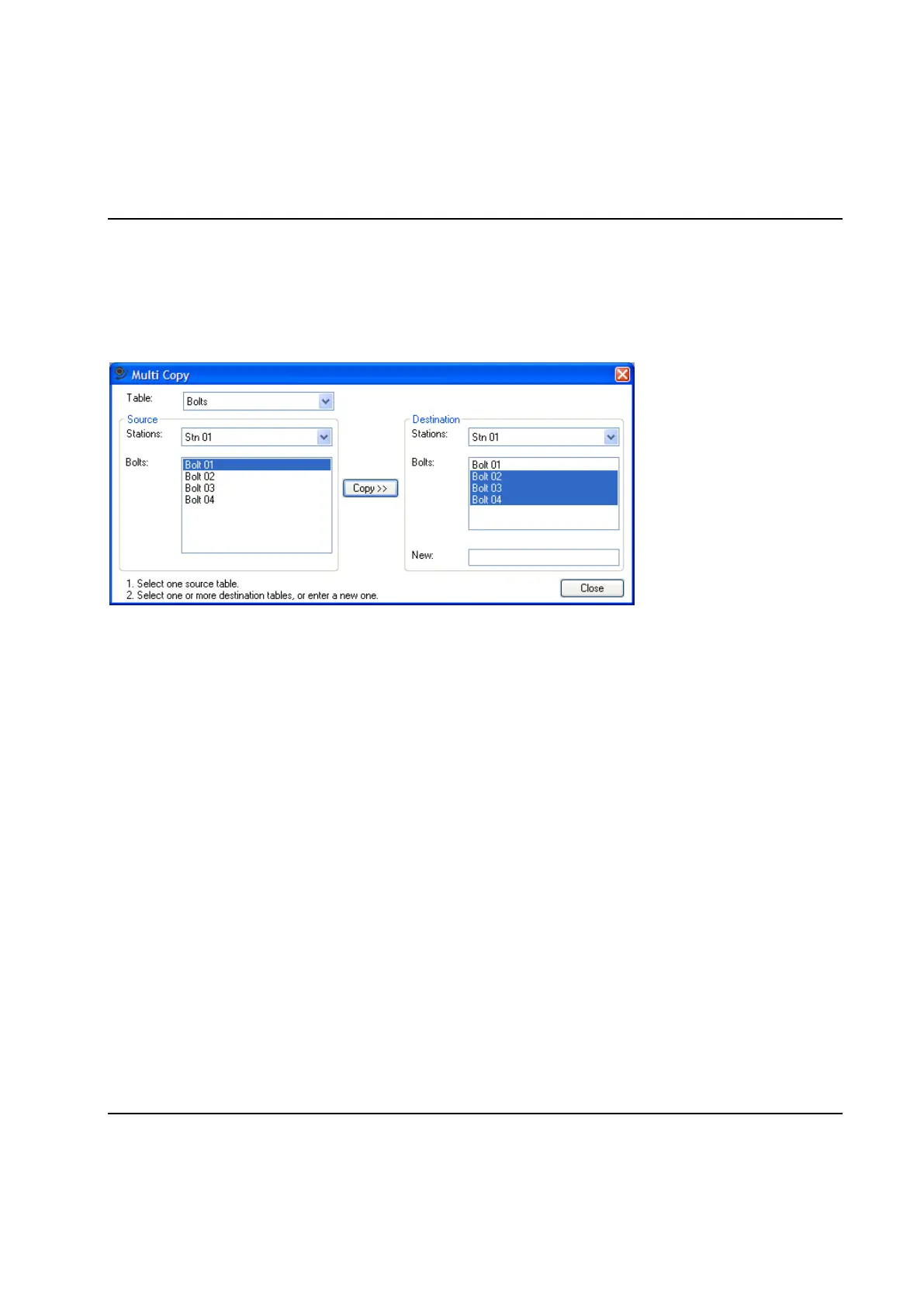Set Up and Maintenance
9836 3521 01 177
4.15 Table Copy
This form is opened using the menu item Edit - Multi Copy.
It enables easy copying of a table instance to one or more other instances of the same type.
Use the Table combo box to select which type of table to copy. Depending on type of table you can then
in the Source frame specify which table you want to copy.
Use the fields in the Destination frame to specify where to copy the table data. For most table types you
may select multiple destinations (if displayed in the list). To do this, hold down the CTRL key and then
click on all items you want, or if they are contiguous, mark the first one, press the SHIFT key, and then
mark the last one
