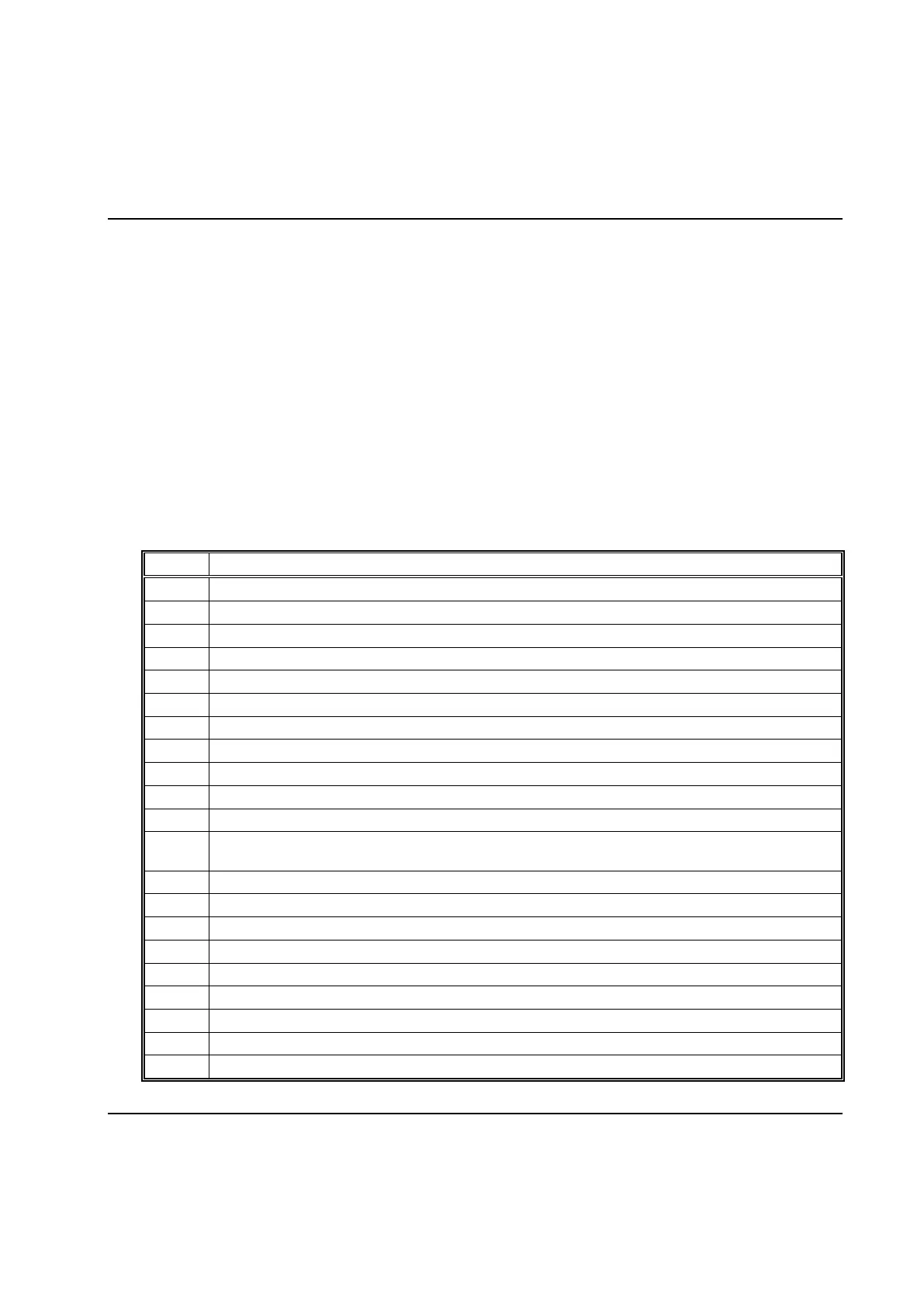Appendix
660 9836 3521 01
10.5 Fatal Software Errors
If a fatal software error occurs in the TC software an error code is generated by the real time operating
system (called OSE) and it is shown on the display of the TC, e.g.
OSE Error 0x103
Most of the fatal software errors indicate some kind of bug in the TC software. Normally you can just
restart the TC and it will work fine again, at least for a while. If you get a fatal software error you should
always try to get the TC Crash log from the TC, to help debugging.
The errors 0x01, 0x02, 0x03, 0x11, 0x20, 0x21 and 0x24 indicate insufficient memory. This might be
cause by running too many, memory consuming, devices on the failing TC. Try to move one or more of
the devices from the failing TC to another TC in the system. Especially devices used for reporting of Trace
and Cycle data may consume much memory.
This list show possible OSE error codes.
Too large stack buffer requested.
Out of space in user stack pool.
Too many processes were created.
Too large signal buffer requested.
Out of space in kernel pool.
An attempt to kill a static semaphore was made.
An attempt to kill a semaphore that is still in use was made.
An illegal semaphore pointer was presented to the kernel.
Out of space in user signal pool.
The create_pool system call was used on a block that contains processes.
The create_pool system call was presented a signal size table or a stack size table that contains
an unreasonable number in the first location.
Too many signals were attached.
Illegal system call from an interrupt process.
Illegal intersegment send to an interrupt or timer-interrupt process.
Illegal wakeup priority for an interrupt process.
An error was encountered while an error handler was executing.
An error was encountered while an error handler was executing.
A semaphore with a negative initial value was found or created.
A semaphore in use was implicitly killed, but processes are still waiting for it.
