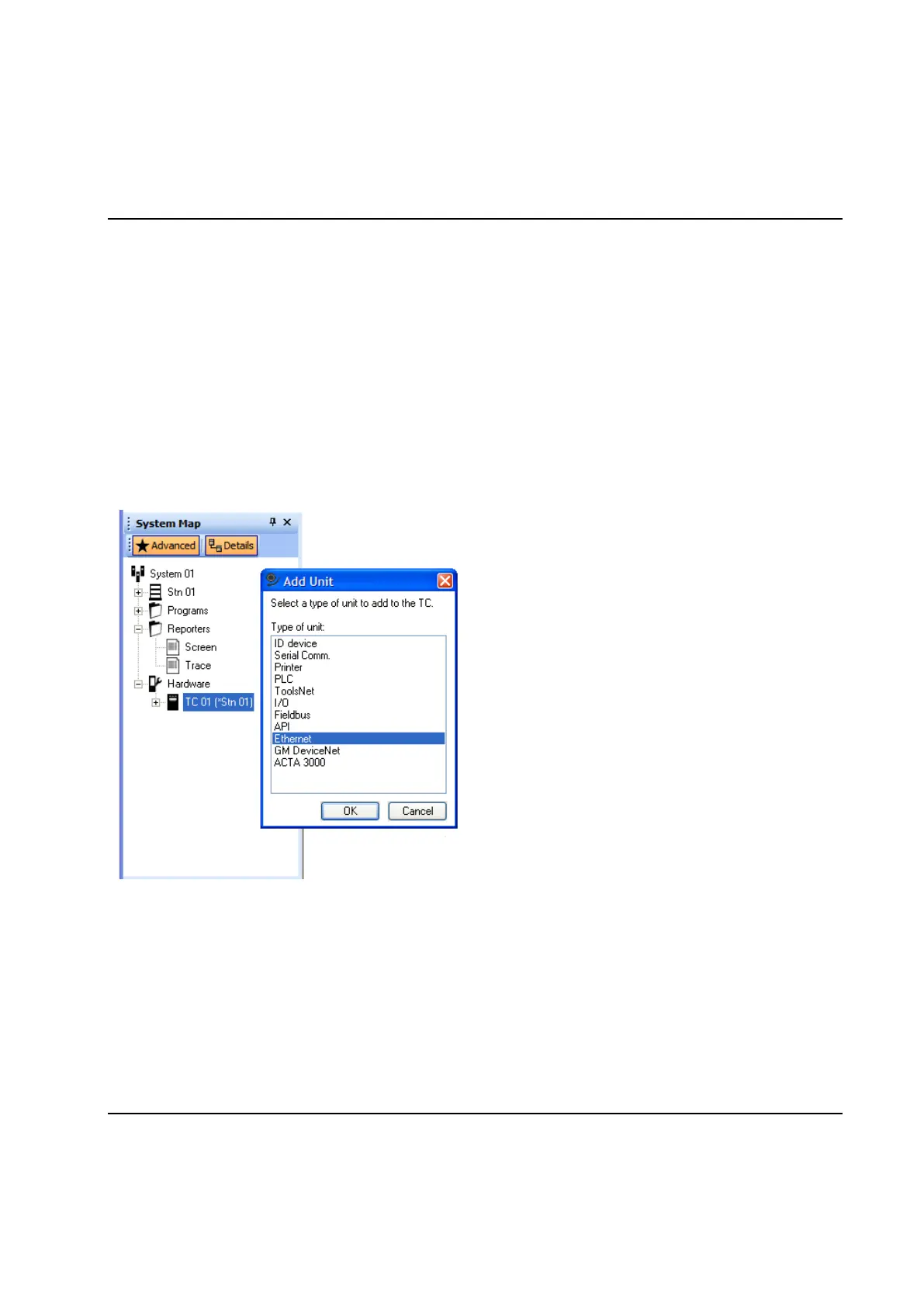Peripheral Devices
9836 3521 01 439
8.11 Ethernet Protocols
Today most factories have a local area network, LAN, for distribution of data. These networks are often
based on Ethernet and with TCP/IP as link protocol. PowerMACS is capable of using such LAN for
communication to and from a central server. What functions possible to use differs between protocols but
may include things like:
Reporting cycle data
Control of tightening
Reporting alarms
To enable this function you must first add an Ethernet protocol device, as described in chapter: Add a
device.
Add the device to a TC that has a PLC, i.e. the first TC in a station.
With the exception of DC PLUS and Audi XML it is possible to set up multiple Ethernet devices on any TC
in the system. The Audi XML device is limited to one per system and must be on the System TC. For DC
PLUS there can be one device per station and they must be located on the respective station TC.
However, Ethernet devices of other types can coexist on the same TC as the Audi XML and DC PLUS
devices.
Select the created device and adjust its parameters if necessary.
