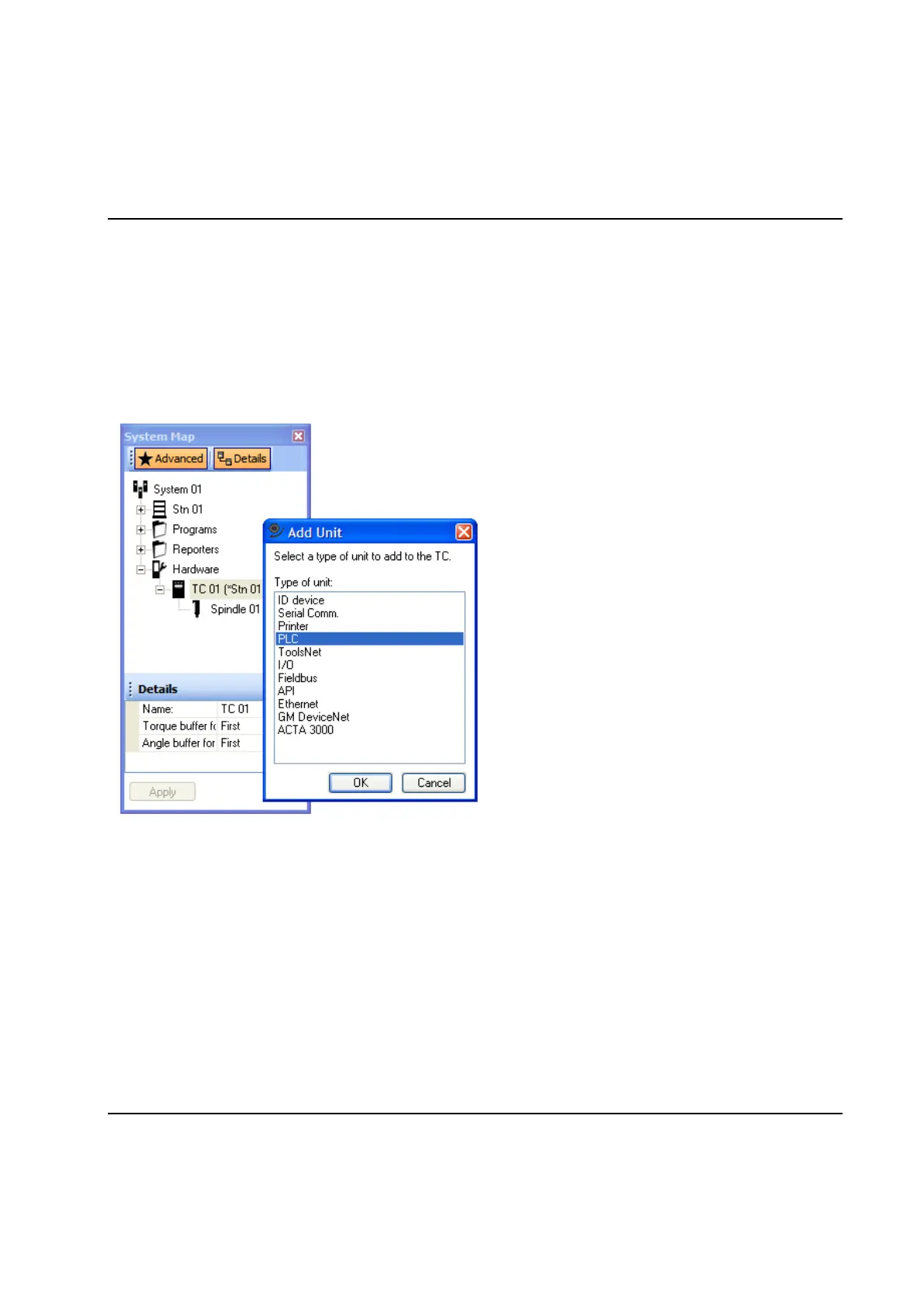Peripheral Devices
9836 3521 01 425
8.8 PLC
Using the PLC device it is possible to read cycle data from inside the PowerMACS PLC (see chapter:
PLC).
To enable this function you must first add a PLC device, as described in chapter: Add a device, to TC that
runs the PLC, i.e. the first TC in a station. Note that the PLC device is only a logical device, it requires no
additional hardware to be connected to the system.
Secondly you must create New reporter and connect it to the PLC device.
Use the reporter to select what result variables to include in the cycle data, see Edit reporter for how to do
that.
Finally you must declare variables within the PLC that corresponds to the layout of the Reporter.
Configuring a reporter with Type of layout set to "Standard", Additional new lines to 0 (or empty), Byte
order and Status format to "Normal", Float format to IEEE754, and the following result variables:
