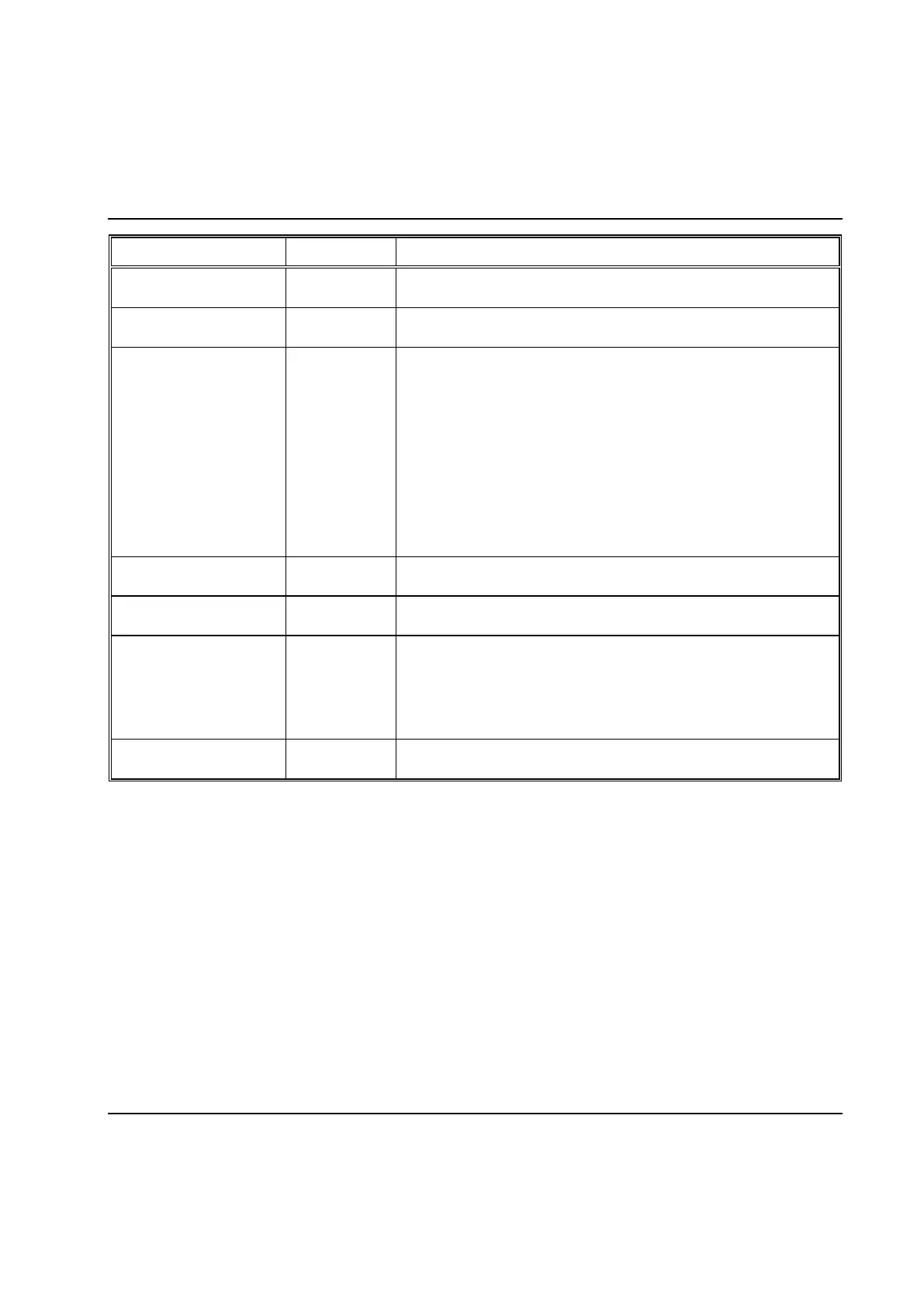PLC
9836 3521 01 225
Set this output True to mark all events of type "SPC" as observed
(see View Event Log).
CONS_OUT_1 ...
CONS_OUT_5
Outputs connected to the ToolsTalk PowerMACS form PLC
Console.
Set this output True to reset the status of the station, and all bolts of
the station, in both the PLC and ToolsTalk PowerMACS. A positive
edge on this output will affect the following:
The PLC inputs STATIONSTATUS_EXT and
BOLTSTATUS_EXT[n] all flags are cleared
The status of the station and all bolts displayed by the ToolsTalk
PowerMACS forms “System Map” and “Assembly Overview” are
cleared by setting their background color to grey and removing
all result information being displayed
Note! A positive edge on RESETSTATUS while the station is not idle
is silently ignored.
Set this output True to disable the activation of an ACTA 3000 unit
for any spindle belonging to this station.
Filter spindle events. When signal is high, spindle and servo events
are not generated.
In each step it will be possible to select if the station shall continue
with the next step directly at step end or if it shall wait for the PLC to
continue. If the checkbox “Wait for PLC at step end” is checked for
at least one bolt in the cycle the station will stop and wait for the
signal INTERMEDSTART from the PLC to continue running the
cycle.
These signals can be used as input to a JOG - Run until digital input
goes high / low or W - Wait step
Note! For the respective ACKxxxEVENT outputs to function they must first be enabled using the
Advanced Station Settings form. See chapter: PLC Event handling).
5.3.1.1 Loosening cycles
It is possible to run a loosening cycle with automatic data and trace drop by using the digital I/O signal that
has been designated for this purpose (LOOSEN). To use this function use the digital I/O signal named
DI_Loosening and mode 50 in the mode table in the following way:
In the mode table ensure that Mode 50 contains the loosening program that is to be run.
Activate the digital I/O signal DI_Loosening by setting it high.
Start the cycle using the digital I/O signal DI_Start.
Deactivate the digital I/O signal DI_Loosening by setting low.
