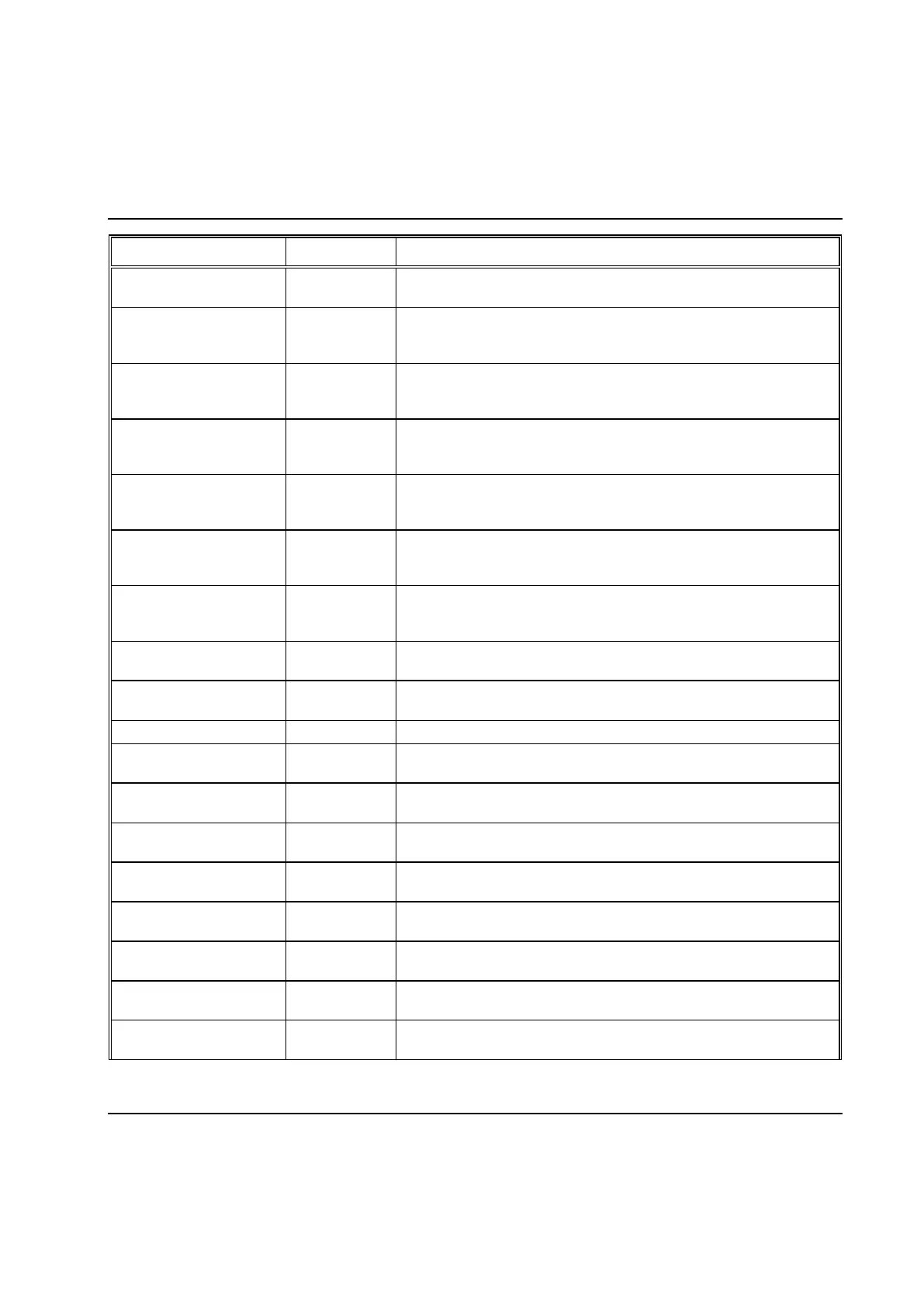PLC
224 9836 3521 01
General output. Can be used for selection of double encoders or
change of spindle direction. See chapter: Spindle Set Up.
The value of this output can be included in the cycle data result as
the station level result variable "Free Str". Sampled on the positive
edge of START.
The value of this output can be included in the cycle data result as
the station level result variable "Free Str 2". Sampled on the positive
edge of START.
The value of this output can be included in the cycle data result as
the station level result variable "Free Str 3". Sampled on the positive
edge of START.
The value of this output can be included in the cycle data result as
the station level result variable "Free No 1". Sampled on the positive
edge of START.
The value of this output can be included in the cycle data result as
the station level result variable "Free No 2". Sampled on the positive
edge of START.
Set this output TRUE to disable the usage of the ToolsTalk
PowerMACS Test Bolt form for this station. See also chapter: Test
Bolts.
Set this output True to mark all events of type "Access" as observed
(see View Event Log and PLC Event handling).
Set this output True to mark all events of type "Power up" as
observed (see View Event Log and PLC Event handling).
Set this output True to mark all events of type "Check" as observed
Set this output True to mark all events of type "Software" as
observed (see View Event Log).
Set this output True to mark all events of type "System error" as
observed (see View Event Log).
Set this output True to mark all events of type "Modification" as
observed (see View Event Log).
Set this output True to mark all events of type "Hardware" as
observed (see View Event Log).
Set this output True to mark all events of type "Emergency stop" as
observed (see View Event Log).
Set this output True to mark all events of type "General" as
observed (see View Event Log).
Set this output True to mark all events of type "External
communication" as observed (see View Event Log).
Set this output True to mark all events of type "Set up" as observed
(see View Event Log).
