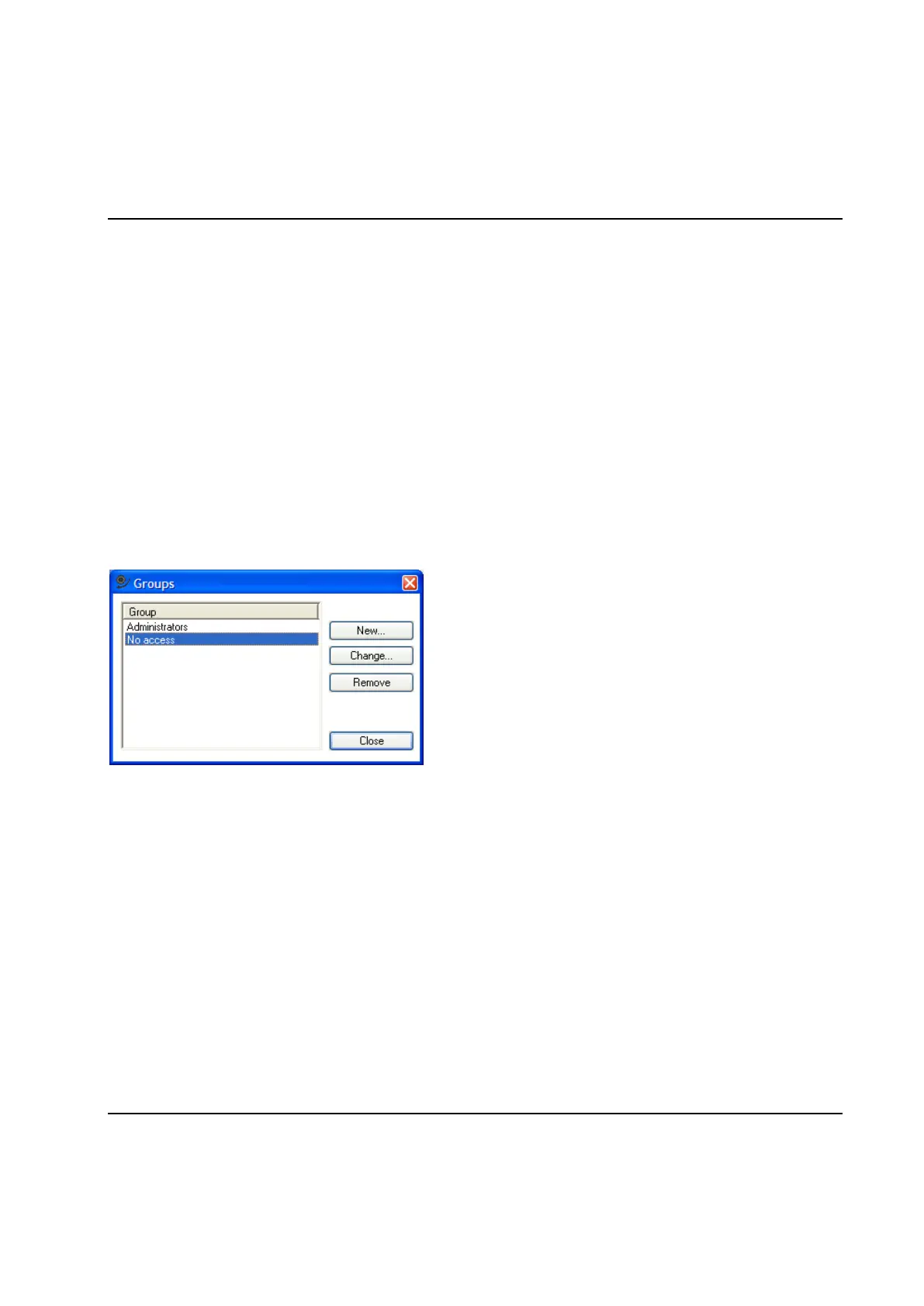Basic Functions
106 9836 3521 01
3.8 Security
PowerMACS contains a security system that prevents unauthorized access. All personnel must then be
registered as users with password and access level.
The access level makes it possible to allow personnel as a group or individuals to have access at these
levels:
No access at all
Read access
Read and write access
3.8.1 Registering groups
Use menu item File-Security-Groups to register a new group, ot to check or change data for an existing
group.
By default every setup contains one Administrators group that can not be modified or deleted. Users in
this group have read and write access to all ToolsTalk PowerMACS forms.
To remove a group select the group in the list and press the Remove button. To change group data or
create a new group press the New... or Change.. button. The following dialog box is opened
