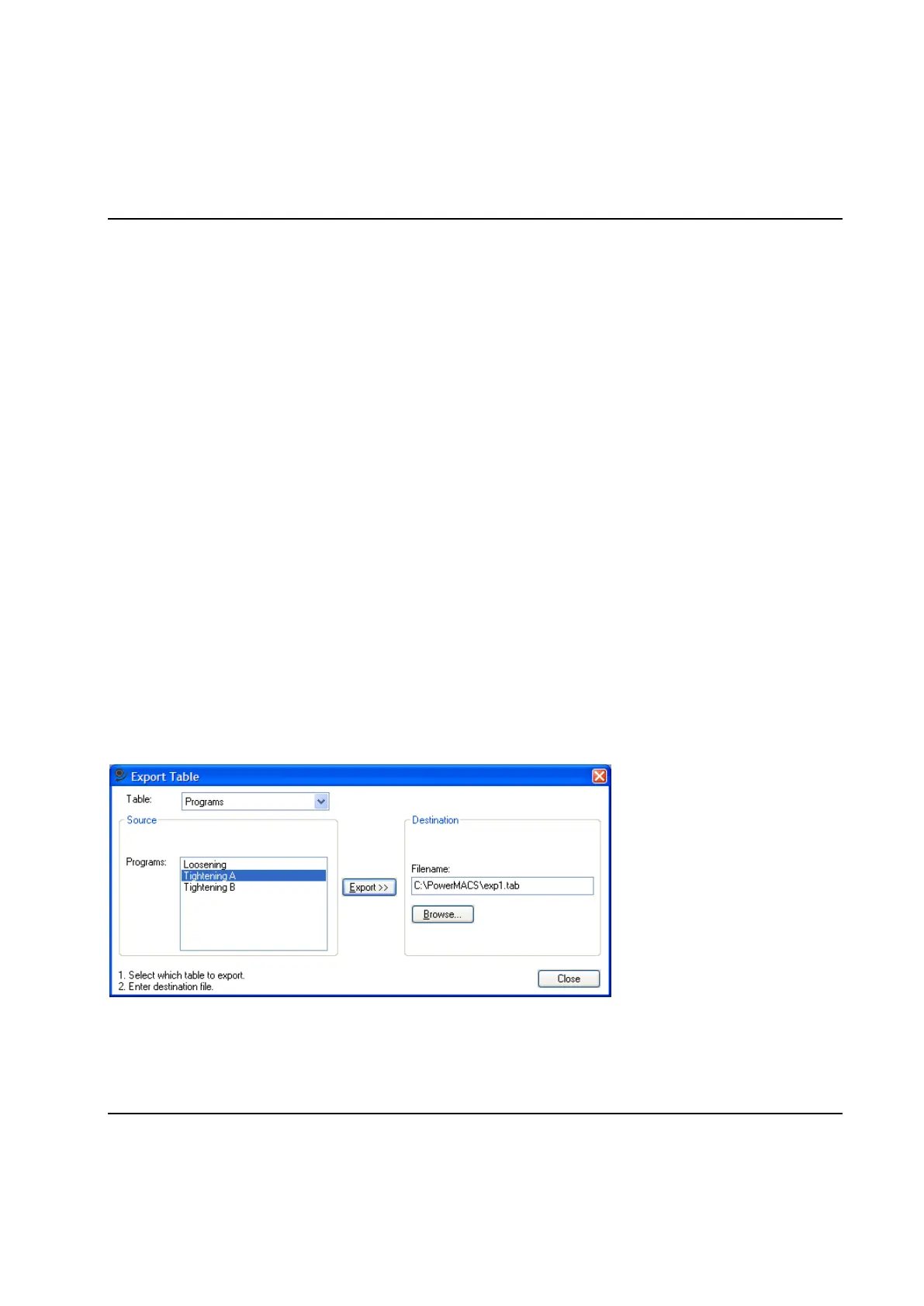Set Up and Maintenance
9836 3521 01 175
4.14 Table Export and Import
A setup is a group of data that completely describes a PowerMACS system, how it looks and how it
should work. It can be handled and reused as a complete unit as described in the chapter: “Setups and
How to handle them”.
However, it is also possible re-use smaller parts of the setup. These parts are called tables and a table
normally represents one particular object in the setup, for example a bolt, a reporter, etc.
A table can be moved from one setup to another by using the Table Export and Import functions by first
exporting it from the first setup and then importing it into the second one.
The following tables are available for Export and Import:
Program
Sequence
Station
Reporter
Misc (Easy View and SPC configurations)
Bolt
Spindle
Servo
Device
The Export Table form is invoked using the File - Export menu item.
First select which type of table to export using the Table combo.
Depending on Table type you specify exactly which instance to export using the displayed controls
(Station, Program, Spindle etc.) in the Source frame.
