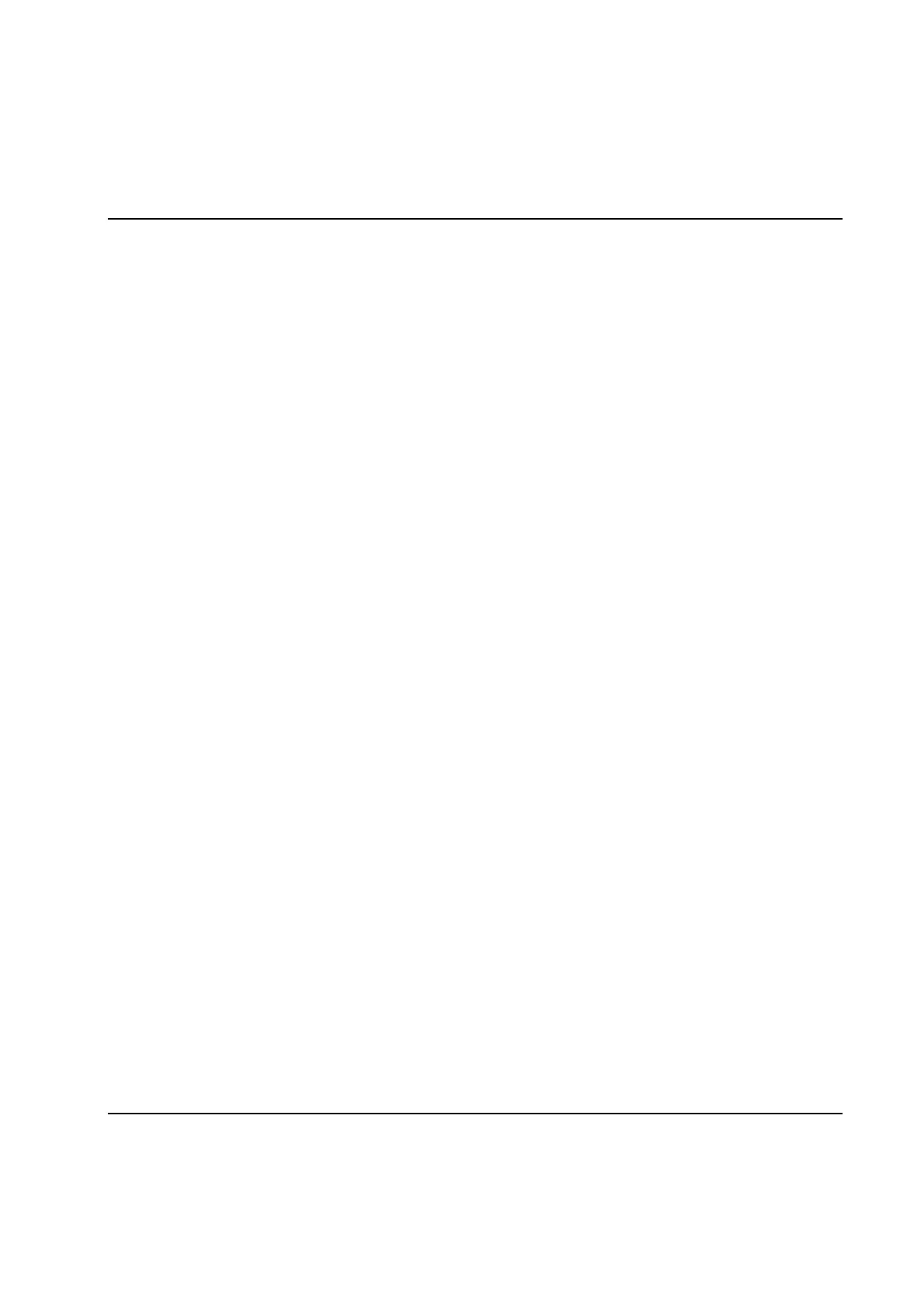Contents
9836 3521 01 3
Contents
1 Introduction ....................................................................................................................................... 15
1.1 Introduction - Overview ....................................................................................................................... 15
1.1.1 ToolsTalk PowerMACS, the friendly user interface ................................................................. 16
1.1.2 Intelligent tightening controllers, TCs ....................................................................................... 16
1.2 Tightening and Gauging ....................................................................................................................... 18
1.2.1 Gauging Functions .................................................................................................................... 18
1.2.2 Gauging Applications ................................................................................................................ 18
1.2.2.1 Torque To Turn Gauging Application ....................................................................... 19
1.2.2.2 Valve Lash Gauging Application ............................................................................... 20
1.3 Installing ToolsTalk PowerMACS ....................................................................................................... 21
2 System Architecture .......................................................................................................................... 23
2.1 System Architecture - Overview .......................................................................................................... 23
2.2 System Structure ................................................................................................................................... 24
2.3 Hardware Structure ............................................................................................................................... 26
2.3.1 Tightening Controller ................................................................................................................ 27
2.3.1.1 PTC Description......................................................................................................... 30
2.3.1.2 TC Description ........................................................................................................... 32
2.3.1.3 The TC HMI Menu System ....................................................................................... 34
2.3.2 Version conflict message........................................................................................................... 38
2.3.3 Console Computer (CC) ............................................................................................................ 38
2.3.4 Ethernet ..................................................................................................................................... 39
2.3.5 Peripheral Devices..................................................................................................................... 40
2.4 Automatic update of TC, Servo and Spindle ........................................................................................ 41
2.4.1 Automatic update Overview ...................................................................................................... 41
2.4.2 General function ........................................................................................................................ 41
2.4.3 Replacement of the System TC and Backup TC ....................................................................... 43
2.4.4 Replacement of TC3 – TCn....................................................................................................... 43
2.4.5 Updating a system with new software ....................................................................................... 43
2.4.6 Troubleshooting ........................................................................................................................ 43
2.4.7 Automatic Update of Servo software ........................................................................................ 44
2.4.8 Automatic Update of Spindle software ..................................................................................... 45
3 Basic Functions .................................................................................................................................. 47
3.1 Basic Functions - Overview ................................................................................................................. 47
3.2 Windows ............................................................................................................................................... 48
3.3 Help ...................................................................................................................................................... 51
3.4 The File menu ....................................................................................................................................... 52
3.5 How to Start up ..................................................................................................................................... 54
3.6 Viewing ................................................................................................................................................ 57
